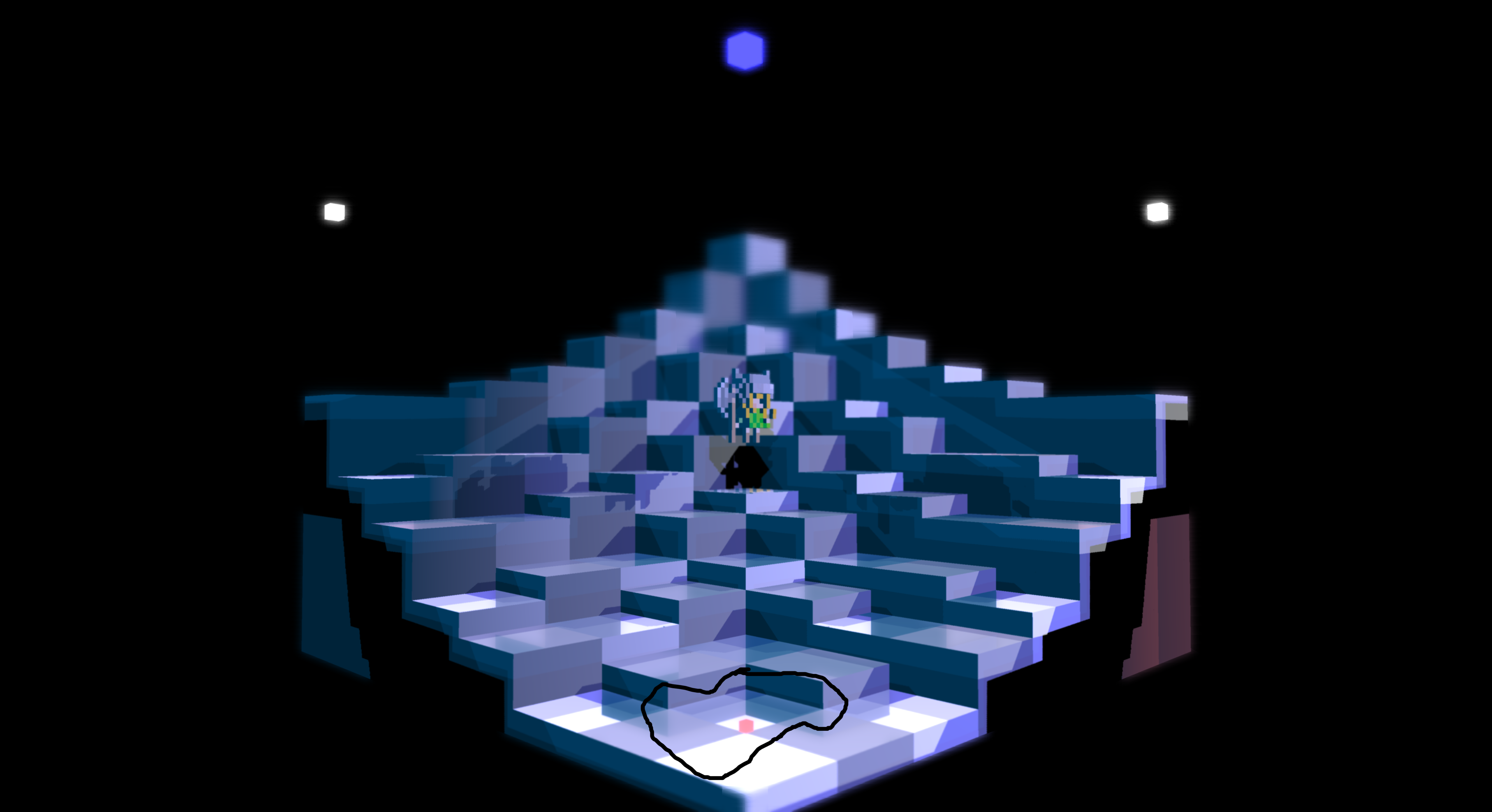taby said:
After some serious deliberation today, I decided to try using a different library. It's nothing personal. The library that I am using supports multiple models, layers, etc.
That's not a problem. . . My code is still in an early phase of development, and obviously doesn't support all the options yet. So I'm glad you found something which does support all those options.
Right now, my code does what I need it to, I'll import single models from Magica, and then do more complex things once I have them in my game. However, being able to deal with multiple objects and layers is definitely a good thing! So, if I don't take the time to modify my own code, I might take a look at that other library myself.