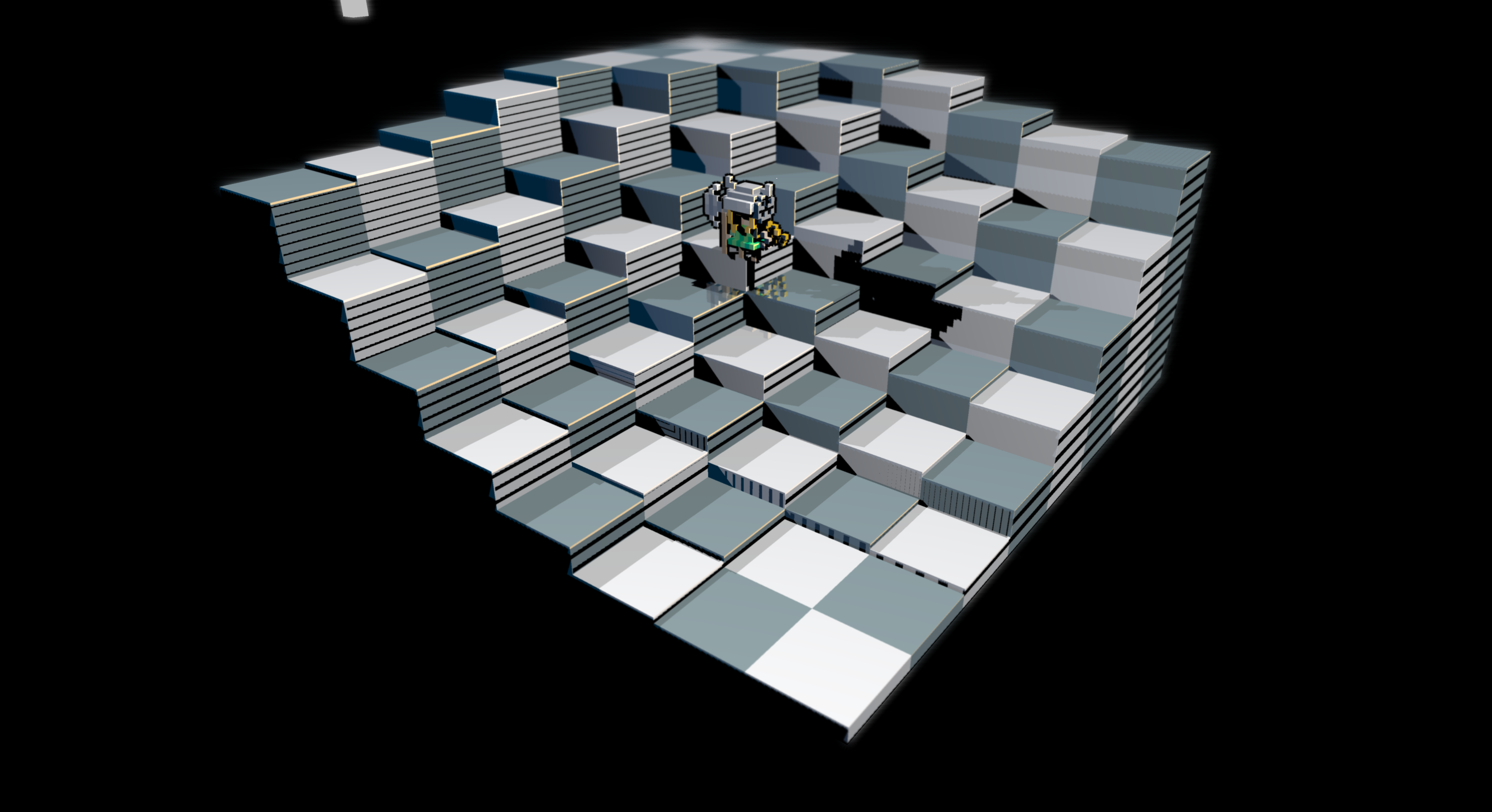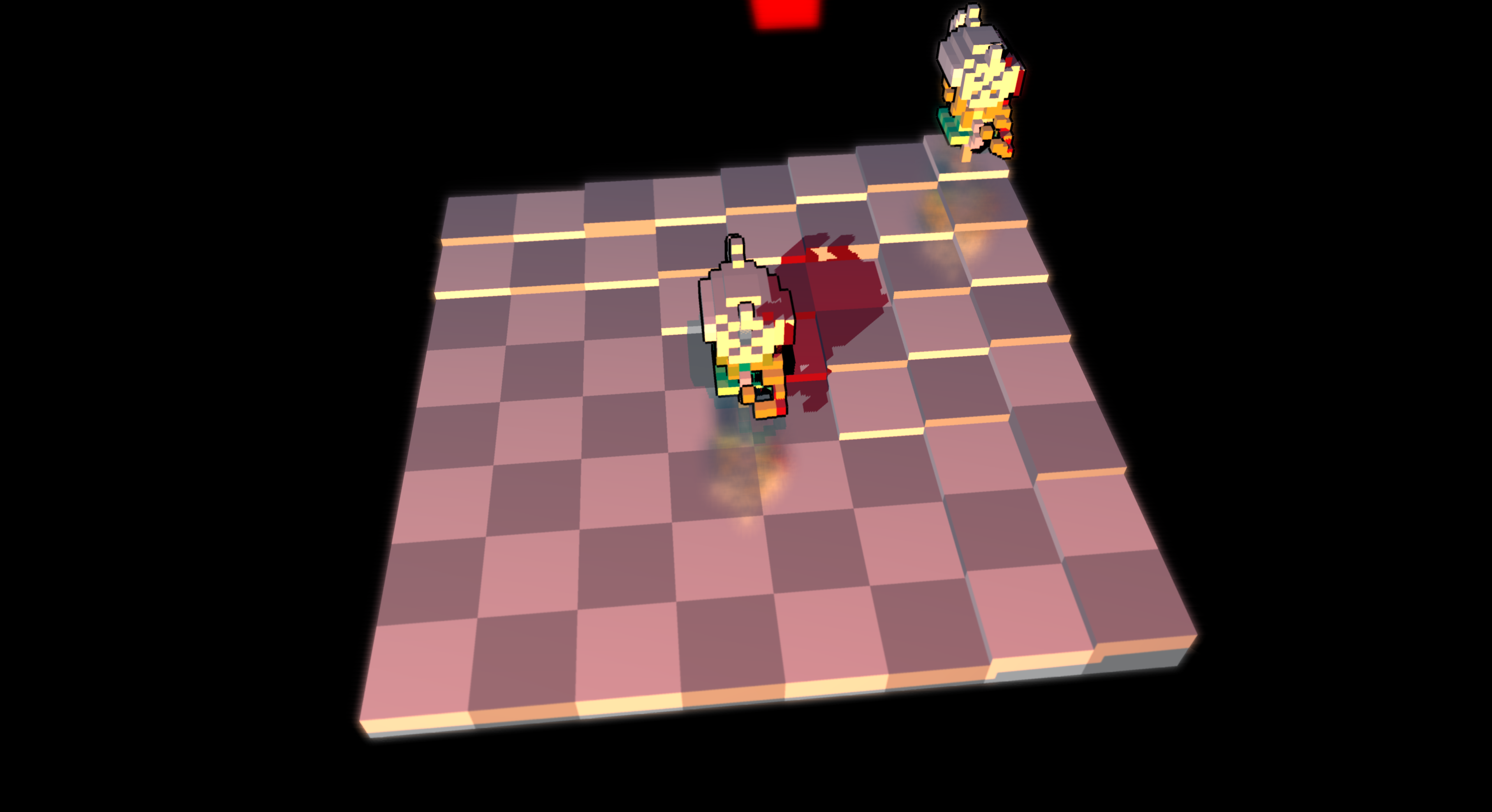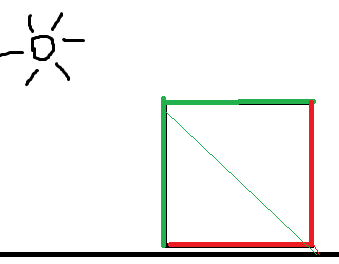taby said:
I'm working on using procedural methods to generate the base of the level. Of course, I'm having trouble. ?
A good book about traditional procedural building blocks is ‘Texturing and Modeling: A Procedural Approach’.
It introduces things like Perlin Noise, voronoi cell patterns, etc.
Most of those things are on Inigo Quilez website too.
Gives stuff like this (procedural 3D textures):
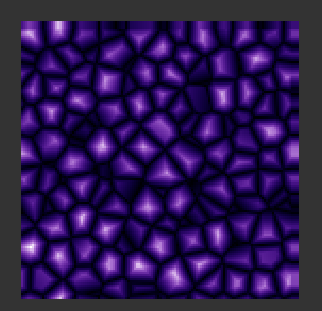
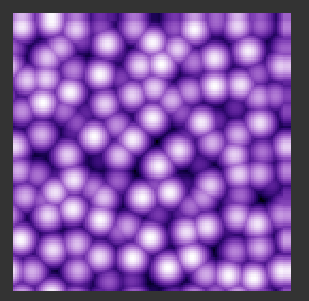
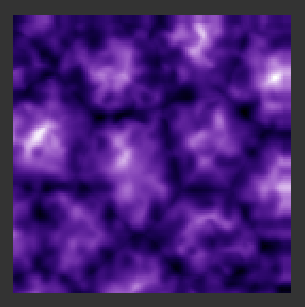
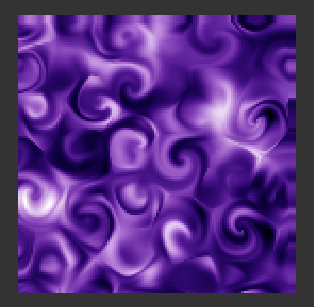
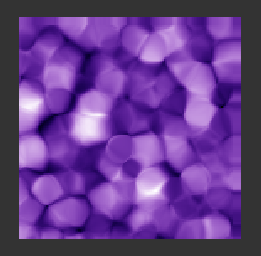
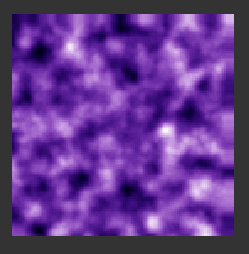
It's fun. But while it gives us patterns we see in nature, it exists in a vacuum. It does not adapt to the surface we apply it to. It does not model any natural processes like erosion or propagating cracks. For such things we want actual simulation instead, which can generate the same patterns.
So maybe we want to use procedural patterns for realtime generation, where simulation would be too slow. But for realtime this is very costly too, as you likely want to combine multiple patterns at different scales.
So we end up baking the stuff to textures, which is offline. So we could just use proper simulations instead.
For those reasons, i see those procedural patterns mostly as a relict of the 90's or earlier. Noise remains useful, ofc. And i got detailed displacements which did look a bit like rock. But i associate it with a synthetic ‘retro computer geek artstyle’, reminding me on tools like Bryce or games like Myst.