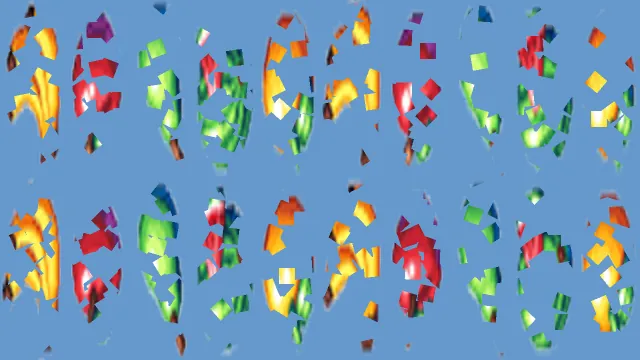Latest C++ Activity
here is more code
sprites.push_back(Sprite(1050, 950));
int dragSpriteIndex = -1;
// Sprite sprites;
int prevX=0, prevY=0;
bool quit = false;
int deltaX = 0, deltaY = 0;
int hex_x = 0, hex_y = 0;
while (quit == false) {
SDL_BlitSurface(gHelloWorld, NULL, gScreenSurface, …I'm trying to use a vector<vector<vector<float>>> instead of a float ***. I've got it figured out.
https://gist.github.com/sjhalayka/43575da24e0661749e63e0f73d10c234
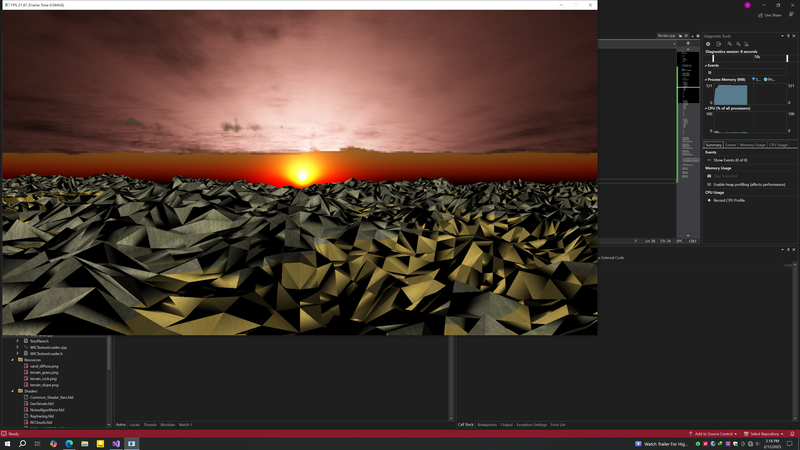
uint Stride = DTID.x * 6;
RE_VERTEX inVertex1 = inVertices[Stride + 0];
RE_VERTEX inVertex2 = inVertices[Stride + 1];
RE_VERTEX inVertex3 = inVertices[Stride + 2];
RE_VERTEX inVertex4 = inVertices[Stride + 3];
RE_VERTEX inVertex5 = inVertices[Stride + 4];
RE_VERTEX inVertex6 = inVertices[Stride + 5];
/*
Wi…
Ignore those. That's not your speed and your hex grid is not flat top. They are pointed top.
Joe has given you a simplified approach. http://gamedev.net/forums/topic/717858-click-and-drag-sprite/5468521/?page=6
Those formulas are for a group of individuals of a different caliper.
Hexagonal Grid …

- Introduced LuminousIntensity (expressed in candela) and Illumination (expressed in lux) classes.
- Replaced Spot/Point lights specular and diffuse intensities with a single LuminousIntensity value.
- Replaced Directional lights specular and diffuse intensities with a single Illumination …
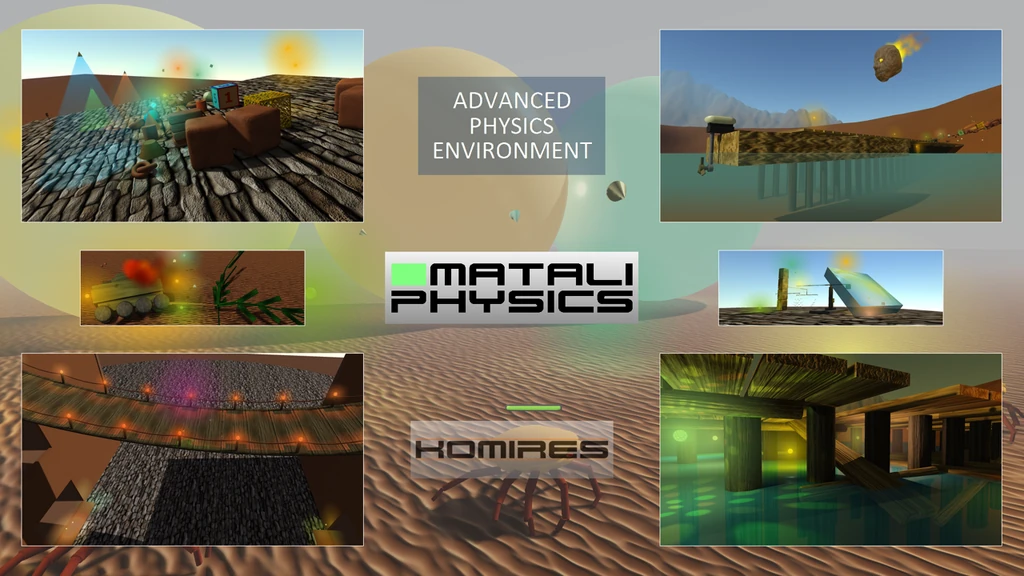
We are pleased to announce the release of Matali Physics 6.8, the next significant step on the way to the seventh major version of the environment. Matali Physics 6.8 introduces a number of improvements and fixes to Matali Physics Core, Matali Render and Matali Games modules, presents movable actio…

This is my second “abandoning” article (also see “Abandoning Vulkan”) so it needs to be mentioned that I am all for trying new things and not sticking to a single programming language or technology in general. As was the case with the Vulkan API, before deciding to write this text as the conclusion…
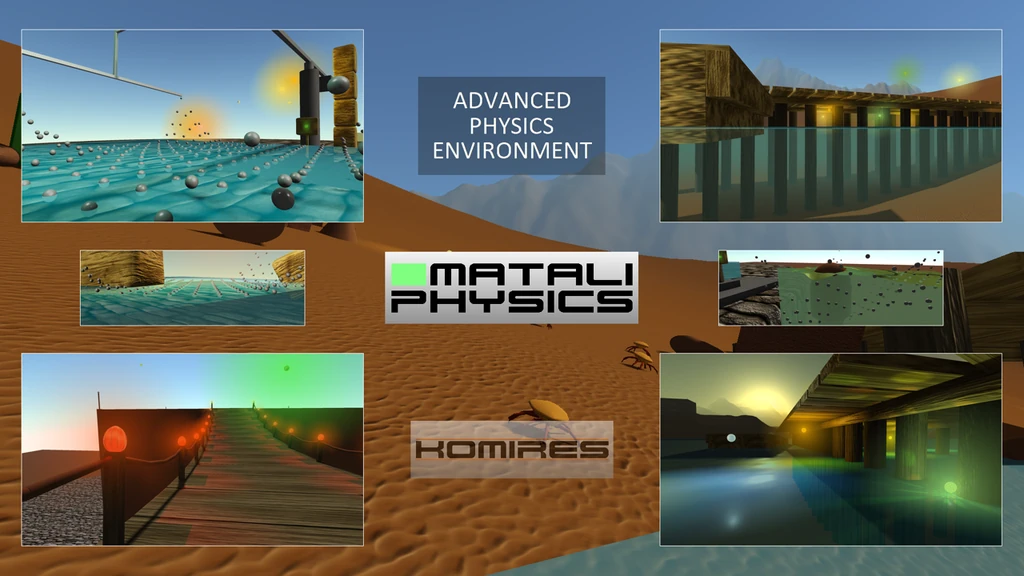
We are pleased to announce the release of Matali Physics 6.7, the next significant step on the way to the seventh major version of the environment. Matali Physics 6.7 introduces a number of improvements and fixes to Matali Physics Core, Matali Render, Matali Content and Matali Games modules, presen…
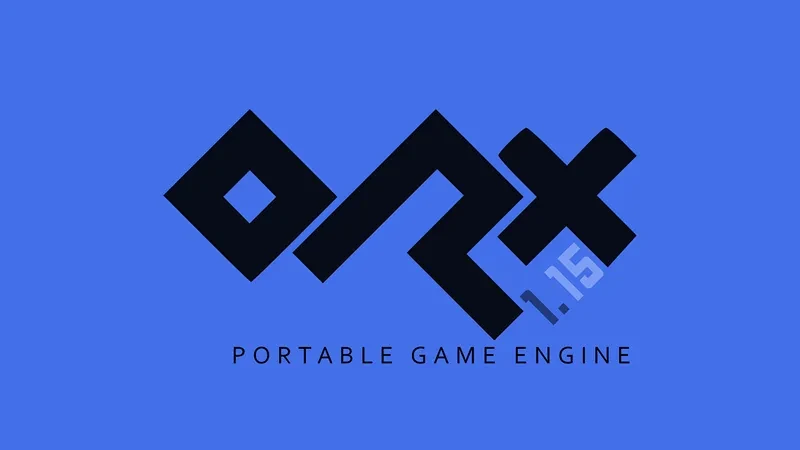
The Orx community is pleased to announce the 1.15 release.
There are quite a few changes in this release.
Here are some highlights:
- A new resource type,
mem, has been added for in-memory/embedded resources. The embedded default font and orx logo are leveraging it, while ultimately reducing the size of…

Continued from the previous video, this explores the more advanced features of c++ code variables exposed to blueprint/editor. This covers some meta specifiers, categories, etc. And how to use the engines source code to quickly find examples on more advanced features.
0:00 Meta Keyword
0:14 Display N…

Ultra Engine 0.9.6 is here, with a new foliage system that replaces and improves the vegetation system in Leadwerks. Whereas Leadwerks uses a geometry shader, Ultra uses a compute shader that provides more power and better performance. The most significant improvement is the inclusion of sublayers,…
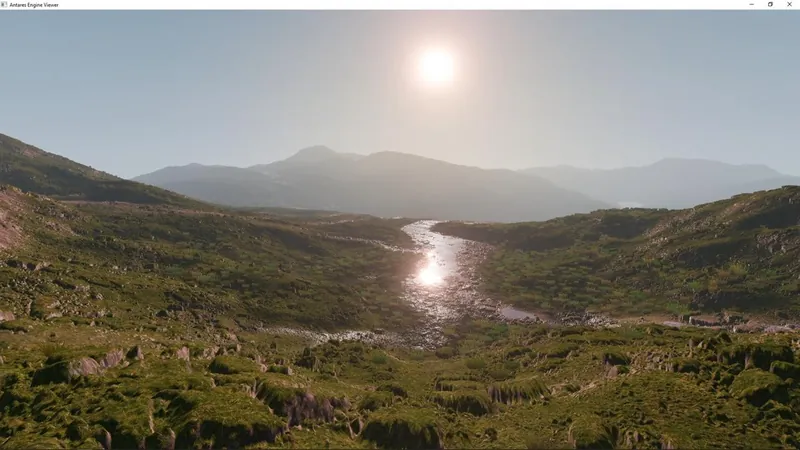
OpenGL procedural terrain.
Here is a smalll list of some of the techniques I used here:
. tessellation shaders
. trilinear texture mapping
. 2D billboards
. displacement mapping
. wind animation using noise texture
. HDR
. advanced bloom via downsampling
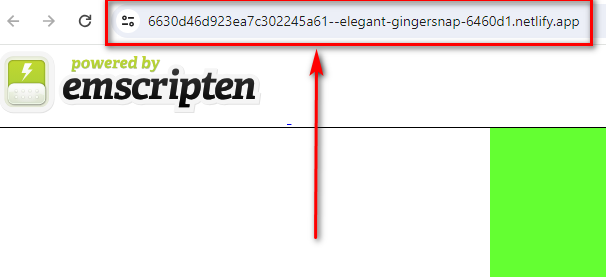
Please, test my guide and write if something is wrong: How to run SDL3 app on Web with WebAssembly on Windows
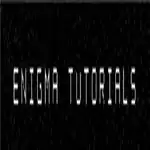
Update 5 How to write C++ variables for Unreal blueprint; UPROPERTY Basics
What's wrong with just putting EditAnywhere on everything? Here I explain the different mark up keywords for configuring UProperty variables for the editor.
The reason you don't want to use EditAnywhere on everything, …
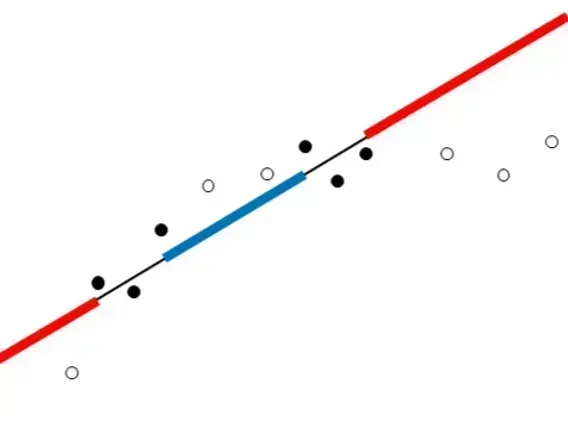
Linear interpolation is everywhere. Games, 3D animation, image creation tools and much more all rely heavily on interpolation, so having a thorough understanding of linear interpolation is extremely important.
This text is somewhat geared towards game developers, however it's general enough to apply…

small3d is a small, cross-platform 3D game development library I have put together and have been maintaining over the past few years. This is a tutorial on creating a ball in Blender, and then writing a C++ program that loads it and moves it around on the screen, using small3d. Alternatively you ca…

If you are a software developer working in the video game industry and wondering what else you could do to improve the quality of your product or make the development process easier and you don't use static analysis – it's just the right time to start doing so. You doubt that? OK, I'll try to conv…
There is a video version of this tutorial available here which compliments the article version:
https://www.youtube.com/watch?v=qRuVgGOL3fI
Welcome to the 2D UFO game guide using the Orx Portable Game Engine.
(Updated for 2021 and to support version 1.12 of Orx)
My aim for thi…

Originally posted on Troll Purse development blog.
Unreal Engine 4 is an awesome game engine and the Editor is just as good. There are a lot of built in tools for a game (especially shooters) and some excellent tutorials out there for it. So, here is one more. Today the topic to discuss is differen…