Subscribe to our subreddit to get all the updates from the team!
Recently I've been tackling with more organic low poly terrains. The default way of creating indices for a 3D geometry is the following (credits) :
A way to create simple differences that makes the geometry slightly more complicated and thus more organic is to vertically swap the indices of each adjacent quad. In other words, each adjacent quad to a centered quad is its vertical mirror.
Finally, by not sharing the vertices and hence by creating two triangles per quad, this is the result with a coherent noise generator (joise) :
It is called flat shading.


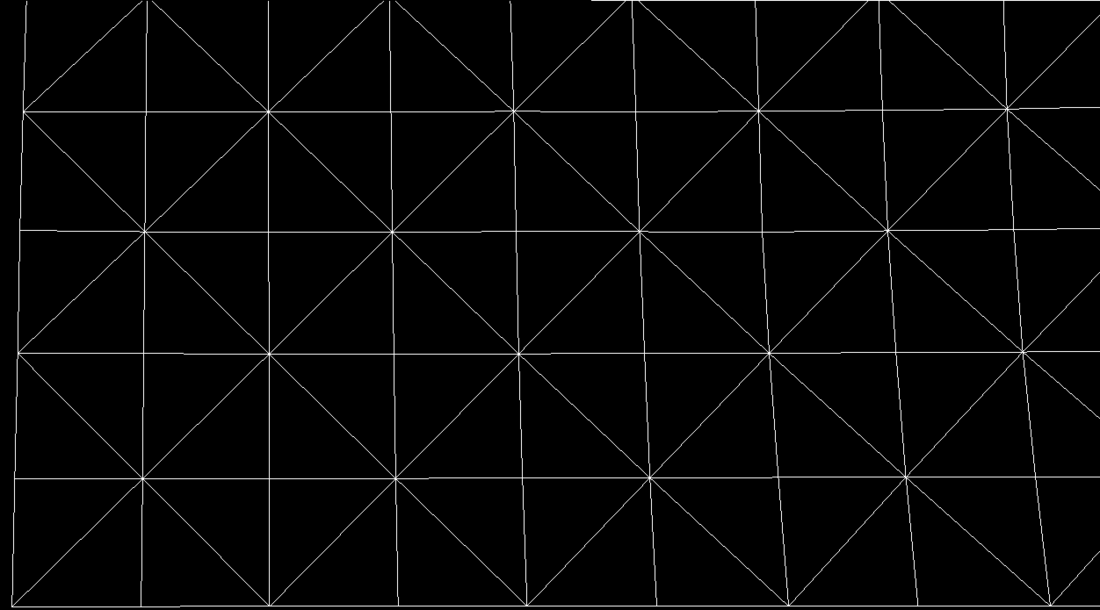



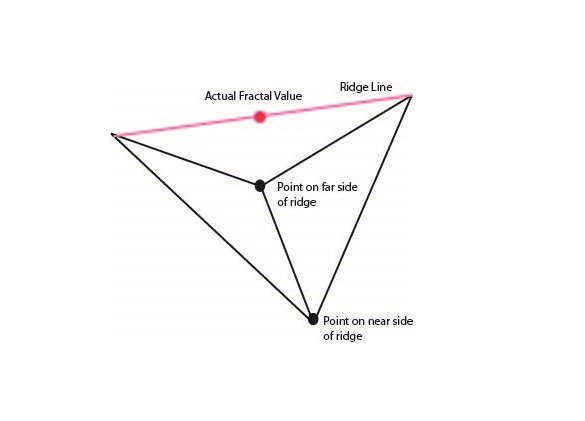
I did something similar to this using a ridged-multifractal but I was subdividing roughly equilateral triangles because I was generating a planet based on an icosahedron. It looked pretty cool from a distance but after ran to the top of mountains I noticed this problem.....When I generated a ridge line, the top would sometimes end up being jagged, like the teeth of a saw, depending on which way the ridge was running relative to the mesh. Subdividing further just made the saw-teeth smaller so it didn't really fix anything. The way I solved it was as a final subdivision I would check the values at each corner and the values at their midpoints of the edges and and do a special custom final subdivision based on this information. If you run into this problem you could try it.