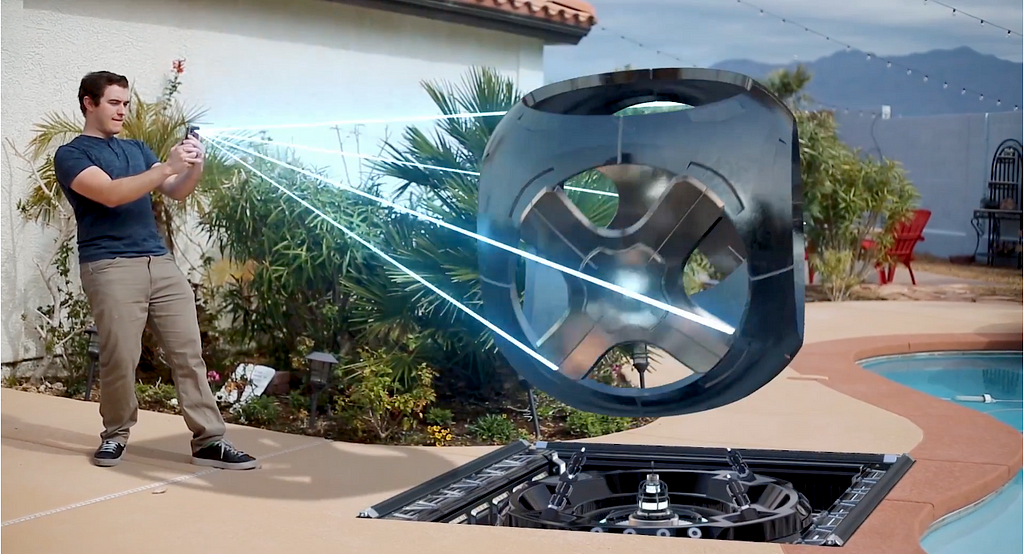
Whether you’re a seasoned mobile app developer looking to dabble in AR, or a designer exploring the world of 3D, this tutorial is for you.
- Sign up for 8th Wall. Go to 8thwall.com to create your free account.
- Download your tools: Xcode (or Android Studio), Unity®, 8th Wall XR for Unity®, and the Demo Unity Project can be found here.
- Add 8th Wall XR to Unity®. Uncompress xr-unity-master.zip or find the cloned xr-unity repository. Within that folder, open the Demo Unity Project:
open projects/8thWallXR-Demo/Assets/Scenes/Main.unityAfter Unity loads, select the Demo Unity Project to open it:
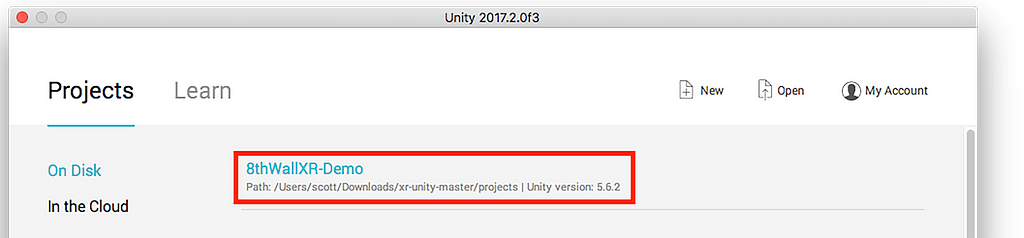
You may receive this warning when opening the project, just click Continue:
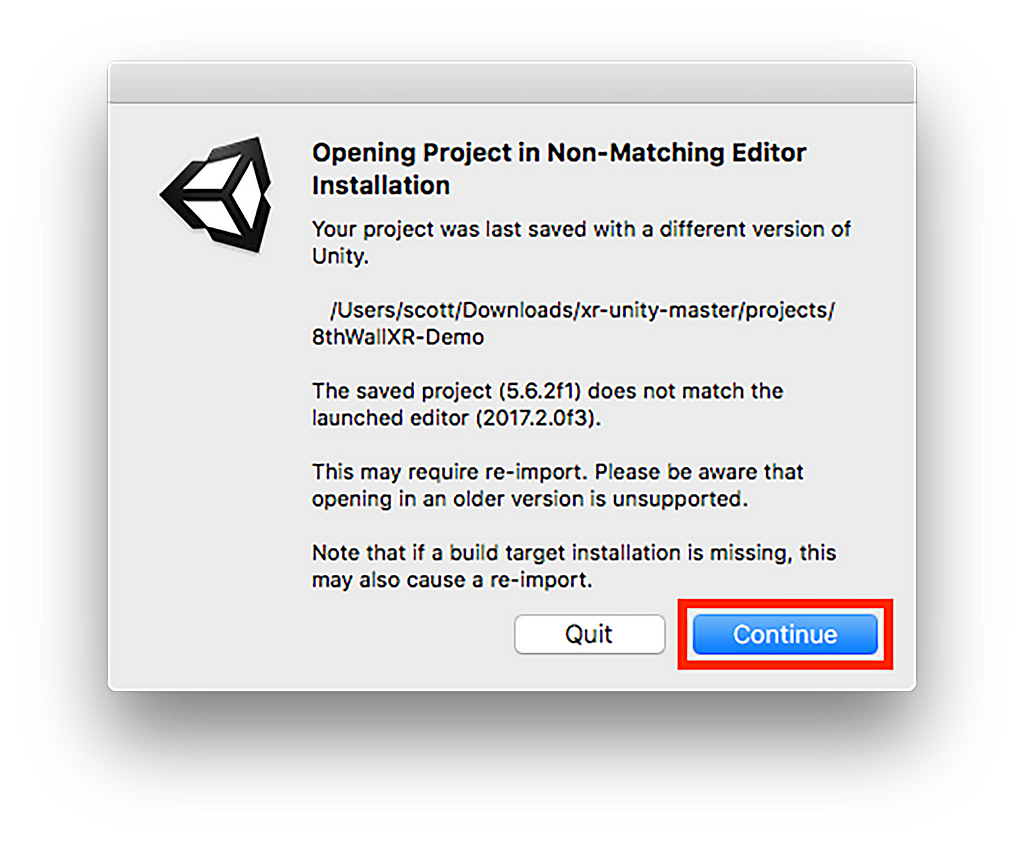
Download 8th Wall XR for Unity and add it to your Unity project by opening the .unityplugin. A progress bar will appear as it's loaded. Once finished, a window will display the contents of the XR package. Leave all of the boxes checked and click 'Import:'
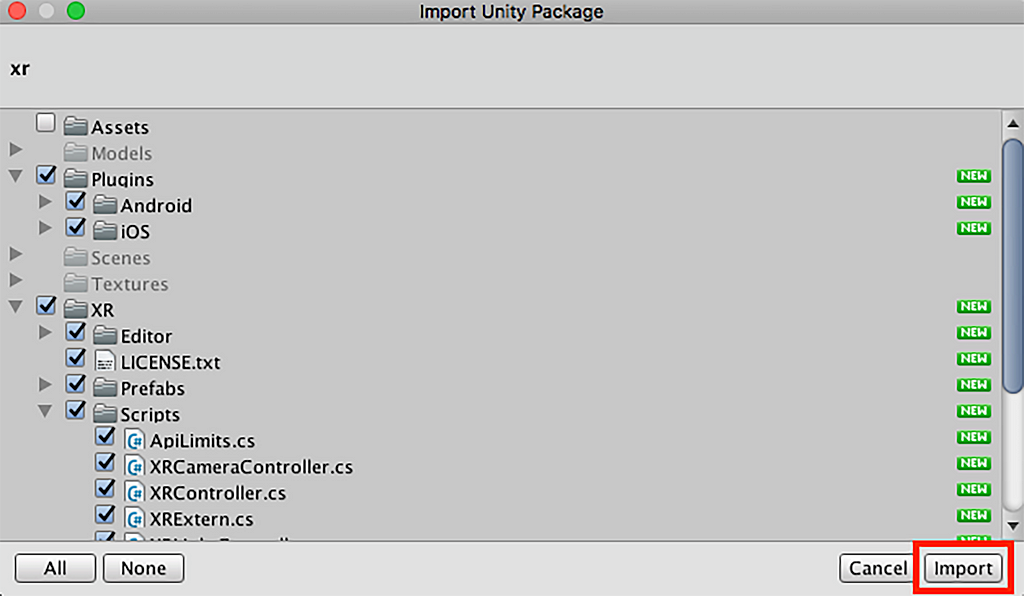
4. Generate your app key. Inside your 8th Wall Dashboard, click on Get an App Key, then +Create a New App Key. This will be the bundle identifier for the app you will be building.
Add your App Key to the Unity Project:
- On the Applications page, copy the App Key for your application
- In Unity, go to the XR → App Key Settings
- Paste your key into the App Key field
- Verify that the bundle identifier of your app matches com.your-company-name.XRDemoApp
- Go to File -> Save Project to save these settings.
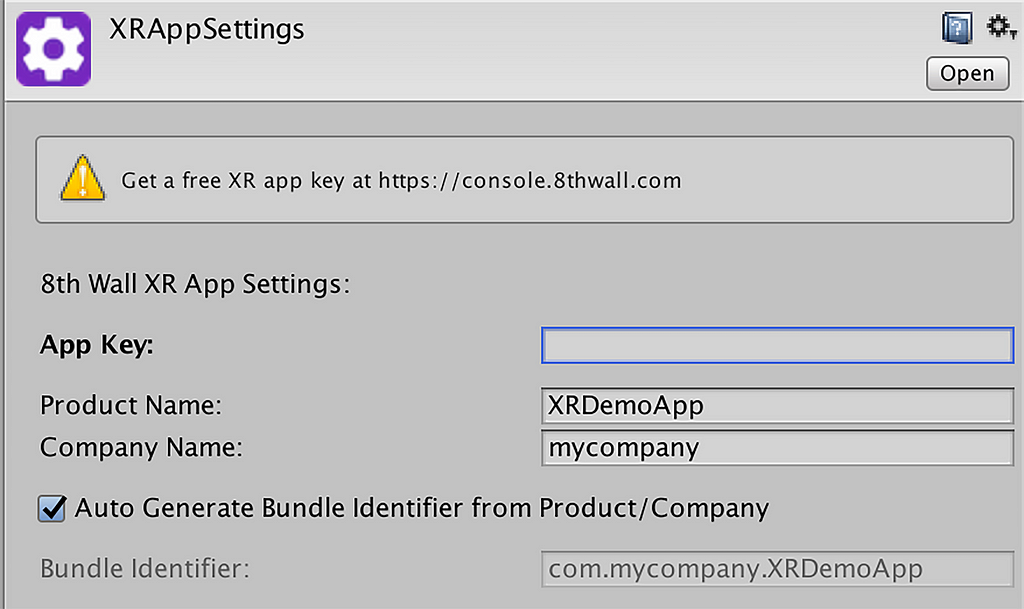
IMPORTANT: Before moving to the next step, please navigate away from the XRAppSettings panel. Simply select any asset or GameObject in your scene (i.e Click on Main Camera). There is a race condition in Unity related to AssetDatabase.SaveAssets() that can cause Unity to crash.
5. Build and run your AR app.
- In Unity, go to File → Build Settings and click “Add Open Scenes”
- Under Platform, select either iOS or Android
- Click “Build and Run”
And, voila! You’ve just built your very own Augmented Reality app ??
Follow the full tutorial here to learn how to manipulate features and controllers.
How to build an Augmented Reality app in less than 15 minutes was originally published in 8th Wall on Medium, where people are continuing the conversation by highlighting and responding to this story.

