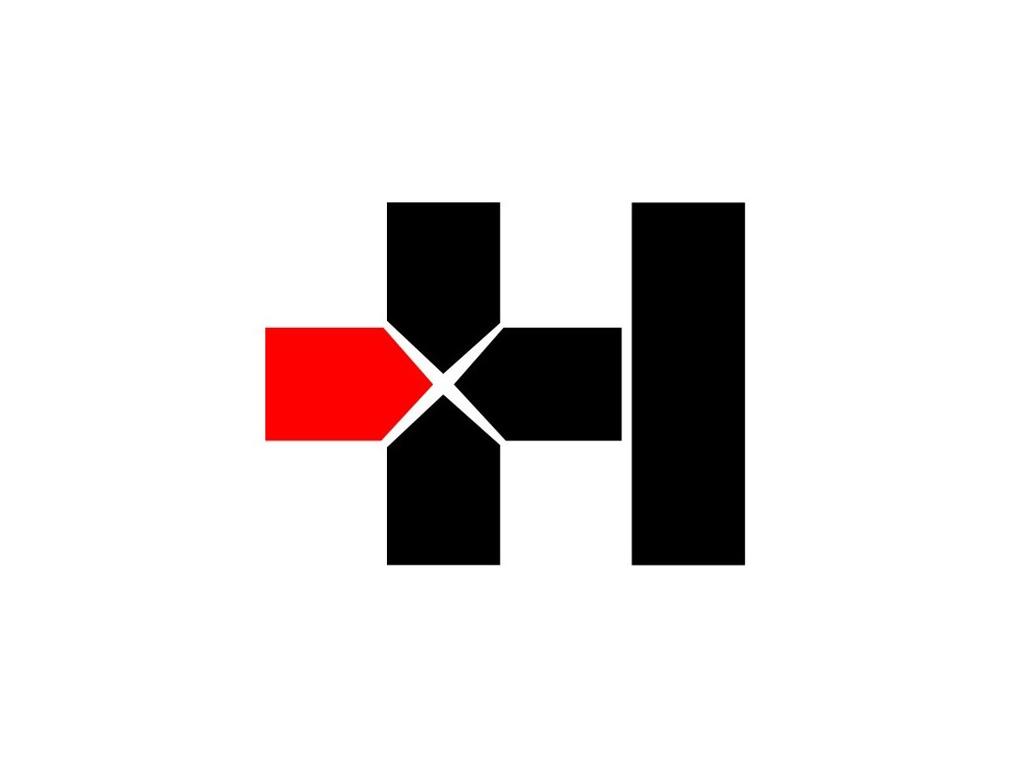Native game development in Android is pretty much supported lately. C++ support in Android Studio IDE is so much better than before. You use Gradle and CMake, instead of the old ndk-build stuff.
First of all if you want to go native coding hardcore on your own, you can create your own Activity and then create your C++ native library that runs as separate thread. Of course, you have to handle all the multi-threading stuff yourself. This is basically creating your own android native glue to the main thread (which is the “Java” app). This way you can even use C if you like. This is the hardcore way.
Second, a little easier option you can go for NativeActivity. You can code purely with C++, although NativeActivity itself is a Java code, just built-in so you don't need to see it. You can still use C with this mode, and get away from C++ standard library, cause shared library of it is kinda huge, almost 1 MB. With NativeActivity, you can go less than 500 KB for the release build. I think I got to 176 KB just to display a triangle. The only problem is, NativeActivity depends on the NDK cycle which is, if I recall, kinda 2 updates a year. Lastly if you want to deal with Java code, for example, login, ads, IAP, and other Google-related SDK, you have to deal with Java stuff, which is way hard to deal with in NativeActivity, more than just having a default Java/Kotlin activity in the first place. This is not recommended by Google and they expect you to migrate you to…
Third, is the latest Google's recommended way: using the AGDK (Android Game Development Kit) starting with embedding GameActivity and friends. This one kinda has C++ standard library embedded to it so you are forced to include it (and the license, that is). It has support for game input, keyboard input, and more. For the Audio you can use Oboe if you want to be consistent in Modern C++ style (it has a lot of its benefits too, considering Android device count is a massive horror). This one is basically like NativeActivity but easier. You'll be supported with, again I kinda forgot, bi-weekly updates on the SDKs, all that focus on game development. GameActivity is a Java activity that you can use to extend from default activity, so it is entirely possible to create the latest default Android template and then just embed these SDKs. It's pretty easy yet up-to-date, but still as native as you can have. The thing is this one enforces you to modern C++, so C++ standard library must included (or the GameActivity will throw an error… it has STL vector and string the last time I read it there). Add that with Kotlin and stuff, I think you get around 3.5 MB release base APK.
Outside of that if you don't talk about OpenGL ES, Vulkan is fully supported since Android 7+ which I personally still don't recommend due to how suck the vendors to have their device to keep up with it, and then Vulkan 1.1 after Android 10+. Google also seems to force devs in recent news (hopefully I didn't read it wrong) to create apps with min SDK at least 2 versions older than the latest, my only speculation is so that the device vendors would keep up with a more strict baseline. Also as far as I know Android made a jargon about “Vulkan everywhere” since Android 10 (or 11 I forgot), which refers to Vulkan 1.1. This should ensure that (hopefully, outside the flashed ones) all of Android 10+ devices are Vulkan 1.1 capable, and maybe that makes everyone feel safe to develop with it. To be fair Android is WAY behind Apple devices in terms of graphics. For example, Android barely reaches Vulkan 1.3 and don't even mention about mesh shader extension. But Apple Metal 3 already has ray tracing and mesh shader in it, though I believe the mesh shader still for the mac and iPadOS, if I'm not wrong.
If you still wish to extend to Visual Studio, I think they also provide it with something called AGDE (Android Game Development Extension). I never tried it but you may wanna check the link below (or you can just google these abbreviations).
For the AGDK (and AGDE), you can find more information from the link here: https://developer.android.com/games/develop/overview
Unrelated note: I kinda forgot my old account's password and my email itself too, so I have to create a new one just to answer this, lol.