Does anyone know if there is anything special you need to do with texture coordinates when importing models using the COLLADA format? I've been downloading some models from Mixamo, the model itself looks good but I'm getting some ugly texture seams around the model and they always occur on the border between diffuse elements in the albedo texture. This happens for any model I try and convert. Here's an example:


I knocked up a quick texture to see if I could see what part of the texture the stretched part was accessing:
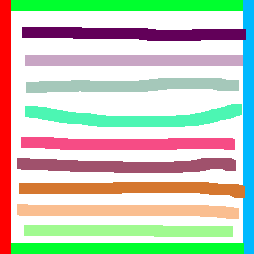
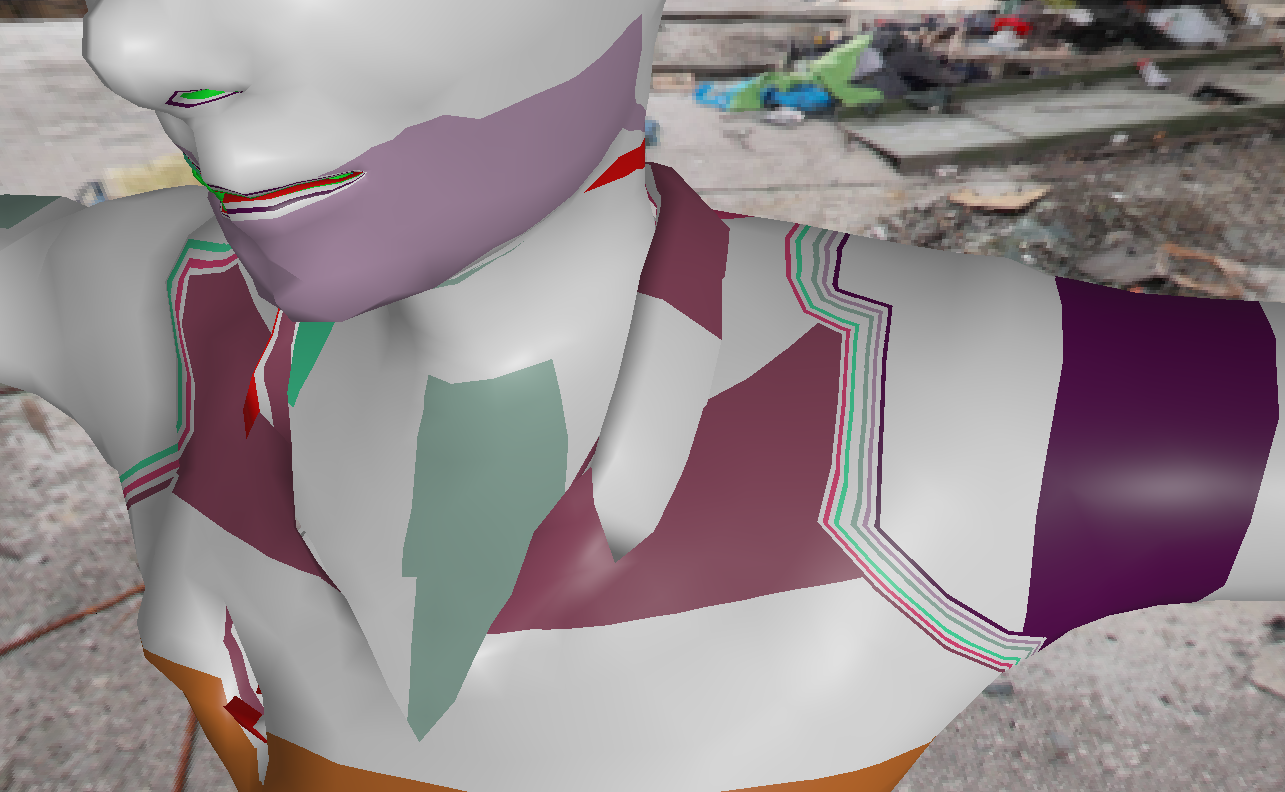
I know there's nothing wrong with the DAE file as, when I load it into Unity, it looks fine:

I don't do anything special with my importer, other than reversing the vertex wind order and negating Z, and 99% of the texture coordinates are correct, it's just around the seams it's wrong.
Edit: Solved it. I was sharing common vertices to save on space but of course similar vertices will have different texture coordinates.



