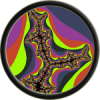I've recently hit a snag using 3ds max and the panda exporter for creating .x files for a directx application i've been working on.
I exported a UVW mapped model of a sports car, including textures, and loaded this into an application, all was good, infact there follows a screenshot of the application running:

Now, i wanted to try some new stuff, so i created a custom specular map for the car, in an attempt to get the glass looking more glass-like and the metal more metallic. i exported the mesh usign the panda exporter (as i had previously) but this time, i went to run the application, and the following code section failed:
if( FAILED( D3DXLoadMeshFromX( MeshName, D3DXMESH_SYSTEMMEM,
g_pd3dDevice, NULL,
&pD3DXMtrlBuffer, NULL, &g_dwNumMaterials,
&g_pMesh ) ) )
{
// If model is not in current folder, try parent folder
if( FAILED( D3DXLoadMeshFromX( "..\\test.x", D3DXMESH_SYSTEMMEM,
g_pd3dDevice, NULL,
&pD3DXMtrlBuffer, NULL, &g_dwNumMaterials,
&g_pMesh ) ) )
{
MessageBox(NULL, "Failed", "DirectXMeshes.exe", MB_OK);
exit(0);
return E_FAIL;
}
}
the settings in panda were, as far as i can tell, exactly the same. can anyone with experience using the panda exporter give me any pointers? why is my mesh no longer recognised by my application (or the directx SDK mesh viewer), even when i remove the new maps and revert everything to the previous settings?
thanks,
mal
 Now, i wanted to try some new stuff, so i created a custom specular map for the car, in an attempt to get the glass looking more glass-like and the metal more metallic. i exported the mesh usign the panda exporter (as i had previously) but this time, i went to run the application, and the following code section failed:
Now, i wanted to try some new stuff, so i created a custom specular map for the car, in an attempt to get the glass looking more glass-like and the metal more metallic. i exported the mesh usign the panda exporter (as i had previously) but this time, i went to run the application, and the following code section failed: