NeoAxis company releases a new version of NeoAxis Engine, an integrated development environment with built-in 3D and 2D game engine. The environment can be used to develop all kinds of 3D and 2D projects such as computer games, visual trainers, VR systems, to visualize processes and develop windowed applications.
The new version includes many improvements. In this release, the missing features of the 3D engine were added, such as the game framework, support for creating characters, full support for landscapes and other features. Now NeoAxis Engine is a complete development environment for 3D projects. Also starting with this update, NeoAxis includes 2D game engine features.
Game framework
Game framework has been added. It is a set of supporting tools for creating new projects, as well as a set of commonly used classes. The game framework includes the ability to customize camera behavior, an example of a camera from the first and third person, free camera mode, processing and control of player input, character support.
Character support is a class for simulating a walking physical object, as well as a class for character control by a player and a set of commands for creating AI. Supported first-person and third-person character control. Sample scenes and source code are available in the SDK.
Builder 3D
Builder 3D has been improved. The editor has been finalized, new features have been added. Builder 3D is an extension for scene editor, that includes fast level creation tools, 3D modeling tools, constructive solid geometry operations.
2D game engine
NeoAxis 2019.4 includes a 2D game engine. Features include 2D physics, sprites, camera management, tools, demo scenes.
2D game engine is implemented as extension for NeoAxis, the source code for the 2D engine is present in the SDK. Go to manual.
Terrain improvements
Support for landscapes and the built-in editor for them have been improved. Now it is possible to apply several layers to the surface.
Particles
New primitives
Added new simple 3D shapes, now there are 12.
Surface area
Surface area is used to automatically fill with a large number of objects in a given area.
A detailed list of changes can be found in the Changelog.
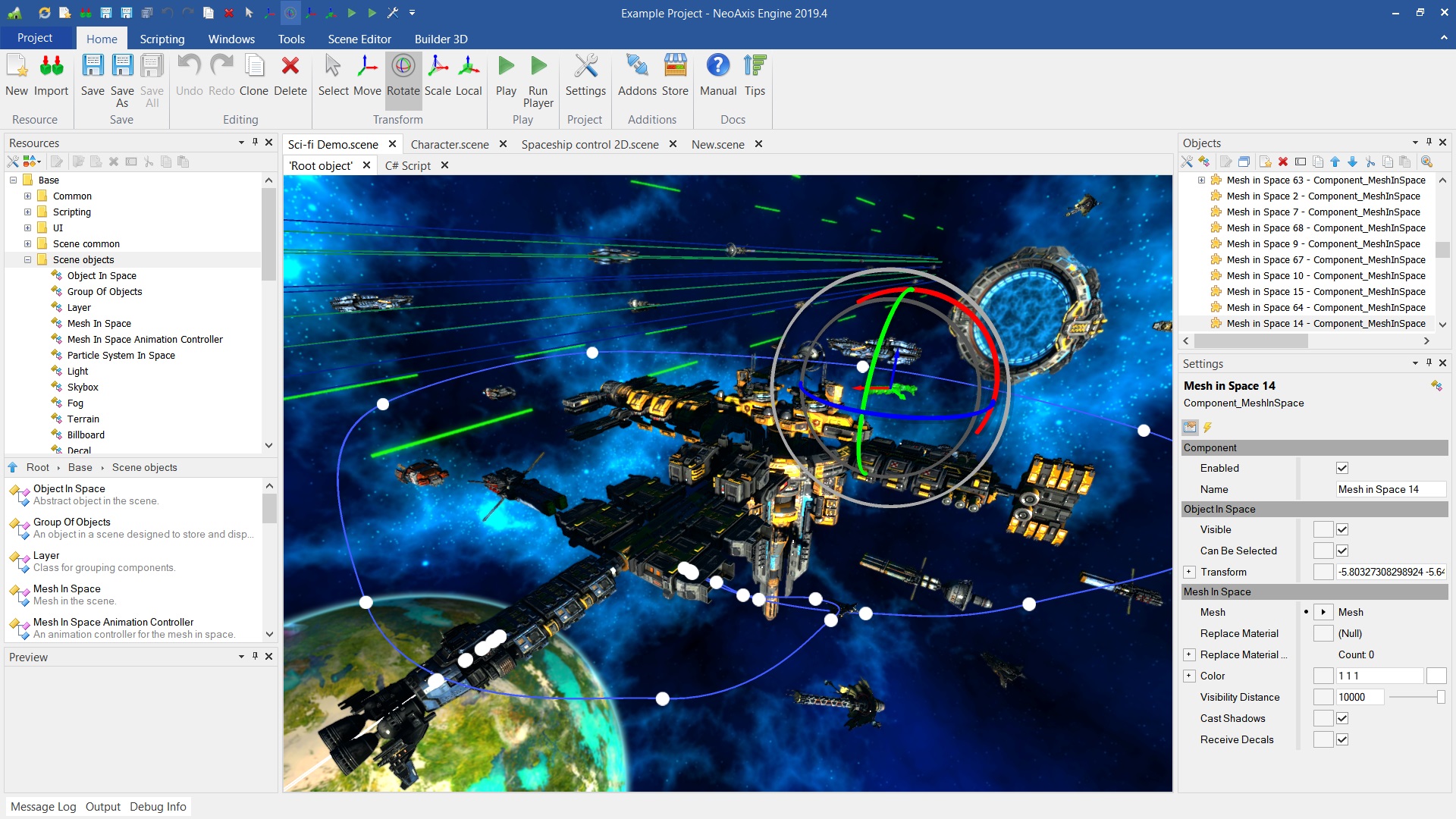
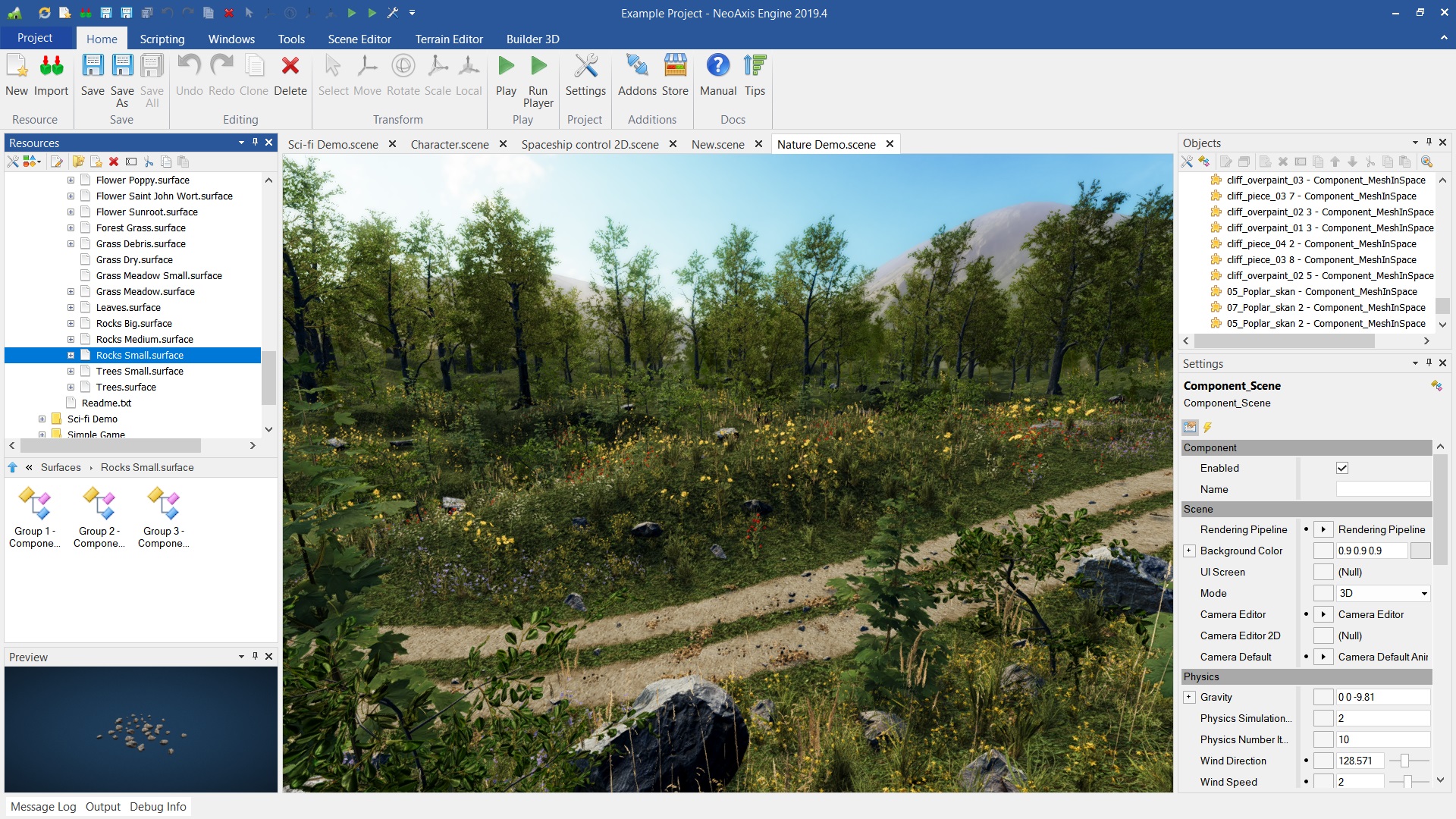
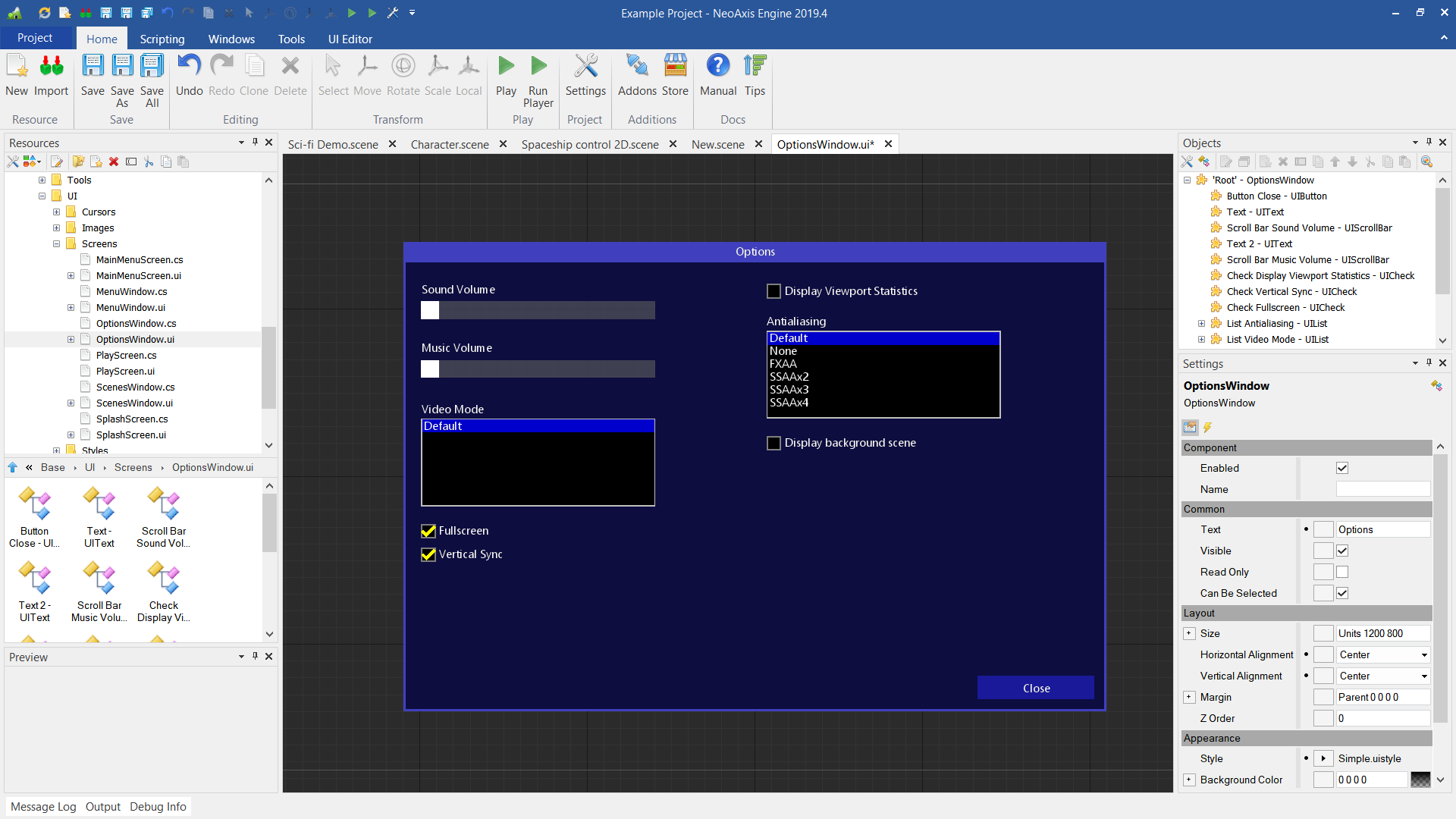
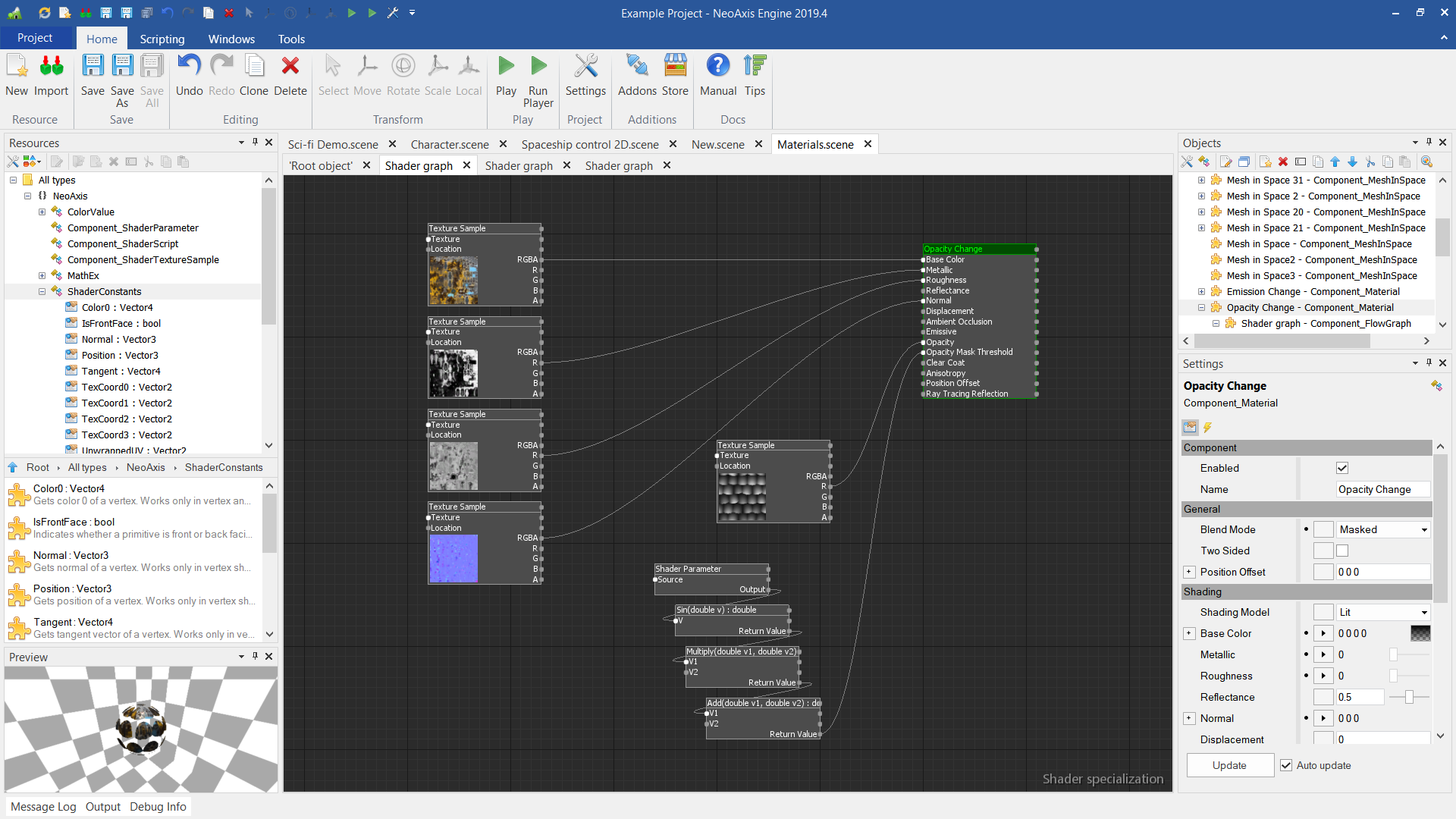
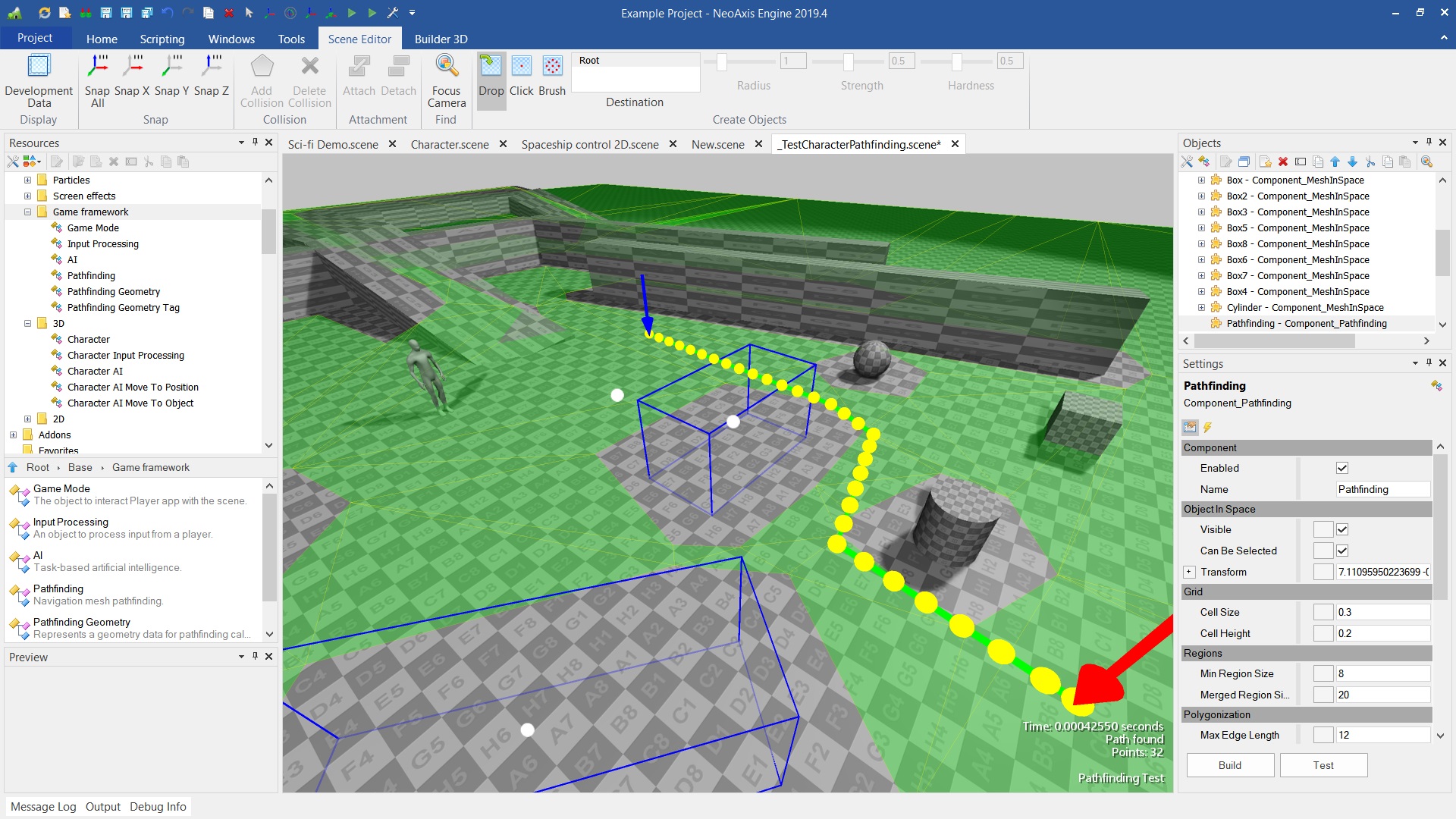
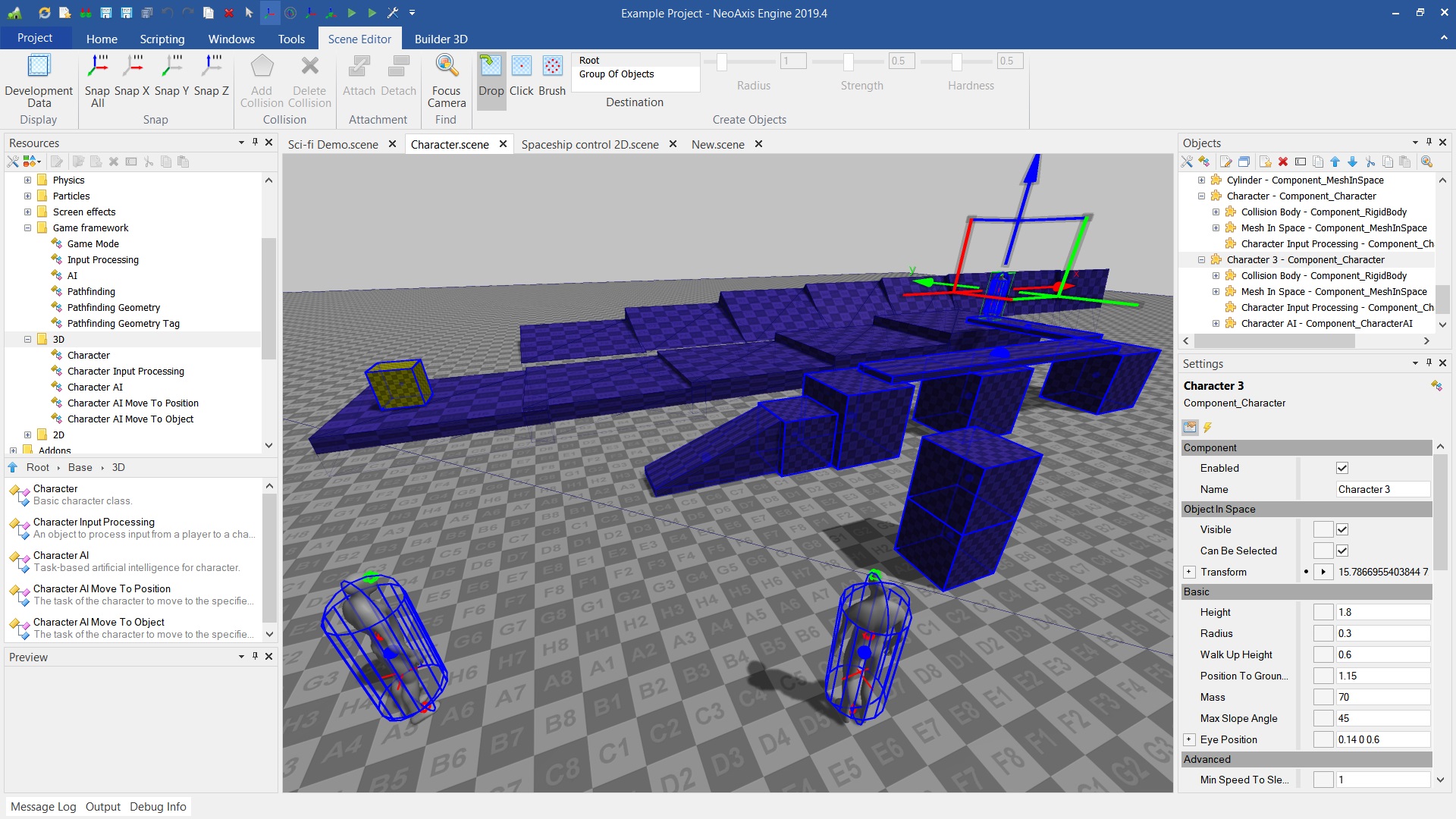
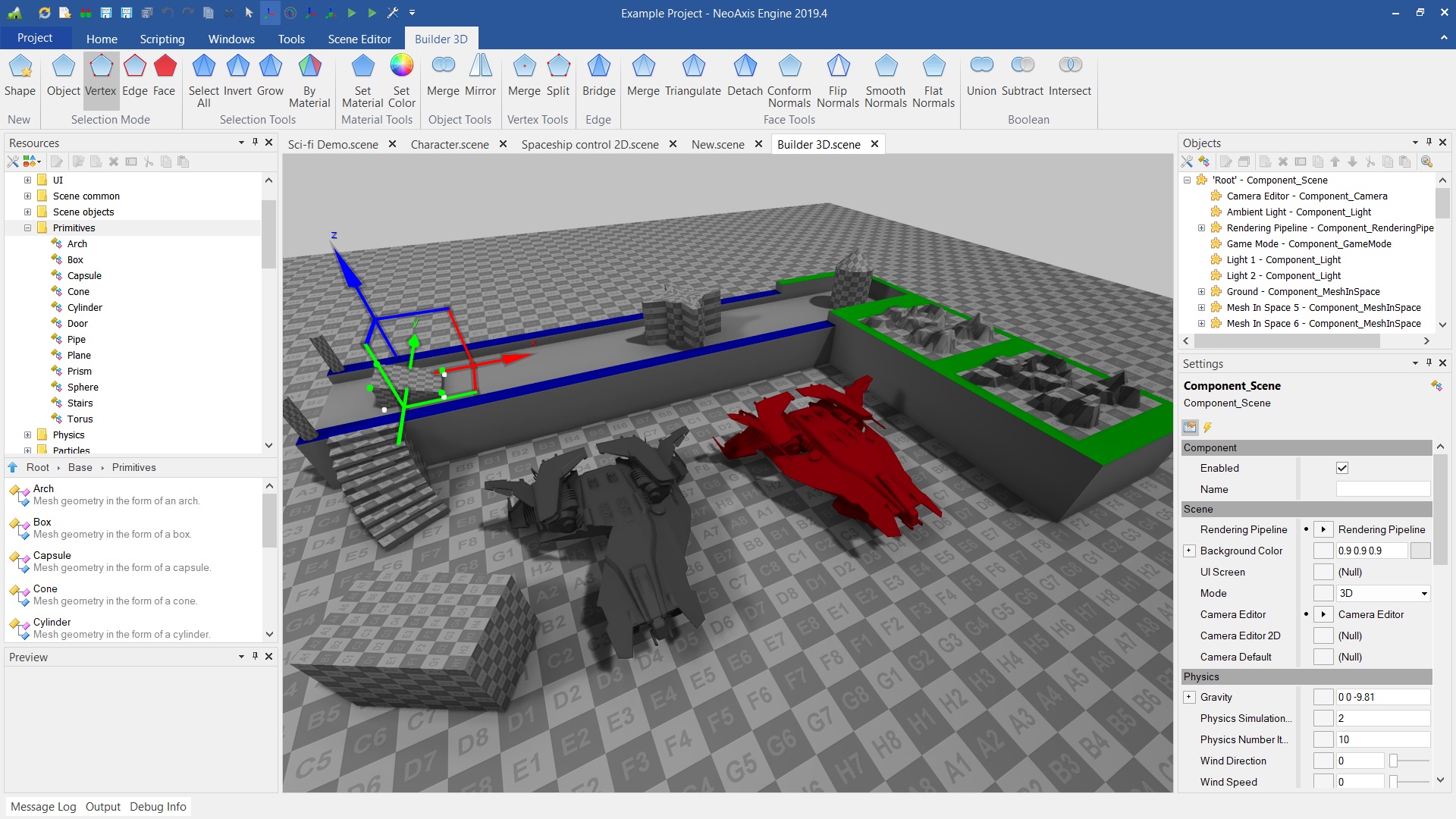
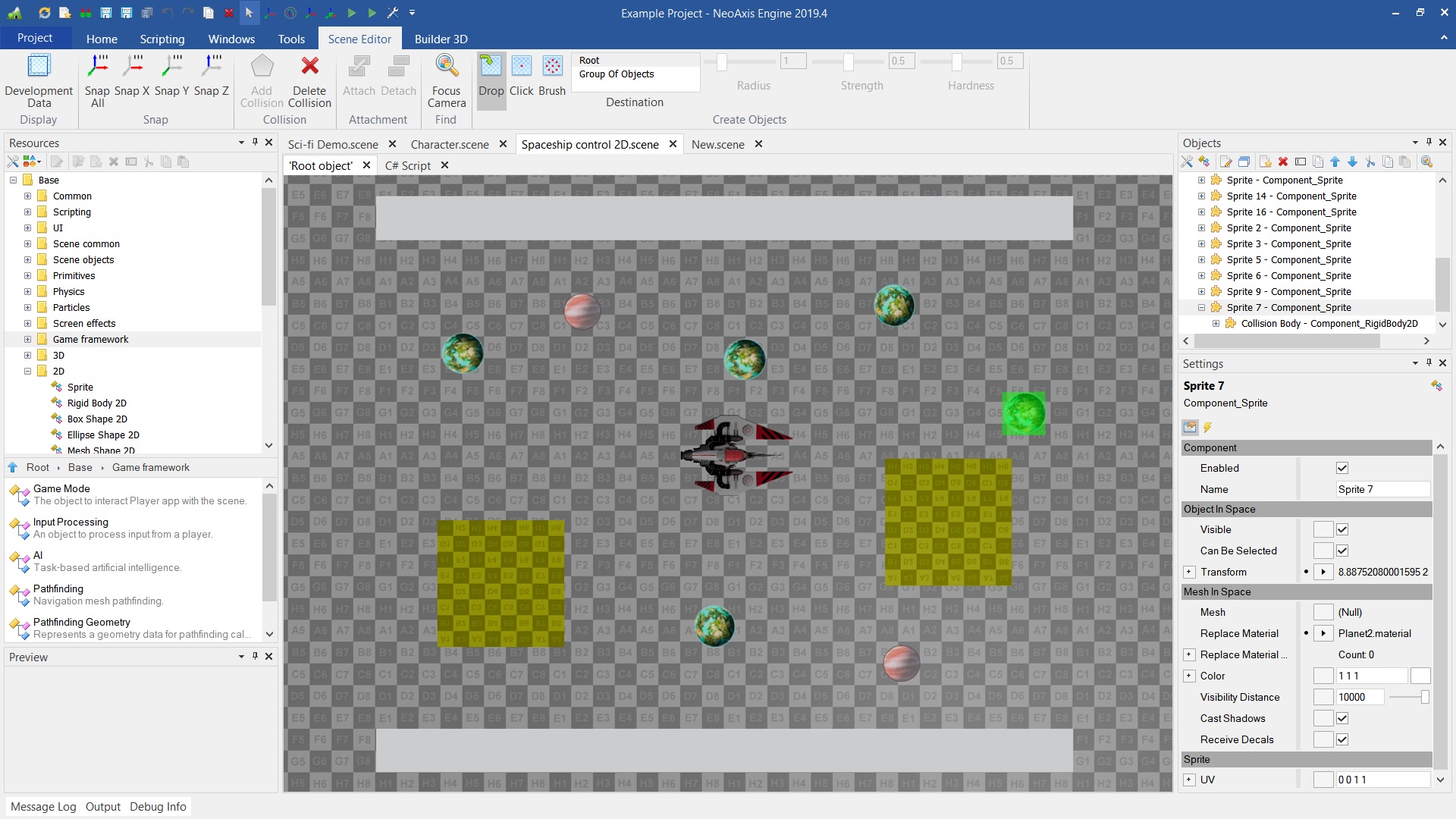
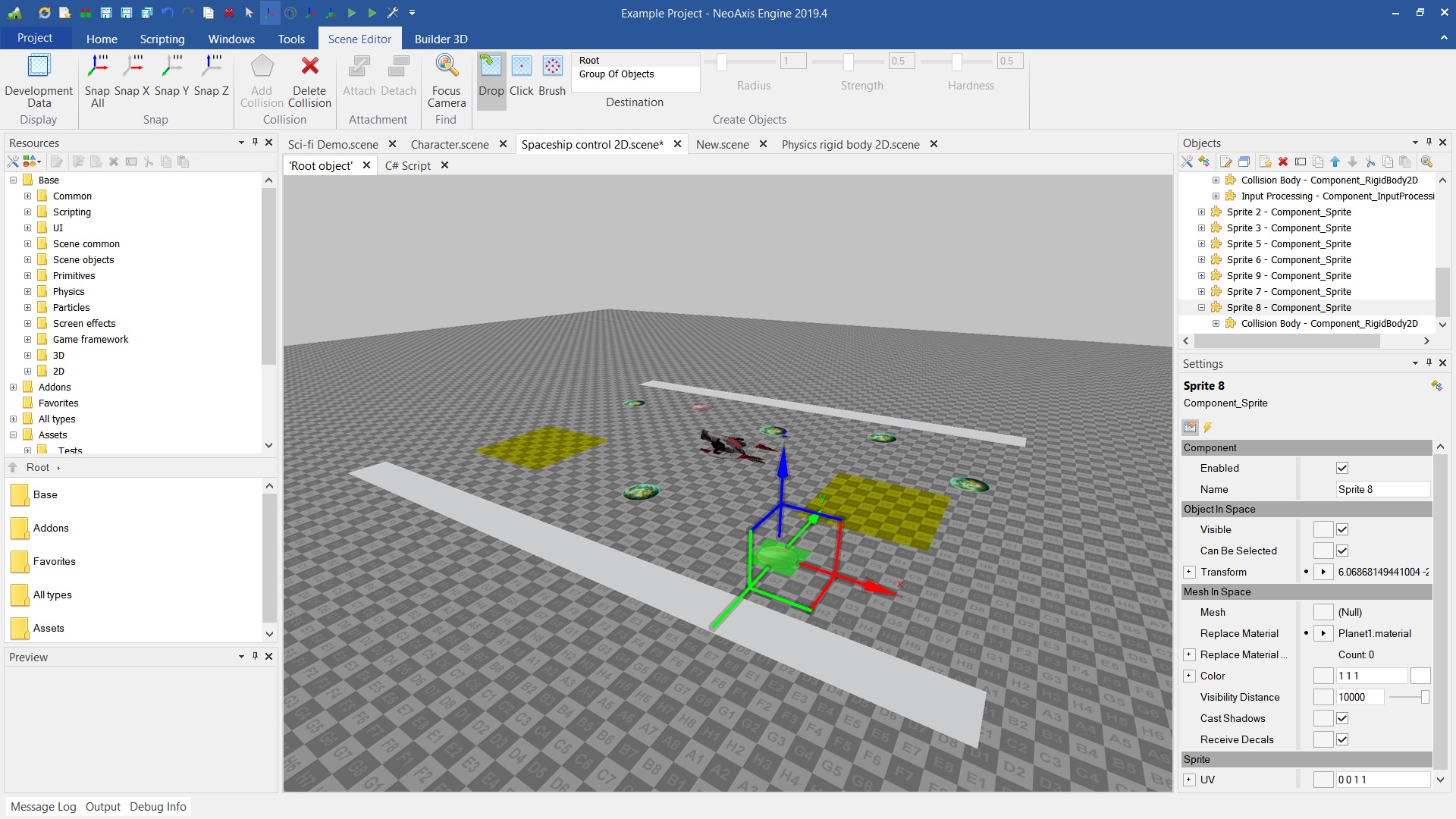
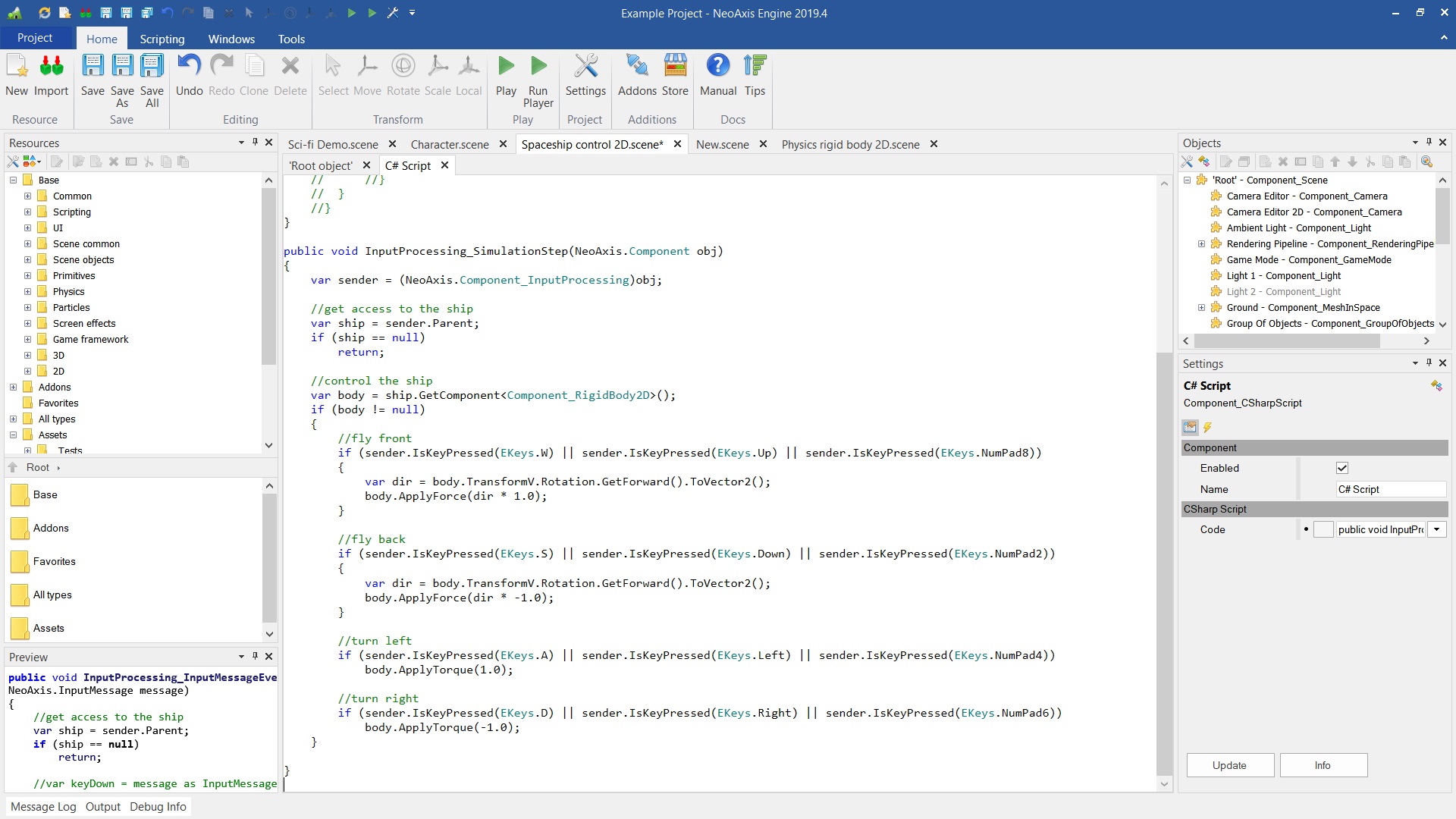
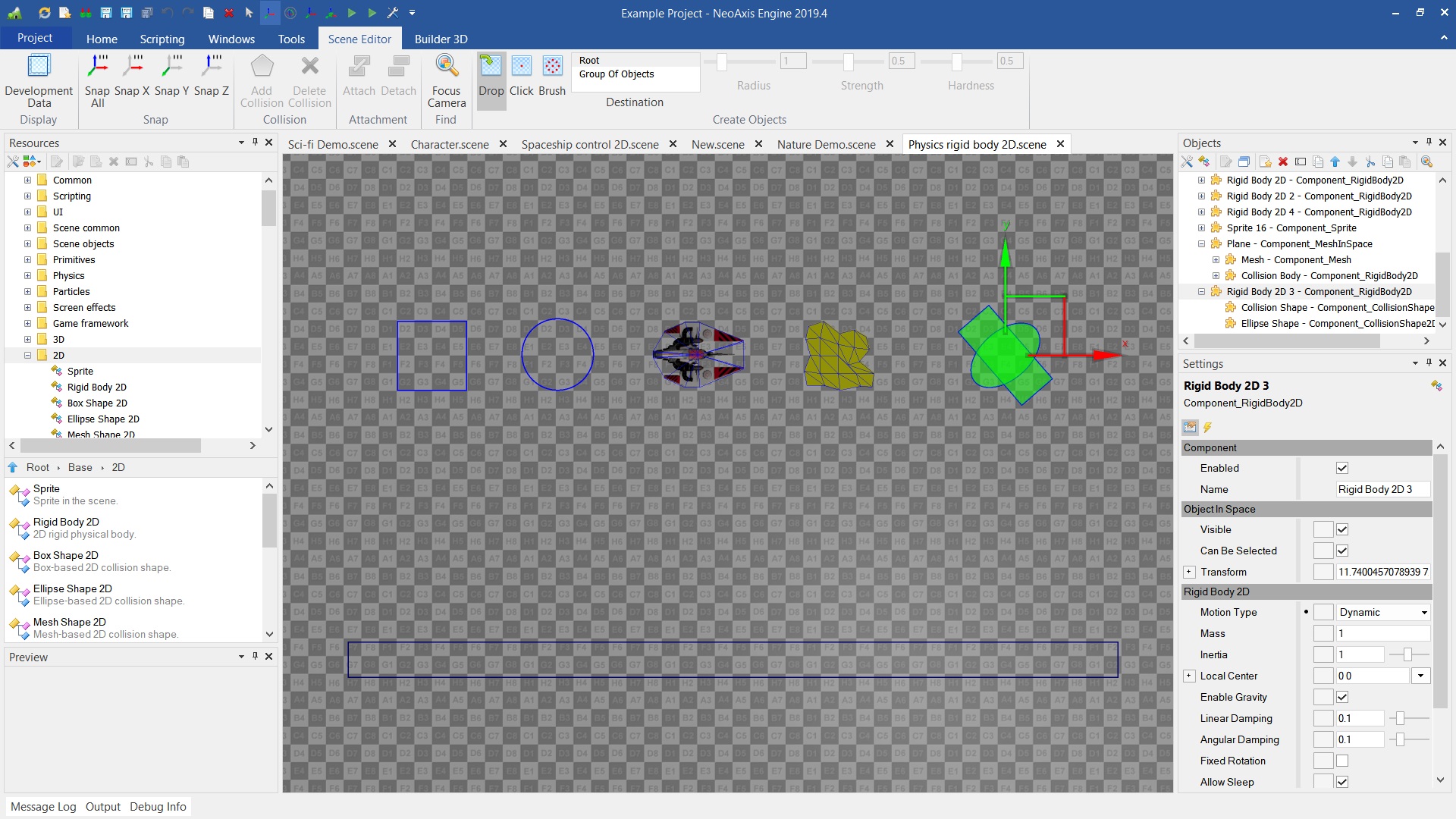
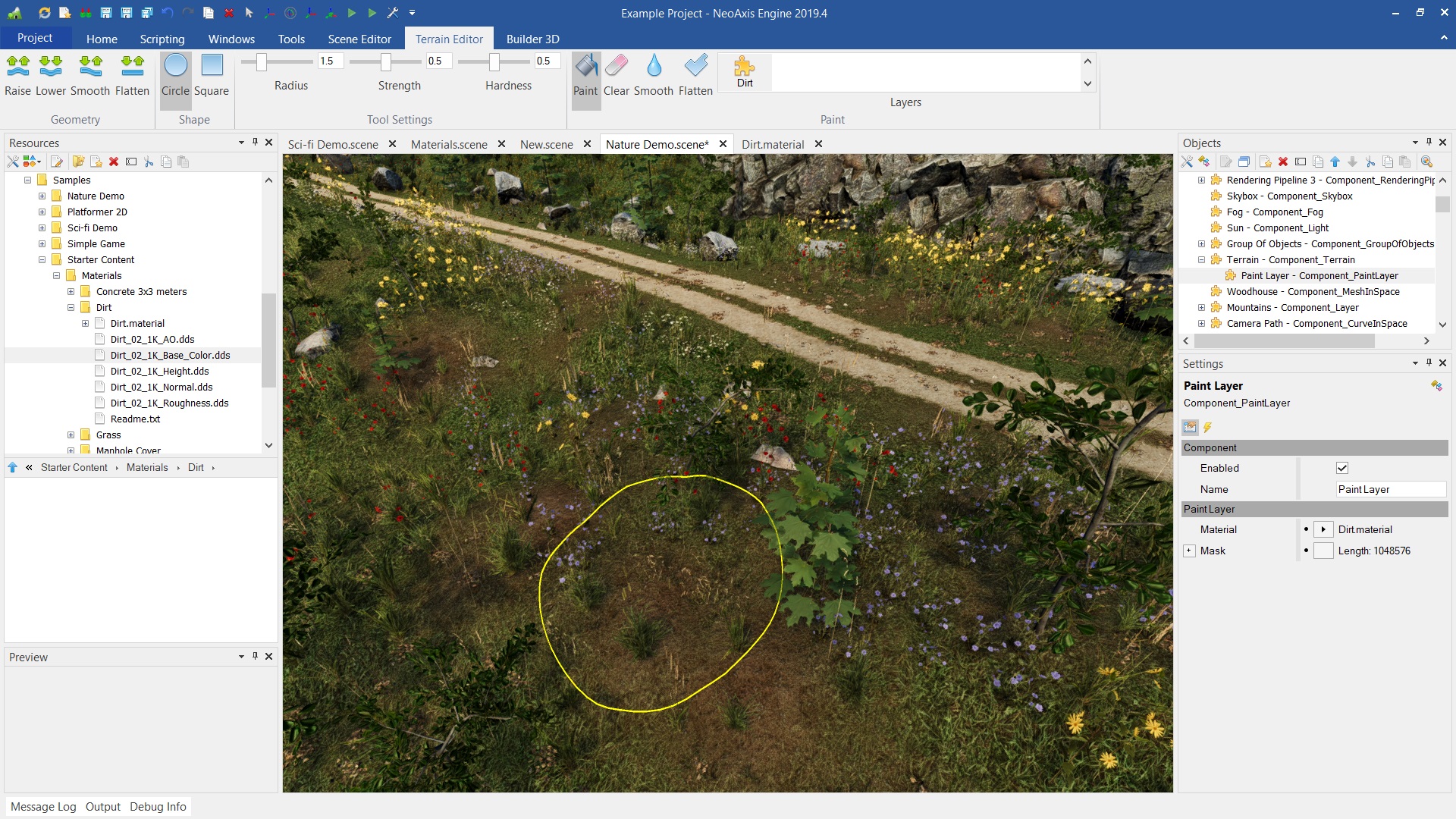
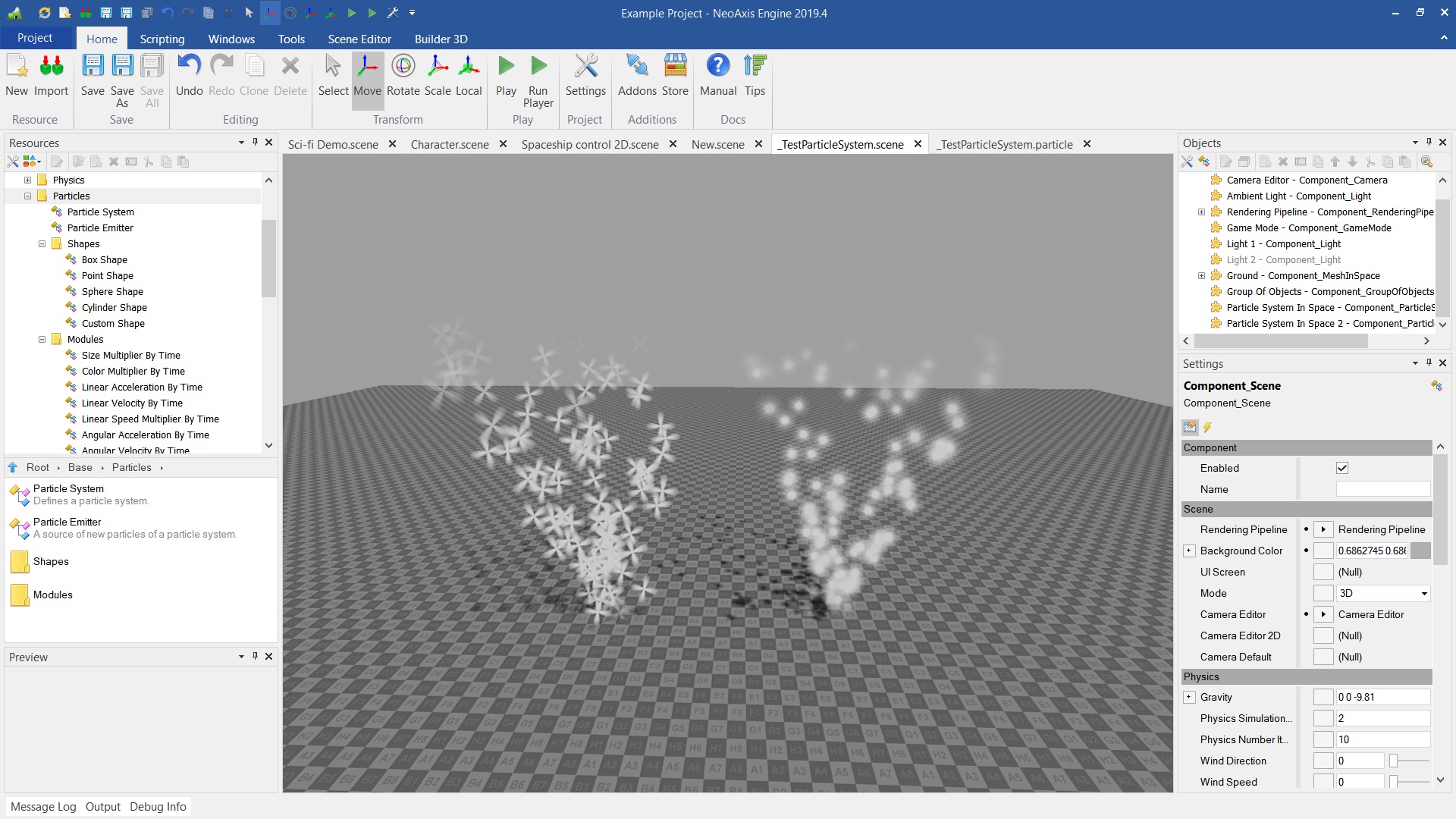
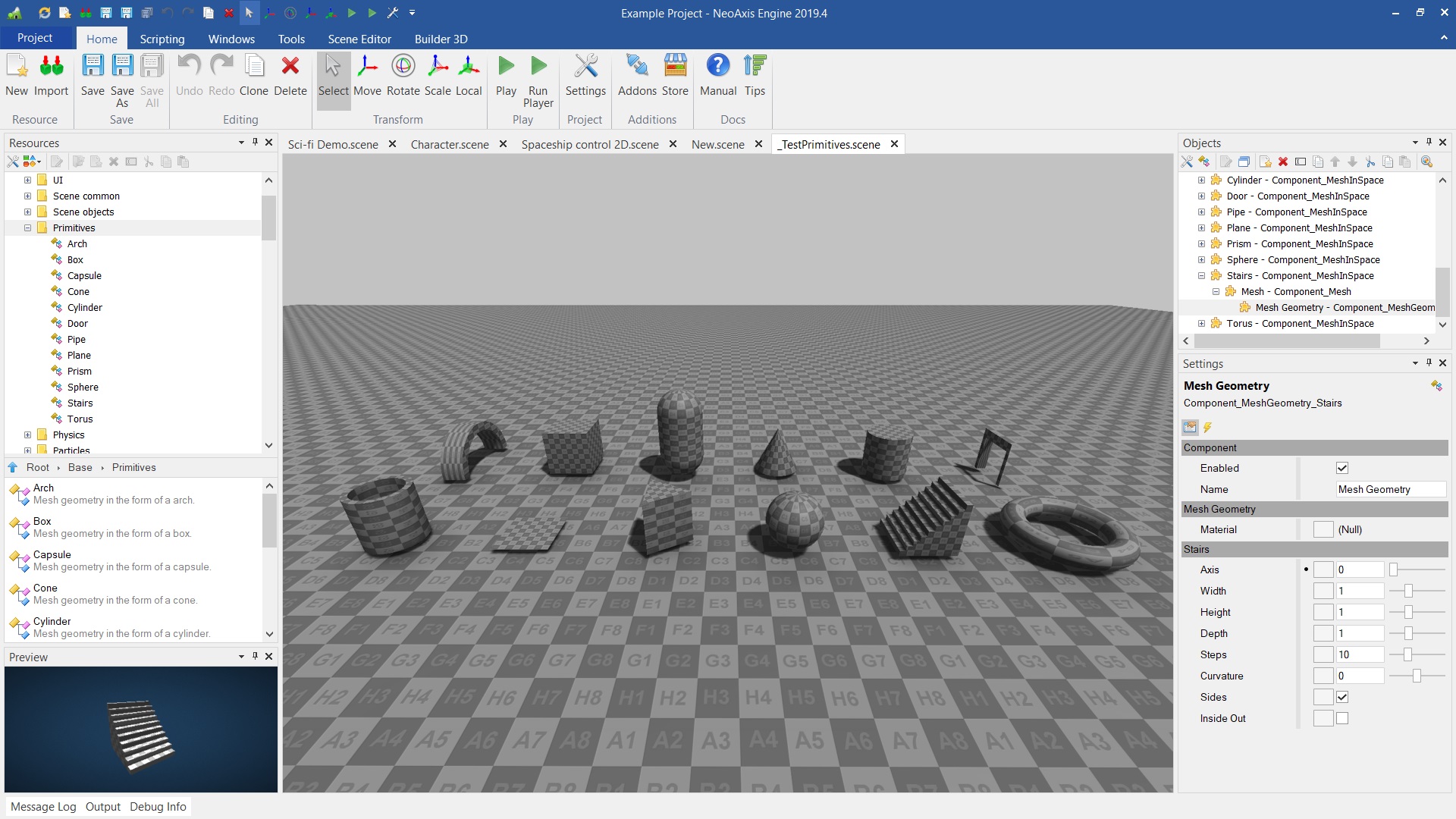
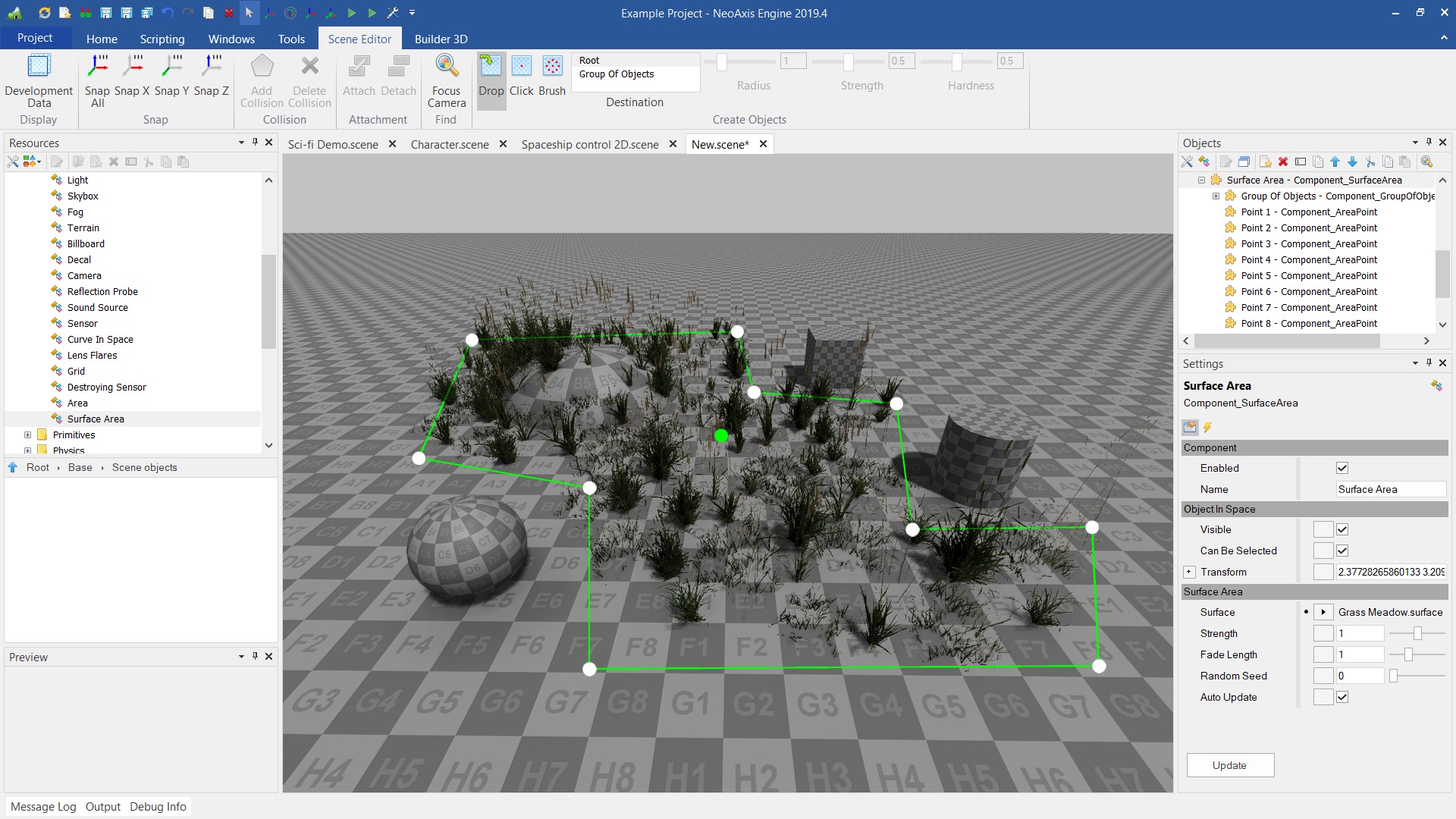

Another Windows-only engine. Very sad