I am working on custom 2D engine for a game.
I am having trouble figuring out a working system for sprite drawing-order sorting for this specific game.
Game description:
- 2D
- Top-down perspective
- Multiple floors
- Bridges
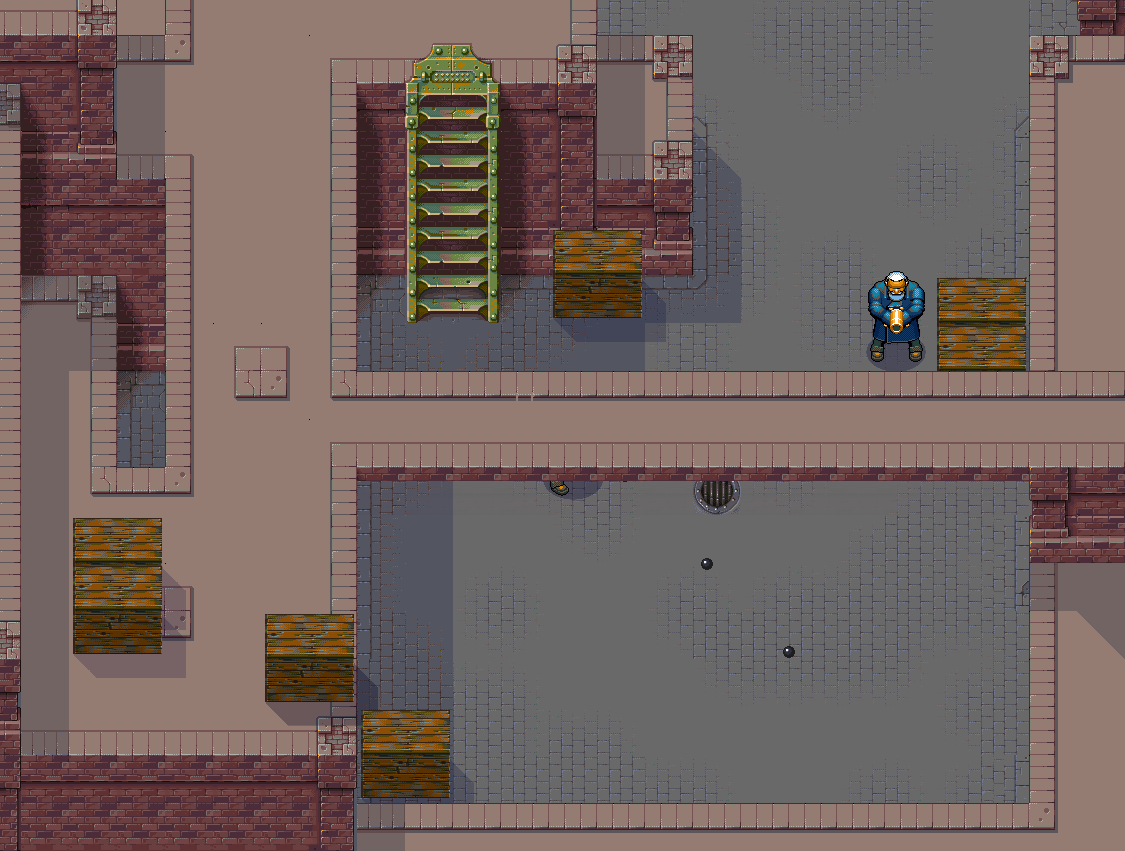

- Characters (Player characters, enemies, NPCs) move around freely. Movement is not tile based (constrained to grid).
- Characters can be positioned and move around any Floor and move between Floors.
- Objects (crates etc.) can be positioned on any Floor. (Not on Stairs.)
- Floors are traversed using Staircases.
Staircase is a "ramp" connecting 2 Floors.
Staircase can connect 2 Floors that can be any number of Floors apart. - Characters and Objects cannot be positioned / move "behind" back-facing walls and behind Objects.
- Characters can be positioned / move behind other Characters and pass through each other.
- Characters and Objects can be positioned / move both on and under a Bridge.
Entities that need their sprites sorted are Characters, Objects, Bridges.
Visuals (tiles) that make rest of the game level, are rendered first (under everything else) in one pass, and don't need any kind of sorting.
What I tried so far:
V0. Sorting by Y
Obviously doesn't work because it can't solve verticality (Floors).
V1. Sorting Characters into lists by Character current Floor, than sort each list by Character current Y
Than drawing eg.
Floor 0 sorted Characters list
Floor 1 Bridges
Floor 1 sorted Characters list
...
This is practically implementation of Layers. Each Floor having one Layer.
Problem with this is approach, that Floor has to have a hard edge.
Each Character is at one point on one and only one Floor.
When two Characters are close enough together on Y axis to overlap, and each one is on a different Floor, this happens:

V2. Sorting Characters and Bridges using "Painter's Algorithm" (average distance to camera of 3D rectangle vertices)
Even though the graphic engine is 2D, I defined every Character and Bridge as 3D positioned rectangle, and defined virtual camera (view point) with 3D position.
Than calculated average 3D position of every entity and it's distance to camera. Than sorted by the distance.
Problem with this is approach is one of problems of Painter's Algorithm: the distance to camera is calculated from position of center point of the rectangle.
The bigger the rectangle, the more imprecise the calculation.
- If the rectangle is big enough, it will start wrongly overlapping surrounding rectangles.
In my case, if the Bridge is wide enough on Y axis, it will be wrongly sorted between Characters on and under the Bridge. - The algorithm apparently has problem sorting even same-sized rectangles of Characters between themselves right in some situations.
My implementation of the Painter's Algorithm may be wrong or buggy though.
If it maybe worked for you as solution for similar problem, please let me know.
V3. I can make the game fully 3D
and use Z-Buffer, that is made to solve the problems mentioned above.
But before I make that leap, I would like to be sure I explored all other (2D) possibilities.
---
I searched the internet high nad low for any tutorial or article on this, and surprisingly didn't find a single one that would fit my case.
I still hope somebody already figured this out.
I will be very grateful for any advice.







