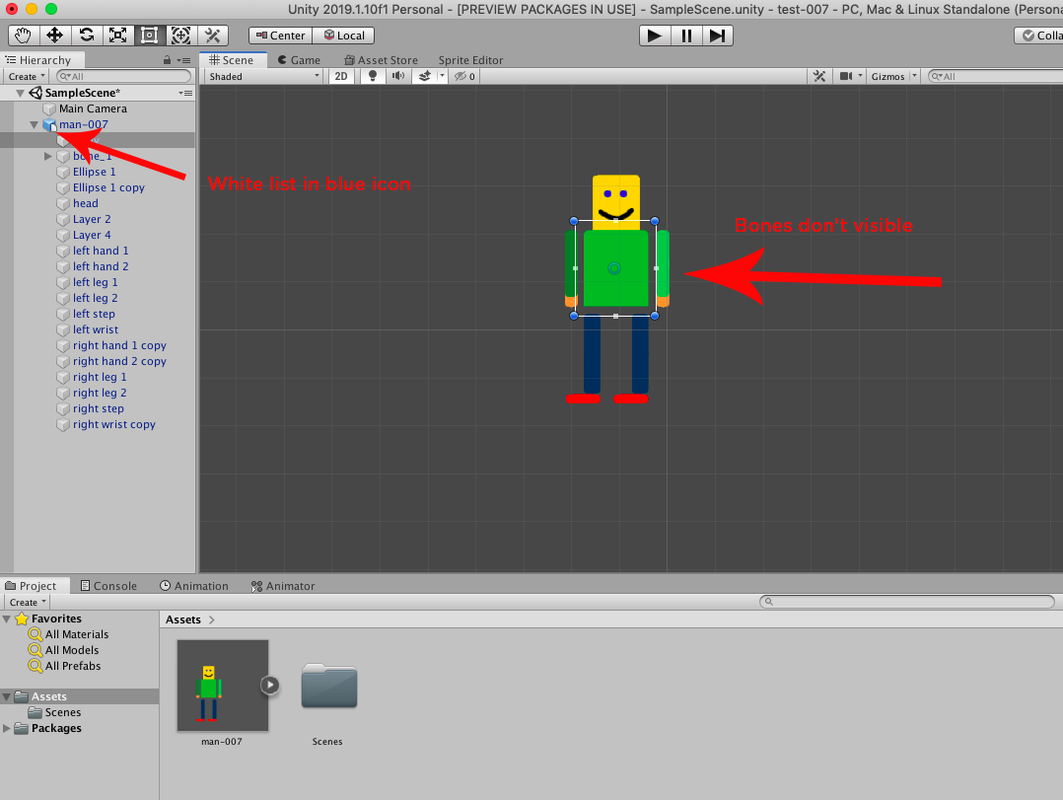Hey everyone.
I have issues with displaying bones in a Scene.
OS X 10.14.5
Unity 2019.1.10f1
Installed packages:
2D animation
2D IK
2D Pixel Perfect
2D PSD Importer
2D SpriteShape
I do according to the instructions, like in the videos:
Video 1
Video 2
Process:
1. Copy PSB file to Assets directory
2. Open in Sprite Editor
3. Add bones
4. Create Auto Geometry
5. Click Apply
And here I have issues: when dragging PSB into Scene, bones are not displayed in Scene.
They are displayed randomly when I click on the Scene. Because of this, I can't edit the animation.
Tell me what's the matter? How can i solve this? How the bones make visible?
On the video I show what's the matter (image for example):
--
And i see in Hierarchy: blue man icon have white list. What does it mean?