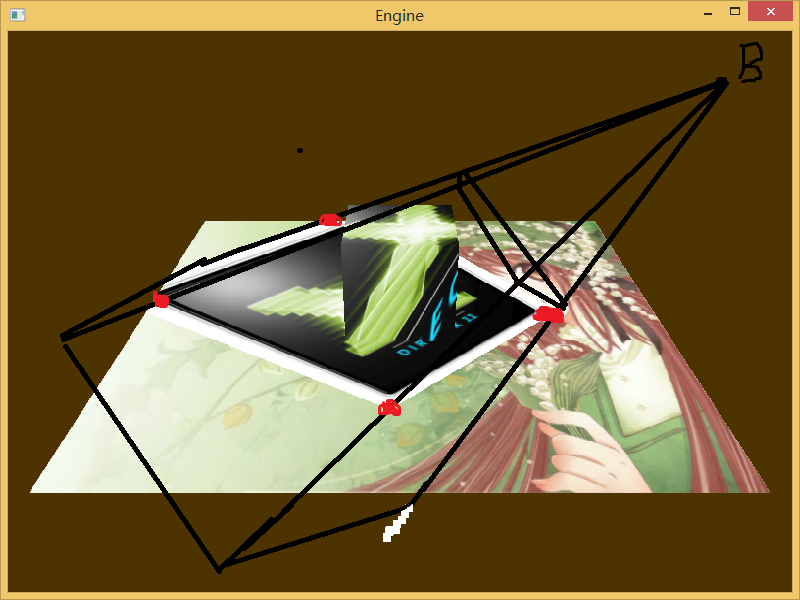Hi,guys.
I need to project a picture from a projector(maybe a camera) onto some meshes and save those into the mesh texture according to the mesh's unfolded UV.It just like the light map which encode the lighting-info into the texture instead of the project-info.
The following picture is an example(But it just project without writting into texture).I noticed blender actually has this function that allow you to draw a texture on to a mesh.But i have no idea on how to save those project pixel into the mesh's texture.
I think maybe i can finish this function if i have a better understanding about how to produce Light map.Any advises or matertials can help me out?(any idea,any platform,or reference)>?