Good evening, I'm new to the world of texturing and I have some questions about creating realistic non-procedural materials.
I created a texture for a wooden bridge and I wondered what was the best way to make it realistic. First I created a square texture on Substance Designer (SD_Wood).
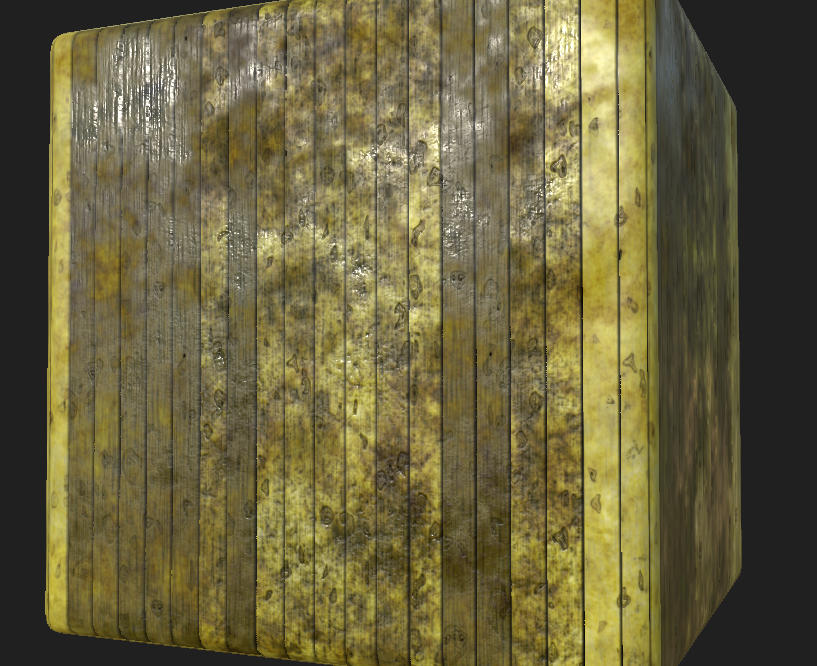
Once applied to the model on Blender it is repeated several times and I do not really like the result (Blender_Tilable).

I then imported the texture on photoshop to customize it a little (4096 x 1024) (PS_Custom).
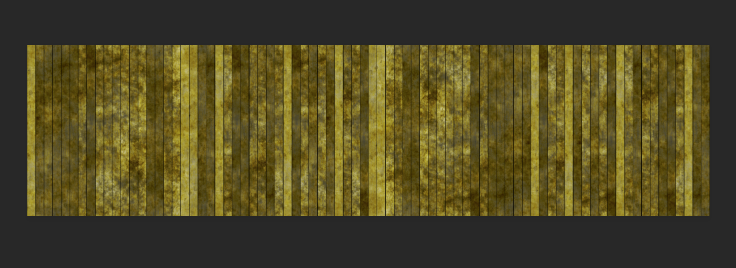
Now the result is more pleasant (Blender_Custom).
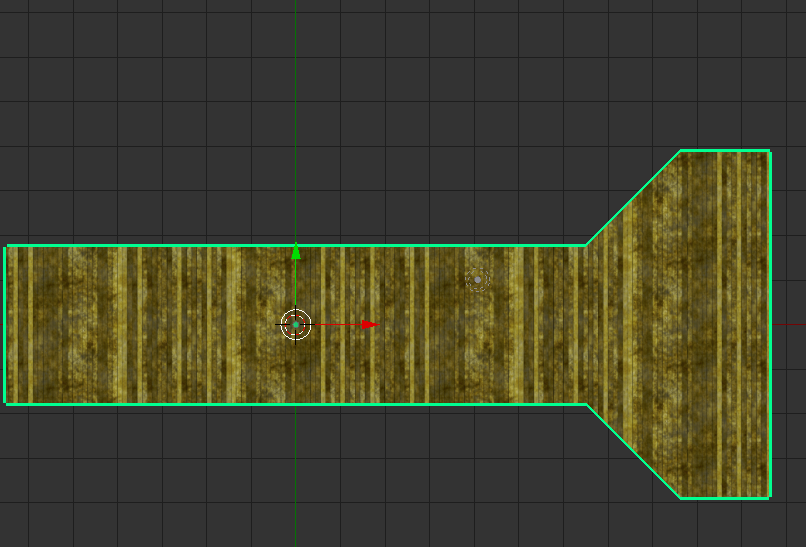
My questions are:
1. Is this the best solution?
2. Are there any other ways to get this kind of result?
3. If this is the best solution, how can I regenerate the normal map, height map, ao, roughness etc. ?
4. From a theoretical point of view a non-square texture, but that is still 2^, is not recommended or can be used for the development of a videogames?
Thanks in advance for any clarifications.
Have a nice day!






