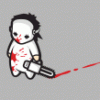Texturing my 3D mesh
Ok guys, I need a little advice here.
I''ve been working on a low poly character in 3DS Max, have added a biped, skinned it etc to make it fix to the biped, and now I want to texture it, from looking at some tutorials, they make it sound like you create one texture file, that gets ''shrink-wrapped'' around the object, from what I''ve seen, doing the texture in a 2d paint package is tricky due to the proportions of the character. I wandered, if there was a tool that allowed you to paint directly onto the mesh, as though it were a small figurine or something, I think I''d find this method much easier?
cheers
Matt
January 20, 2003 07:22 PM
I am non learned in this field as well. I mean, should we all make a blender or something to freaking texture our models, or are we suposed to guess with screen shot of our model and mspaint.
Yes, as a matter of fact, Blender does have a VertexPaint Mode that allows you "paint" right on your model 
ironballs--I've not tried it, but there is a program called Deep Paint 3D, or something like that, and I think it lets you paint on models also, but it's not free like Blender.
[edited by - wolfmanyoda on January 20, 2003 8:56:38 PM]
ironballs--I've not tried it, but there is a program called Deep Paint 3D, or something like that, and I think it lets you paint on models also, but it's not free like Blender.
[edited by - wolfmanyoda on January 20, 2003 8:56:38 PM]
I once saw a very expensive tool for doing that, but the traditional way is to do a UV unwrap and export it then paint onto the unwrapped texture...they''ve been doing it like that for quite a while
Brian
Brian
Brian J
Right Hemisphere's Deep Paint 3D or Maxon's Body Paint 3D.
[edited by - chronos on January 20, 2003 10:10:24 PM]
[edited by - chronos on January 20, 2003 10:10:24 PM]
Here''s my low budget solution:
Use a layout that''s already out there, then modify to suit your needs. For example, there are freely available character skins for GTA3. You can use these as templates to get the mapping right, then run with any skin that has the same layout. I use the basic GTA skin as a reference, then turn to paint on paper to create my art, and scan. If you''re not an old-style artist, you can be equally effective working over the images in PhotoShop or PaintShop. This strategy gives a lot of bang for buck since it gets you up and running with great looking free skins, and still lets you create totally original art to a well-known format.
Now for applying the texture:
Cut up your character into the pieces you see in the texture file (right chest front, right leg front, etc.) Now apply a UVW Map to each piece (using the same map). Scale and move the gizmo until the proper portion of the texture map displays on the body part. Some body parts work better mapping from a cylindrical gizmo. Be sure to save lots of snapshots as it is difficult in some packages to go back and correct minor mapping flaws after you''ve moved on to apply other modifiers, animated, etc.
Use a layout that''s already out there, then modify to suit your needs. For example, there are freely available character skins for GTA3. You can use these as templates to get the mapping right, then run with any skin that has the same layout. I use the basic GTA skin as a reference, then turn to paint on paper to create my art, and scan. If you''re not an old-style artist, you can be equally effective working over the images in PhotoShop or PaintShop. This strategy gives a lot of bang for buck since it gets you up and running with great looking free skins, and still lets you create totally original art to a well-known format.
Now for applying the texture:
Cut up your character into the pieces you see in the texture file (right chest front, right leg front, etc.) Now apply a UVW Map to each piece (using the same map). Scale and move the gizmo until the proper portion of the texture map displays on the body part. Some body parts work better mapping from a cylindrical gizmo. Be sure to save lots of snapshots as it is difficult in some packages to go back and correct minor mapping flaws after you''ve moved on to apply other modifiers, animated, etc.
ok here's word from a modeller (me), so you might wanna put attention.
you got a 3D model, and you need to put a 2D texture on it. You might ask: how?
For you to be able to do this, your model needs UWV texture coordinates.
As a small example (real life), let's suppose you want to put an exact wrap to a cube, you'd cut a square wrapping paper for each of the 6 sides of the cube.
For models, it's the same. In theory you need to lay out all the polygons of the model into a 2D plane and then tell the model that's the way it will get the texture. That process is called UWV Mapping or UWV Unwrapping, also often called Skinmapping.
However don't think you'll have to lay out every polygon by hand and then make some weird stuff, it goes easier than that.
Here's a tutorial that covers this.
Btw you may find tools that claim to skinmap your models in an "automatic" way (programs such as chilliskinner or deepUWV), however the best way is to make it by hand, which ensures a good skinmap, just as the pro's do (I tell you this also specially because you seem to be able to model and animate, but IMO no 3D artist is complete if he can't model+animate+skinmap)
- ZeroX
Elium Game Project
We need members, specially programmers.
The site is down, here's an in-game shot
[edited by - zEROx on January 21, 2003 10:49:22 PM]
you got a 3D model, and you need to put a 2D texture on it. You might ask: how?
For you to be able to do this, your model needs UWV texture coordinates.
As a small example (real life), let's suppose you want to put an exact wrap to a cube, you'd cut a square wrapping paper for each of the 6 sides of the cube.
For models, it's the same. In theory you need to lay out all the polygons of the model into a 2D plane and then tell the model that's the way it will get the texture. That process is called UWV Mapping or UWV Unwrapping, also often called Skinmapping.
However don't think you'll have to lay out every polygon by hand and then make some weird stuff, it goes easier than that.
Here's a tutorial that covers this.
Btw you may find tools that claim to skinmap your models in an "automatic" way (programs such as chilliskinner or deepUWV), however the best way is to make it by hand, which ensures a good skinmap, just as the pro's do (I tell you this also specially because you seem to be able to model and animate, but IMO no 3D artist is complete if he can't model+animate+skinmap)
- ZeroX
Elium Game Project
We need members, specially programmers.
The site is down, here's an in-game shot
[edited by - zEROx on January 21, 2003 10:49:22 PM]
Chosker - Developer of Elium - Prison Escape
This topic is closed to new replies.
Advertisement
Popular Topics
Advertisement
Recommended Tutorials
Advertisement