Let´s talk about the way I created the level in the game engine Unity3D.
Firstly, I had created a testscene where I have began to build a prototype. At this point I already sketched a draft, how the level should look like. Keeping things short:
1. Carve the terrain; 2. Place the pavement; 3. Place houses.
The first one is obvious. If you change the terrainheight after placing the pavement, there will occur problems. The second point is not so reasonable. Firstly I thought it would be a huge problem, placing the pavement (which means building the streets) and then try to fit in the houses there. Like the space between two streets could be too small for, lets say, 4 houses but to large for 3 ones. The solution is simple: The player does NOT care. It actually doen´t matter to people if there is more of less space or gaps between houses. Take a look at the right house group in the picture below. I struggled to place the houses in a way to make it seem like there were plausible builded. And in the end, I did not. It´s perfectly ok that there is a big green area, free of houses or cabins. The player also does not care about the area he can´t enter (as long it´s not too big), because he does not notice. Just make your level plausible, but don´t exaggerate.
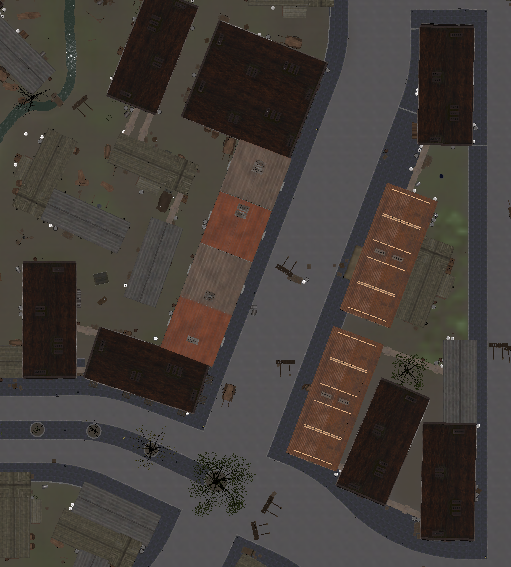
I even daresay it makes the level richer in terms of recognizablity and creates interest. Even a real city is sometimes twisted with crooked architecture and different sized alleys and street patterns. If you want to build an urban level as well, I suggest you to take a look at old city maps. You will notice that the core of a city is often asymetric, with curved streets that change width and directions all the time, different sized houses. Sometimes houses with additions that are even triangular or trapezial shaped. The more the city grows the more planned and boring becomes the districts. The outer streets of London for example look like they were planned with triangle ruler.
Nevertheless it´s important to prevent empty areas from looking blank. You may acchieve this by placing objects or vegetation. Even something simple like grass and different textures can make a huge difference.

