Hello again, And welcome to this week's Journal entry.
I have been looking into the Substance and Quixel software suits, And I have downloaded the trial of Substance and plan on trying it out this weekend.
This weeks UE4 issue (of note):
[indent=1]Skeletal meshes authored Blender and non-uniformly scaled have tiny collision volumes of ~10cm in height(The mesh was four rectangles of 100x100x10).
[indent=1]The only workaround I can think of is to create the mesh of about the right size and shape so that it can be uniformly scaled to fit the levels.
Using Blender 2.75 to create animated 3D assets for UE4 has been surprisingly, I was expecting more of a hassle.
I just have to figure out why this happens: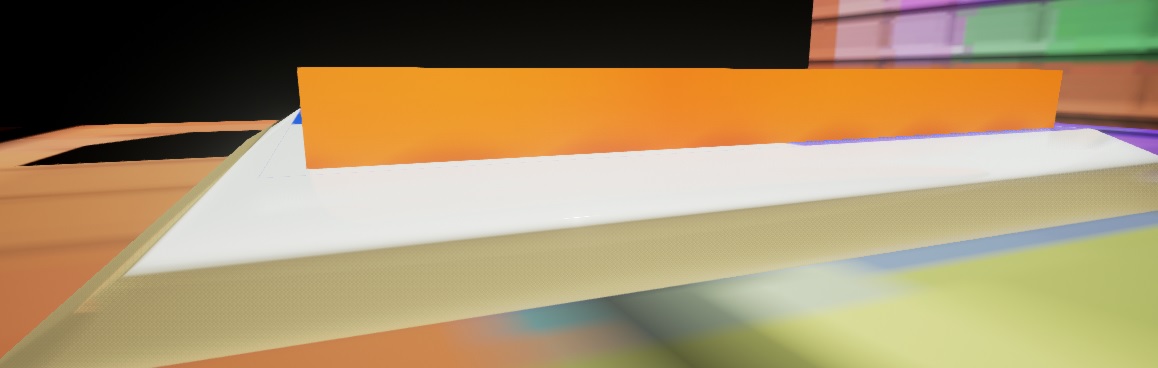
The sides of the base are supposed to be a solid white colour, This is the Blender window: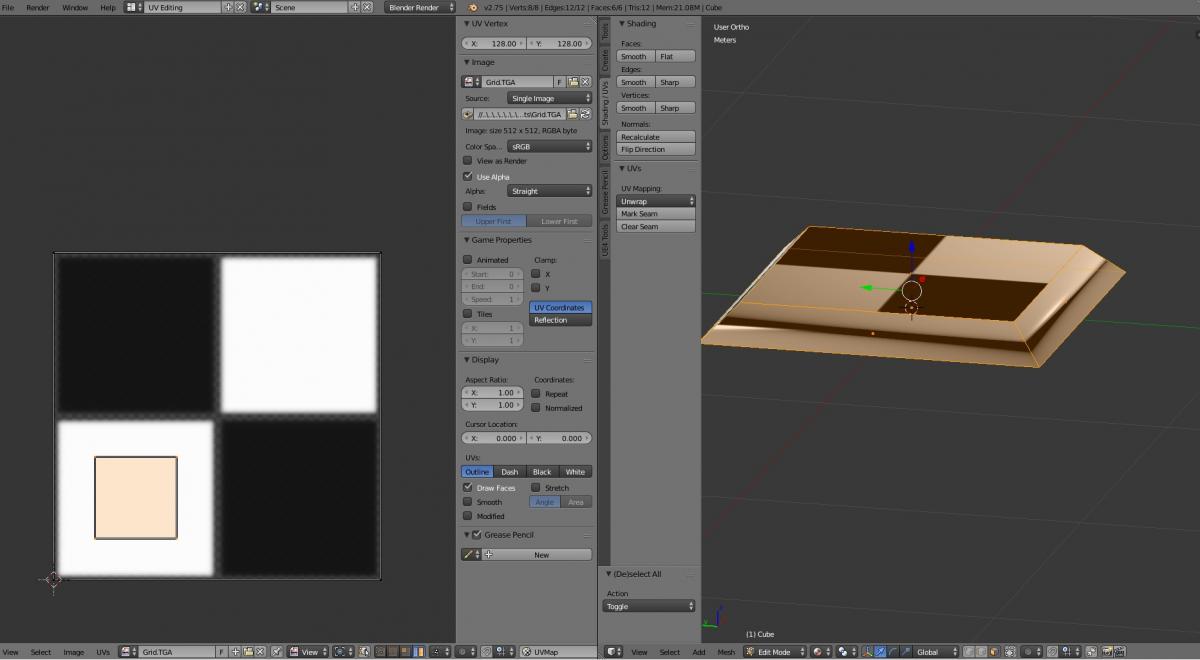
The small square off centre is the UV faces of the sides.
I just sorted out the issue.
It seams to be a issue with the vertex normals, All I had to do was set those faces to be "flat" shaded.
Here is that piece of "concept" art I mentioned earlier.
It is of the Cube that lands in the world that interests the player.
I don't seam to have much to say this week, But progress is progress.
That's all for now,
Thanks for reading.


Blender is a great program!