So I opened up Flash and began to conceptualize. I really like to draw out my interfaces first so I can decide what I want and where I want it and whow it will work and what else I need and so on and so forth. I finally settled on 4 different visualizations:
Error Text
These are just text error messages that tell you what went wrong or what may have gone wrong or what's doing what and when and where. Common to every log system.
Messaging
Various charts and data that display how messages are being tossed around during the game in order to spot performance bottlenecks and recursive messaging, among other things
Profiling
Duh. This is a no brainer. Various charts that show how any timed processes have performed throughout the program runtime
FPS
I want this to be not just an overall look at the FPS throughout the game, but also to provide data that could tell you why the FPS has slowed or increased
So yea. After I nailed down the overall interface I quick mocked up the Error Text displays. Here's the first one:
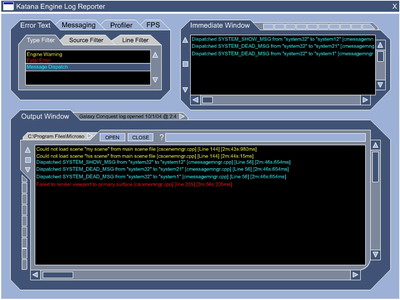
So this is pretty straight forward. The entire log is dumped into the Output Window for perusal. But since the log could be quite frikin huge, if we only want to see a certain type of log message, we can select it from the list and it will appear in the Immediate Window.
Moving on:
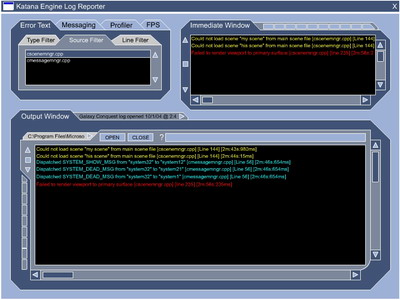
Here we have the same thing, except you can choose from the source file you wish to see. Although I messed up in the mockup, I mean for this to work in conjunction with the Type Filters setting. So if Message Dispatch were still selected, you'd only see message dispatch output from that source file in the Immediate Window.
Finally:
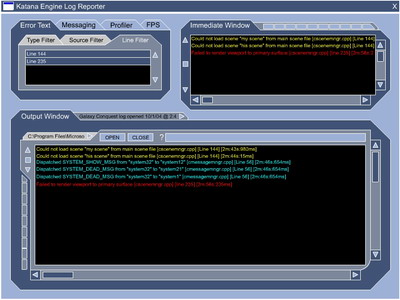
Again, the Line Filter works with the other two filters. So in this case you can choose exactly which lines from the soure file(s) you have selected that you want to view. Notice I have both available lines selected. I could choose just one instead.
So yea. I'm going to finish mocking up the Messaging visualizations tomorrow. I started on them but I'm only halfway done right now.

