Latest normals Activity
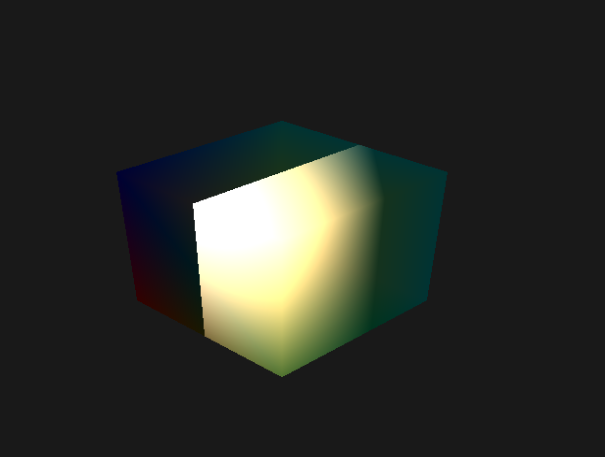
I solved the problem, my normals was incorrect
![DevBlog 22 - Tighten Up The Graphics (Adding HDR, Bloom, Normal Maps, and more) [OpenGL 3.3]](https://uploads.gamedev.net/blogs/monthly_2022_04/large.large.8f7a6f8a353142e783251559f69bf6d1.sa_vid22_thumbnail.webp)
I've refactored the rendering system in my engine.
The old way of rendering was complete in SDR.
In this update I created a separate off screen framebuffer that everything is rendered to first.
This offscreen framebuffer is a float framebuffer, and can store values outside of the normal [0,1] r…
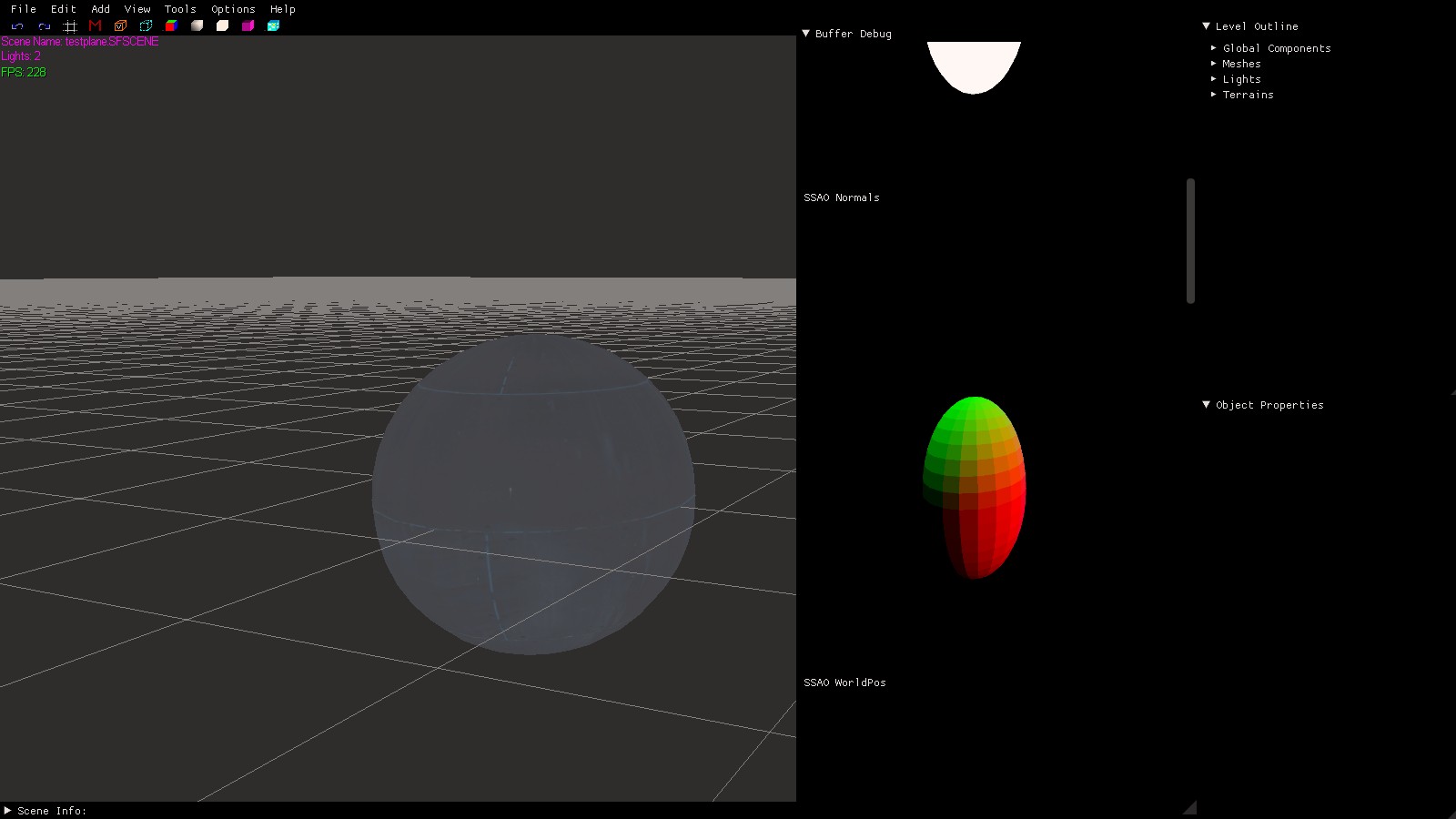
@noxil @johnnycode The problem was indeed with the mesh importing. The tutorial I used to load meshes recalculated the normal by using the tangent and binormal vectors. I have changed it to use the normal data from the mesh file instead. The normals now appear smooth. Thanks for your help!
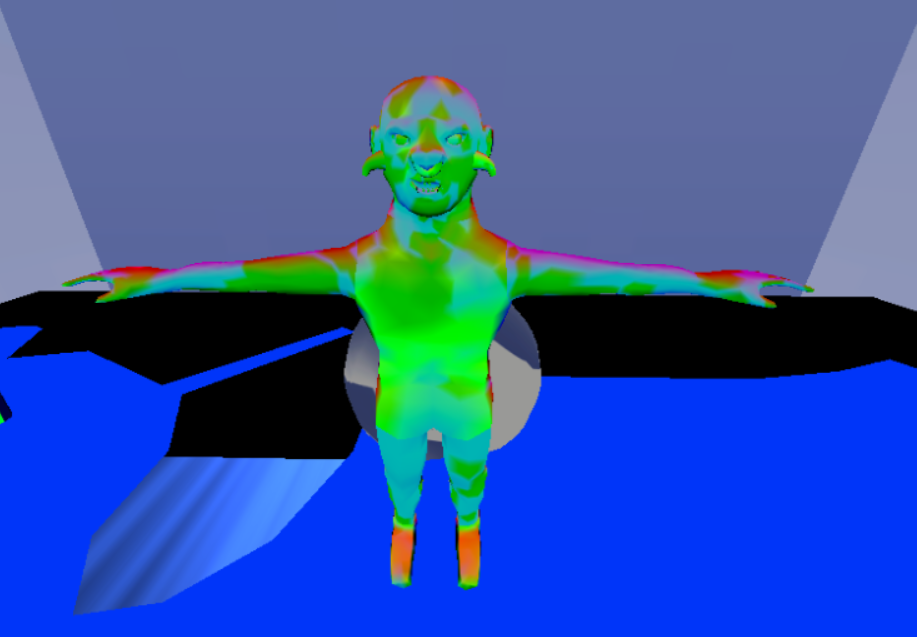
Does the model have correct UV's?
It looks like maybe you are using object space normals. Tangent space normals are most likely what you want.
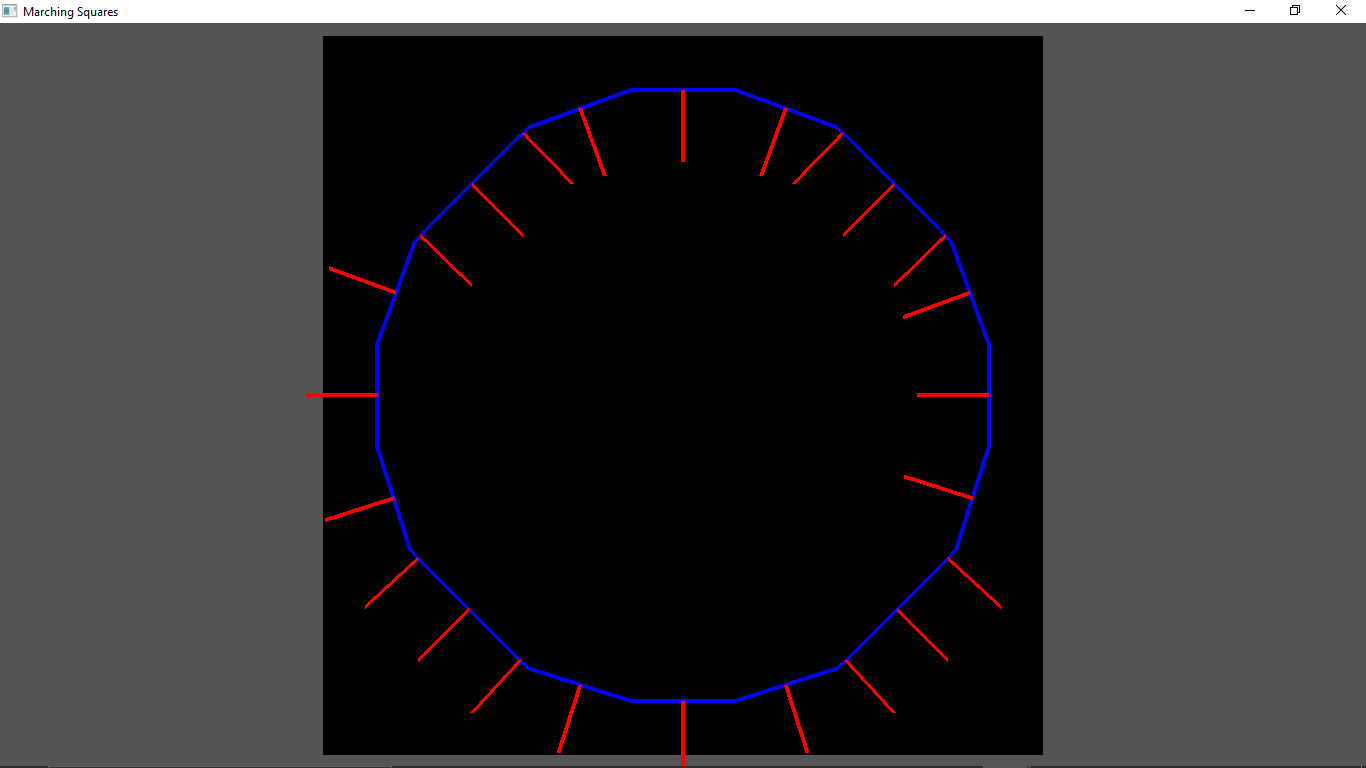
I figured it all out. Thanks for your ideas!






