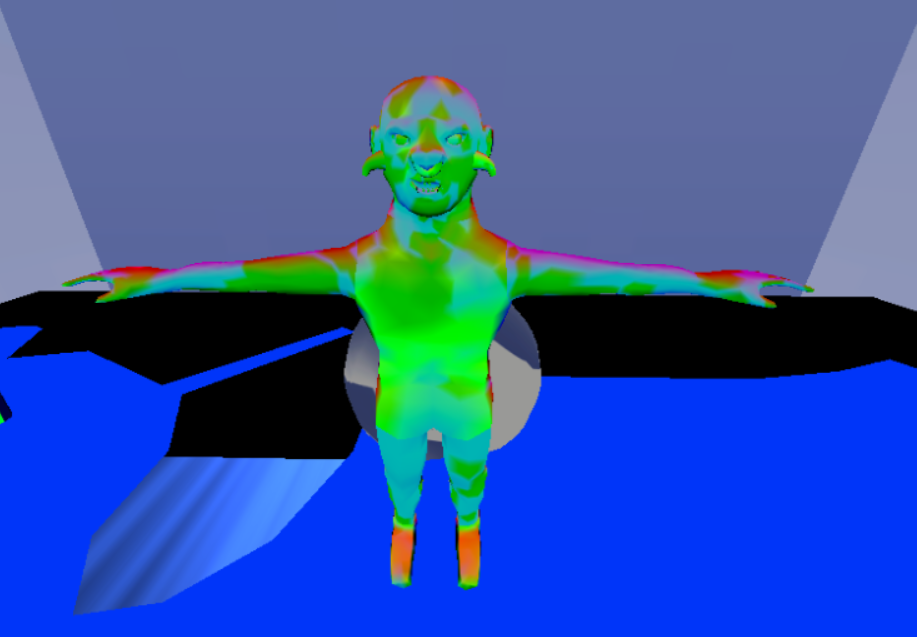

This is my model, if the light gets a color for example red then the white parts become red, the texture isn't visible cus it takes the color of the light or its black.
When i display only my normals they look like in the above image and I'm guessing they are not correct, I have tried to flip them ny switching the z coordinate with the y coordinate, I have also tried to invert them by putting a minus in front of the normal, or only the z axis or only the y axis but the problem still remains.
I'm in c++ directX but if you know openGL I'm sure that could help too.
There could also be something wrong with my specular calculation, it looks like this:
}//SPECULAR
//POINTLightDirection points TOWARDS GEOMETRY
float3 r = reflect(-pointlightdirection.xyz, input.normal);
//POINT TOWARDS VIEWER
float3 v = normalize(cameraposition.xyz - pointlightposition.xyz);
float4 specularpointlight = float4(0, 0, 0, 0);
if (diffuseFactor > 0)
{
specularpointlight = ((pointlight * specularproperties) * pow(saturate(dot(r, v)), intensities.x)) * attenuationFactor;






