Latest NormalMapping Activity
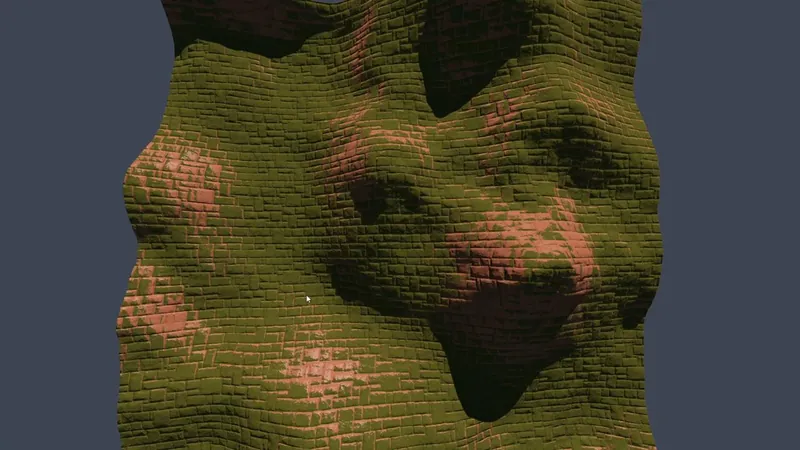
Just a small demo of triplanar texture mapping + normal mapping in action over a procedurally generated surface.
To better show the effect, in this simple demo I used a brick texture over a very smooth terrain (generated using small values of "persistence").
Textures from:
. FreePBR.com
. Textures.com
C…

JoeJ said:
Notice both methods have in common that you have to duplicate vertices.
very true, didn't even think about that.
JoeJ said:
If you think of a detailed mesh with thousands of triangles, those duplicated vertices are few in comparison to the total vertex count, so it's no problem an…
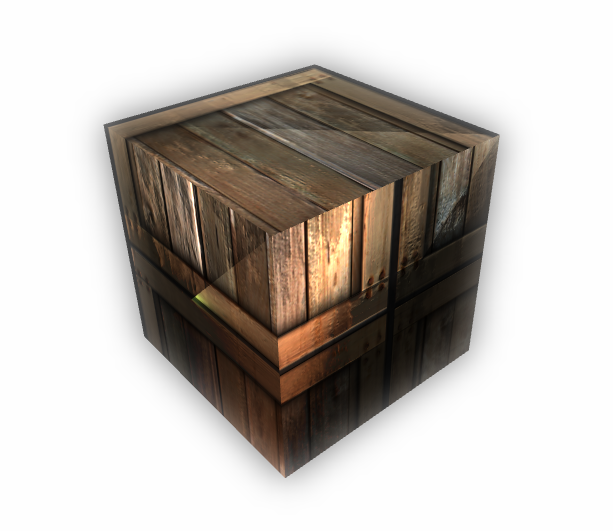
So you've solved the problem of all UV edges getting cut/not getting sewn?
Can you try to use the DAE untriangulated and see if the game engine does a proper job of triangulation?
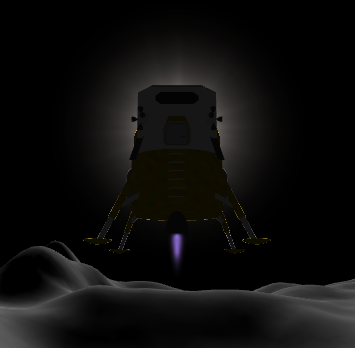
I recall having this effect a number of times. In my case the cause were normals that didn't all point in the same direction. I'm not sure if there's a quick fix for it. Either anti-aliasing as mentioned (but I doubt that), or maybe a different shadowing approach. Should these pixels actually be li…





