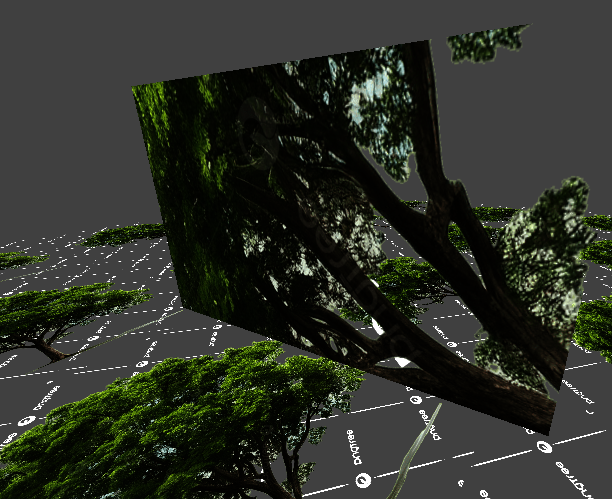Hi, my alpha blending isn't working in the way I was hoping.
I have a cube and plane with a transparent texture. The cube goes through the plane. When looking top-down, the cube does not show through the transparency of the plane, but the plane does show through the transparency of the cube.
How could I fix something like this?
I am using D3D12. My pixel shader is very simple; it just returns the texture color. I am using the CommonStates::AlphaBlend for my blend description:
https://github.com/microsoft/DirectXTK12/wiki/CommonStates#blend-states