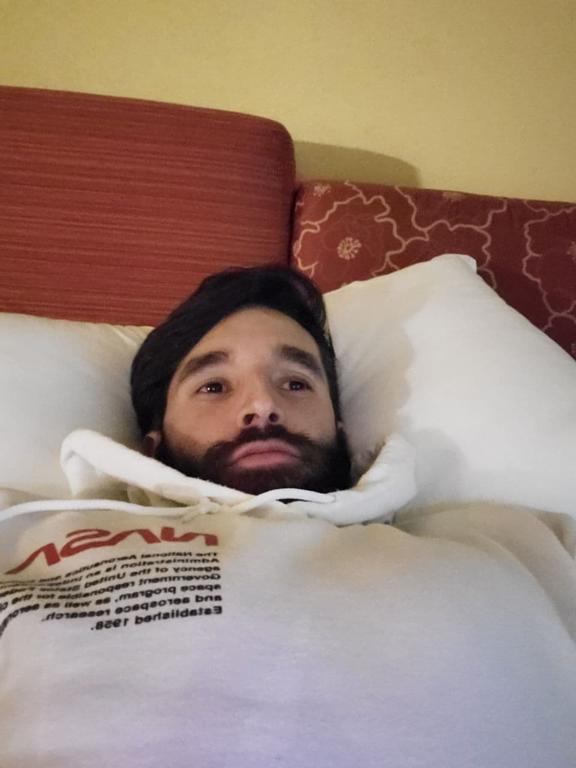I was learning game engine programming in the past and one thing I've learned was that when you render a mesh, that mesh can only have one material assigned to it because of the way that a draw call needs to be defined programmatically.
So what is the catch here? In Blender (in edit mode) you can assign multiple materials for the same mesh (let's say 6 different materials for each face of a cube). If you do that and export your cube in FBX format how will a game engine (let's say Unity) knows how to render the cube? Does Blender convert all the materials into a single one (I believe this can not be done due to the fact that the properties of a material can not be merged to describe multiple materials)?
Or maybe the game engine will actually consider each face of the cube as a separate mesh, meaning that the cube will need 6 draw calls to be rendered?
Thanks.