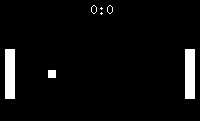@phil67rpg You need to start with something very simple. For example, Pong 2D Game. In this game you have packets and a ball. This simple step-by-step instruction shows how to make collision detection between rackets, a ball, and walls. This tutorial uses OpenGL 1.1, C++ and Glut like you.
sprite collision
well when I put drawcollsion_one() function in the renderScene function it draws the animated sprite just fine, I have a problem with the game loop which does draw the animated sprite properly.
well I have a problem that the drawcollision_one function is not drawn in my collision detection function.
Why don't you want to complete this tutorial https://noobtuts.com/cpp/2d-pong-game It is wonderful tutorial.
2 hours ago, 8Observer8 said:Why don't you want to complete this tutorial https://noobtuts.com/cpp/2d-pong-game It is wonderful tutorial.
Firefox says "Warning: Potential Security Risk Ahead"
🙂🙂🙂🙂🙂<←The tone posse, ready for action.
The key has expired. Use http instead (delete the 's' in the url).
I too find it a good idea for phil to work through this tutorial, it is exactly what he wants.
1 hour ago, fleabay said:Firefox says "Warning: Potential Security Risk Ahead"
Click on "Advanced"
16 minutes ago, Green_Baron said:The key has expired. Use http instead (delete the 's' in the url)
But pictures is not uploaded in Chrome without 's'. I click on the "Advanced" button and allow to load this website.