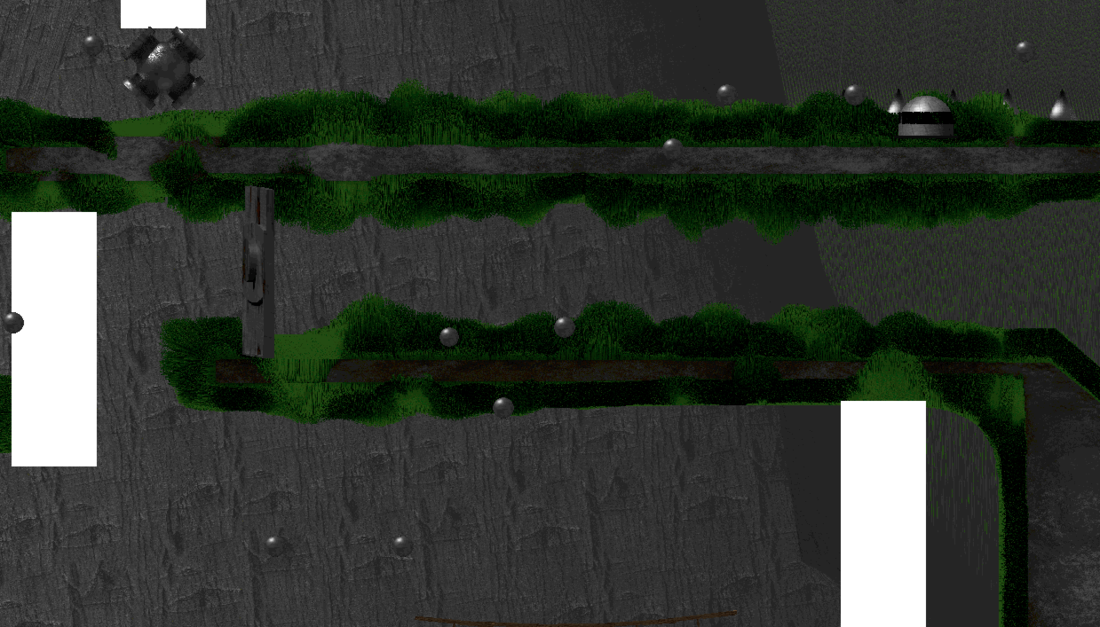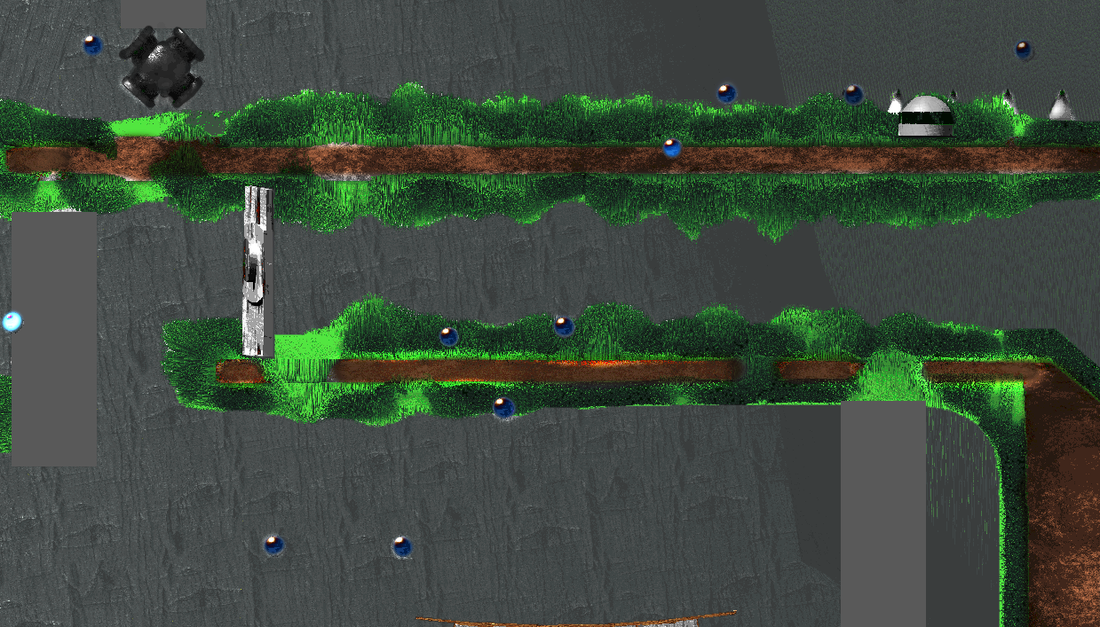Since I'm not a good 2D artist (learning sloowly with low motivation but that's a different topic) here's what the current art process is:
- Model a thing in Blender.
- Render it in a low resolution.
- Using ImageMagick apply a color palette.
The palette is I think the SNES palette that I took from Wikipedia and cropped a little bit.
There's a problem though, below is a screenshot of the game. Excuse the size :P.
It's extremely dark, I can't say if it can be passed off as just a "style" but it's even a bit hard on my eyes. And see the background, the black with green spots? That's supposed to be tall grass, but the palette reduces detail until it just looks like overly peppered lettuce.
The white rectangles will be ladder sprites, it's unfinished at the moment.