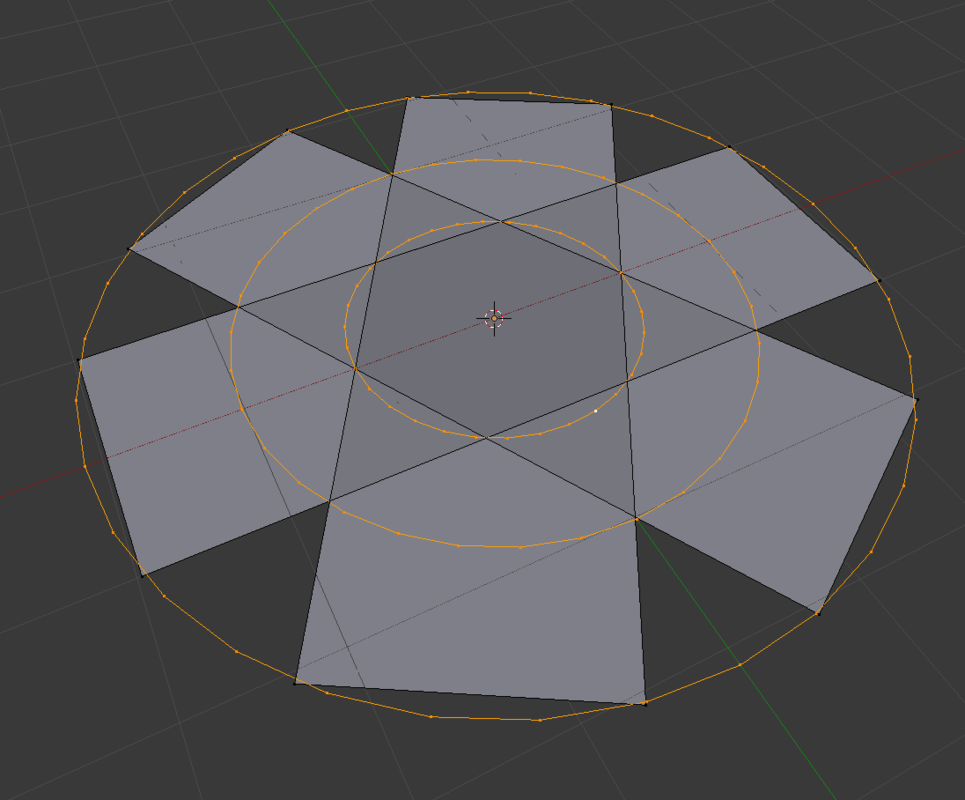I'm playing with equirectangular environment maps in a DX9 framework and am curious about proper sampling. Any help is appreciated.
So an equirectangular map represents 360 degrees in X axis but only 180 degrees in Y axis. If I sample a mip map, I'm going to get a box blur that's effectively stretched in the X axis. And it looks like I need to figure out my own miplevels and use tex2Dlod to avoid seaming problems.
Is there a way to do anisotropic mipmapping with a tex2Dlod so that I can get the hardware to "stretch" the texture for me, in order to get a more appropriate aspect on the sample?
I'm curious too-- if this is possible, could it be used (with multiple, rotated copies of a texture) to approximate a tunable Gaussian blur?
It seems like you could do a lot to eliminate box blur artifacts, and with the ability to set different radii, two independently, seems like it might be sufficient for real-time environment map filtering. Seems like it could potentially be done in hardware from a single texture instance as well.