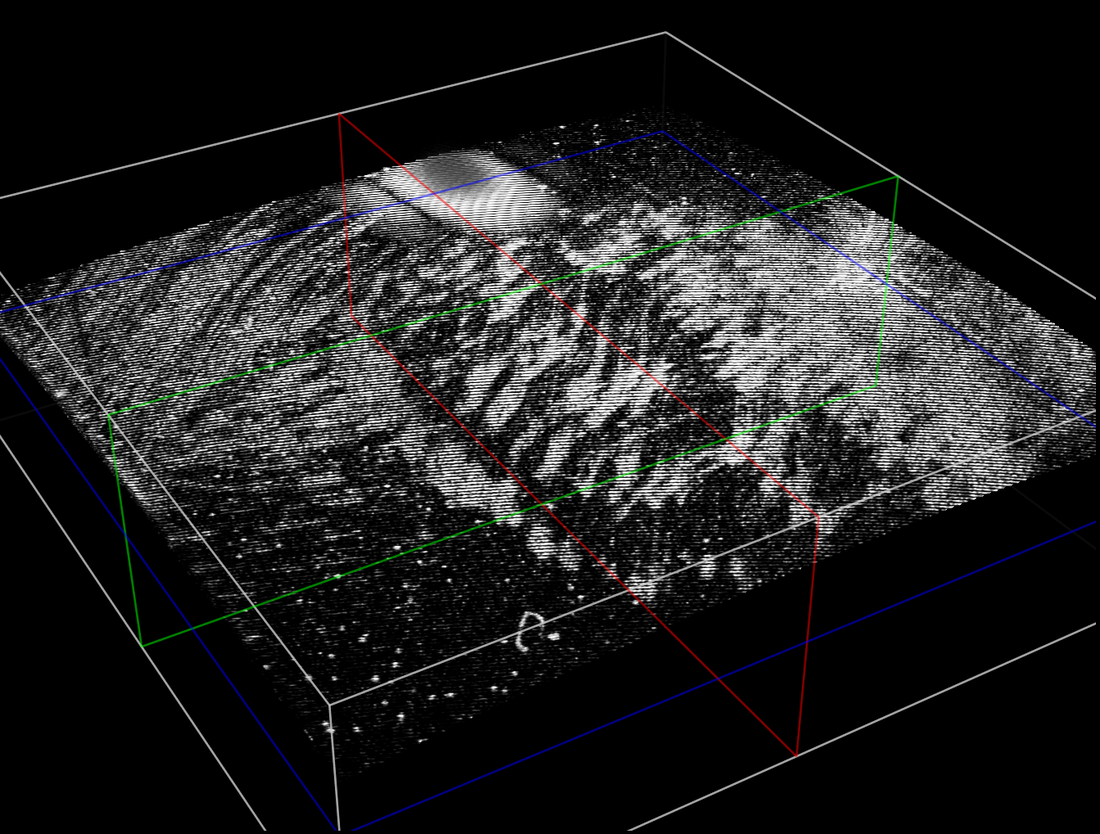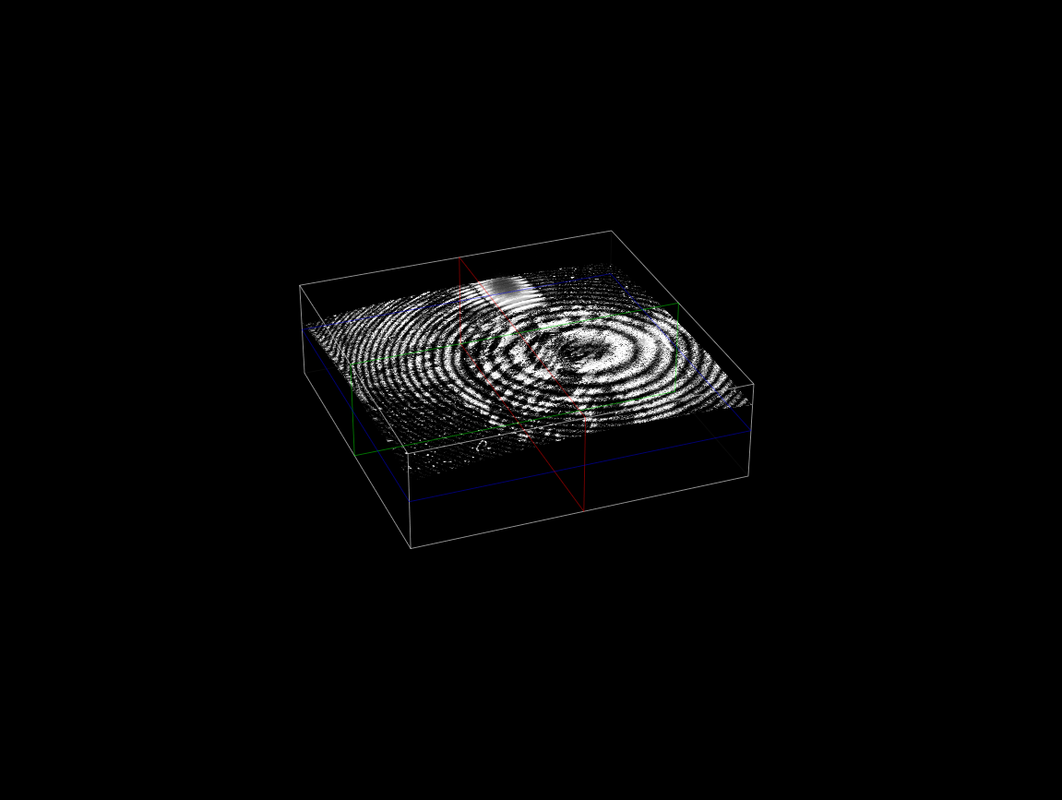I create 3D texture and display it.
When I zoom in it, a moire appeared.
how to remove this moire?
this is my code.
// init the 3D texture
glEnable(GL_TEXTURE_3D_EXT);
glGenTextures(1, &_tex_glid);
glBindTexture(GL_TEXTURE_3D_EXT, _tex_glid);
// texture environment setup
glTexParameteri( GL_TEXTURE_3D_EXT, GL_TEXTURE_MIN_FILTER, GL_LINEAR );
glTexParameteri( GL_TEXTURE_3D_EXT, GL_TEXTURE_MAG_FILTER, GL_LINEAR );
glTexParameteri( GL_TEXTURE_3D_EXT, GL_TEXTURE_WRAP_R, GL_CLAMP_TO_EDGE );
glTexParameteri( GL_TEXTURE_3D_EXT, GL_TEXTURE_WRAP_S, GL_CLAMP_TO_EDGE );
glTexParameteri( GL_TEXTURE_3D_EXT, GL_TEXTURE_WRAP_T, GL_CLAMP_TO_EDGE );
// load the texture image
::glTexImage3DEXT(GL_TEXTURE_3D, // target
0, // level
GL_RGBA, // internal format
(int)tex_ni(), // width
(int)tex_nj(), // height
(int)tex_nk(), // depth
0, // border
GL_COLOR_INDEX, // format
GL_BYTE, // type
_texture); // buffer
::glPixelTransferi(GL_MAP_COLOR, GL_FALSE);