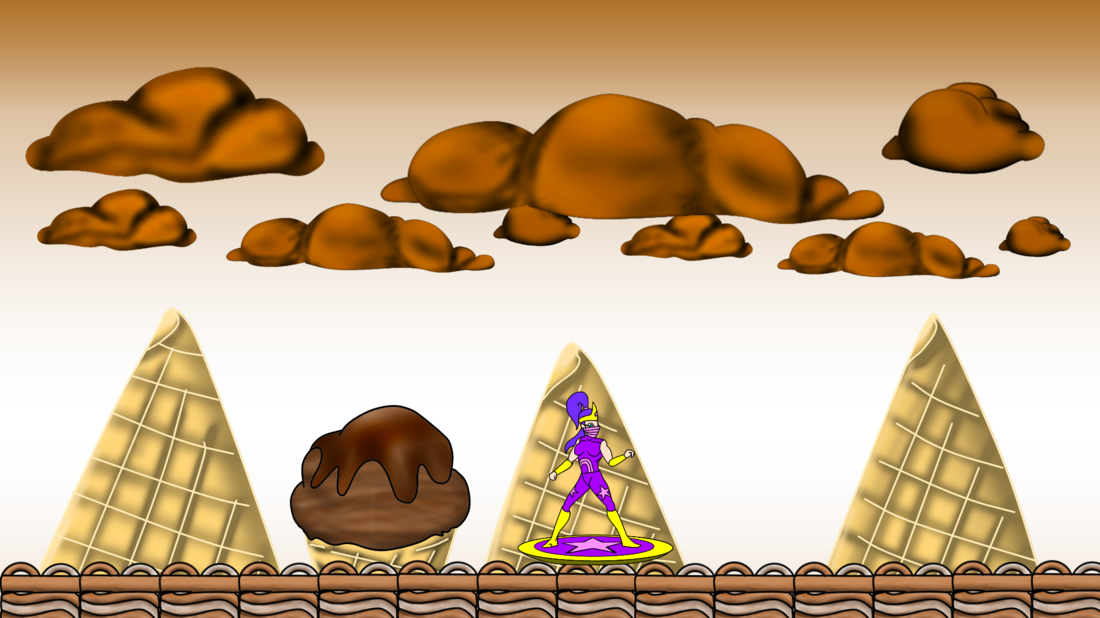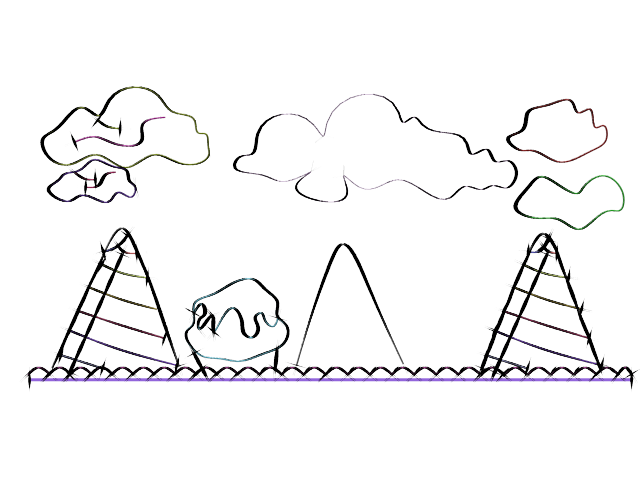Hey everyone, this is my first ever forum post in my life lol but I wanted to gain some thoughts on a topic that hinders my creative process on numerous occasions!
Finding a balance between my character designs and my background designs usually gets me in a predicament where I have to completely change one or the other or delete one. Ive been practising everyday and draw nearly 5 hours plus most days.
I feel I'm getting closer to my preference but would like some tips on how I could keep my background visually connected to my character?
if I make no sense, please move on lol but thanks!