I know that there are Vehicle and Car blueprints all over the net on almost every car model that exists and has existed, but surprisingly few textures. To be precise, photo textures of side view, front view and rear view of even common car models is hard to find. Even raster graphics drawn textures are rare. The best that could be found is on the Google Warehouse and typing 'textured car' in the search box. This will give you some good numbers of textured cars and car textures. Google warehouse is also excellent for finding textured buildings and building textures for any region. But where on earth are the vehicle textures?
Where to find Car Textures for every model?
Most vehicles don't have textures, they have materials.
You can find side views for most any car. Front views for many. Hardly any top views. Google image search 'nova side view' for example.
🙂🙂🙂🙂🙂<←The tone posse, ready for action.
You also have to be careful using modern cars, "Their names, logos, and body designs are all trademarked and cannot be used in any capacity outside those explicitly allowed by trademark law, which almost certainly excluded use in your game. And expect to be completely incapable of acquiring those licenses for reasonable terms, as the licenses are generally very expensive and come with a mile long list of stipulations." from GameDev StackExchange Question.
"Those who would give up essential liberty to purchase a little temporary safety deserve neither liberty nor safety." --Benjamin Franklin
I'm not going to use the cars' names and logos, just a model that is similar to them. Just like they do on many games that have cars.
For example I like the Kuruma from GTA 3. I'm not sure what car it is modelled from.
2 hours ago, sprotz said:But where on earth are the vehicle textures?
Like @fleabay mentioned vehicles use materials not textures. This is because how the surface of a vehicle looks in real life depends a lot on how light reacts to it.
If you are using Unity you will want to check the PBR material settings for vehicles. Just keep tweaking till it looks right. You will also want to learn how to use the reflections spheres as this is a important part of modern vehicle shading.
If you are looking into older style shading:

If you want old GTA3 style vehicles. They used gradients; you could fake that with noisy AO baking, or diffuse baking. The lights, rims and tires aren't photo rips, instead they are 3D models baked. They are lit using normal lights baked as textures.
The material, is similar to what Unity has but just a very old version. The reflection capture here is prebaked at a very low resolution and blurred. Bright spots are from lights, that is why the one on the roof is brighter.
The reason old games worked like this was to ge a constant quality. Photos don't always match and lighting is almost always different. So making everything from scratch was better for them.
Also making everything from scratch meant they owned everything used. Only the old GTA buildings used photos and these where heavy edited.
@Scouting Ninja So the textures are actually captured from a high poly version of the vehicle, and then mapped onto the low poly vehicle, is that right?
I presume the vehicle itself is modelled textureless with material shading before being lit and captured in the model editor.
4 minutes ago, sprotz said:So the textures are actually captured from a high poly version of the vehicle, and then mapped onto the low poly vehicle, is that right?
Yes but, it doesn't have to be high poly and it wasn't like they where baking normal maps etc. Instead think of it like drawing with 3D.
If for example they needed a wheel rim, they would "3D draw" one and then use that. Because they could use higher models it stands to reason that they did, but some things could be done using a low model and is easier using low poly models; like rectangles.
So yes, it is like baking from high poly to low poly, but you can also bake using low poly models.
A quick example of a rim, I don't have much time:
First I model a rim real fast.
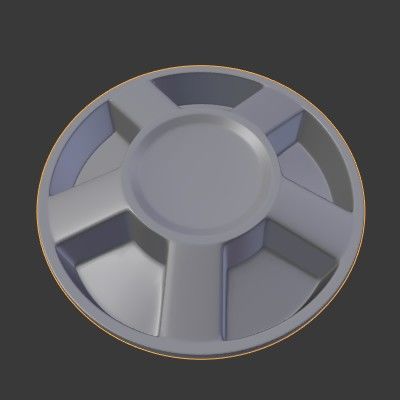
Then I use lights, to make a "diffuse" pass, to do this turn off the specular settings on the lights. I used 9 lights total to get what I want.
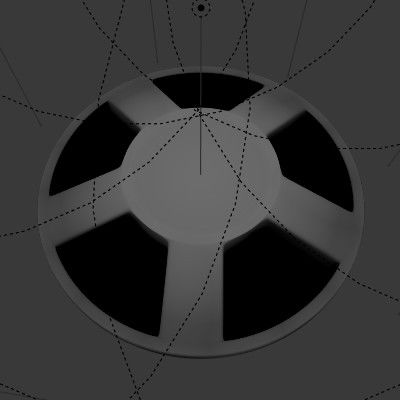
Next I used 1 bright light for a specular pass.

All of this is baked onto a model that is going to be used in game:
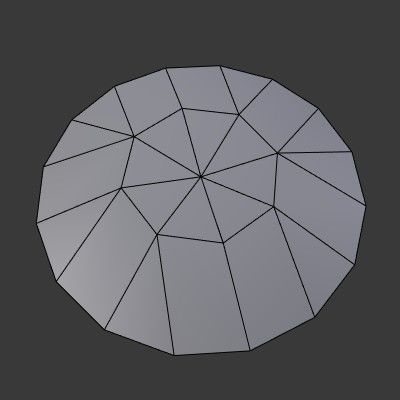
The shader they used doesn't look like it has bright speculars. Instead they merged the specular and diffuse for a color texture. I used multiply:

A quick light test is done to see that the texture looks OK with regular lighting:
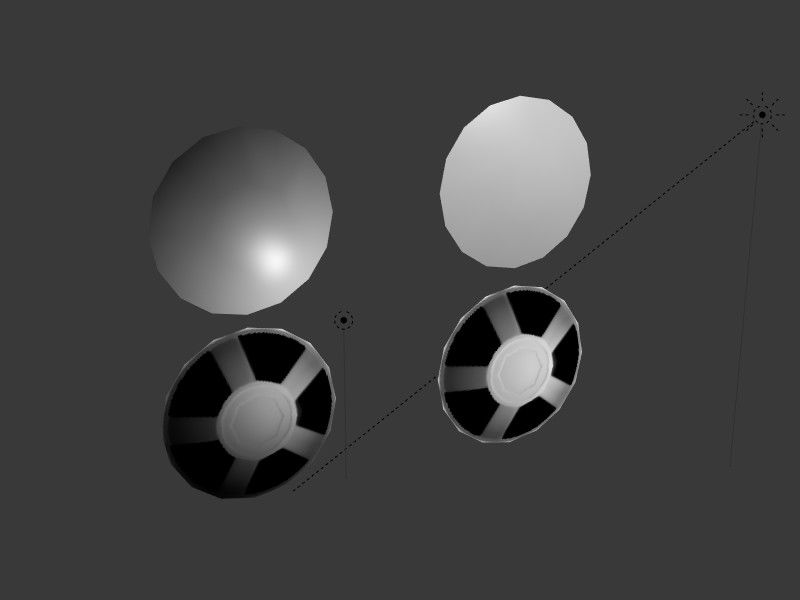
Easy rim, 5 minutes. No Photos or other types of textures needed. Although I would use a metal texture to improve this if I had some extra time.
I think people who do GTA mods can help you.
On Hiatus this month. Will be taking a brief vacation from work. Got my F-150 working again so I bought a few items including fuel wheels to use for the road trip.







