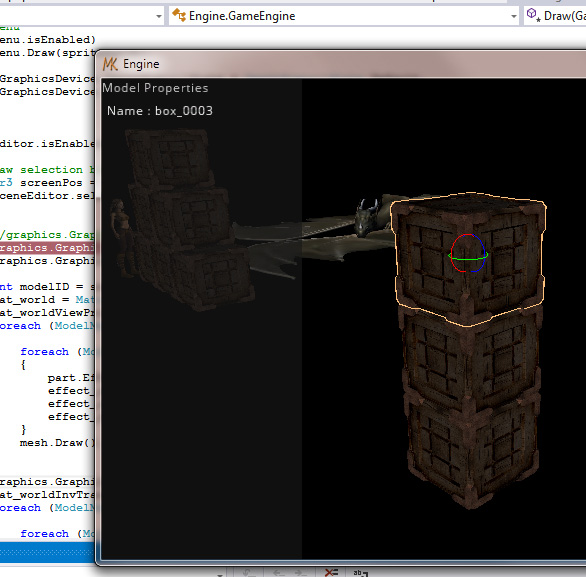I'm trying to implement that shader using GLSL. The problem is I get very strange results.

I'm not sure If I compute the stuff correctly.
Here is the ogre material
material Chassis
{
technique
{
pass standard
{
cull_software back
scene_blend zero one
}
pass psssm
{
cull_software front
scene_blend src_alpha one_minus_src_alpha
vertex_program_ref reflection_cube_specularmap_normalmap_vs100
{
param_named_auto modelViewProjectionMatrix worldviewproj_matrix
param_named_auto normalMatrix inverse_transpose_world_matrix
param_named_auto modelView worldview_matrix
param_named_auto camera_world_position camera_position
param_named_auto inverse_projection_matrix inverse_projection_matrix
param_named_auto projection_matrix projection_matrix
param_named_auto p_InverseModelView inverse_worldview_matrix
}
fragment_program_ref reflection_cube_specularmap_normalmap_fs100
{
}
}
}
}Here is the vertex shader
#version 140
#define lowp
#define mediump
#define highp
in vec4 vertex;
in vec3 normal;
uniform mat4 normalMatrix;
uniform mat4 modelViewProjectionMatrix;
uniform mat4 modelView;
uniform vec3 camera_world_position;
uniform mat4 projection_matrix;
uniform mat4 inverse_projection_matrix;
void main()
{
vec4 pos = modelViewProjectionMatrix * vertex;
mat4 modelView = inverse_projection_matrix * modelViewProjectionMatrix;
vec4 norm = inverse(transpose(modelView)) * vec4(normal, 0.0);
vec2 offset = vec2( norm.x * projection_matrix[0][0], norm.y * projection_matrix[1][1] );
pos.xy += offset * pos.z * 0.18;
gl_Position = pos;
}