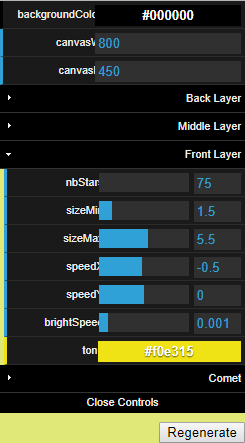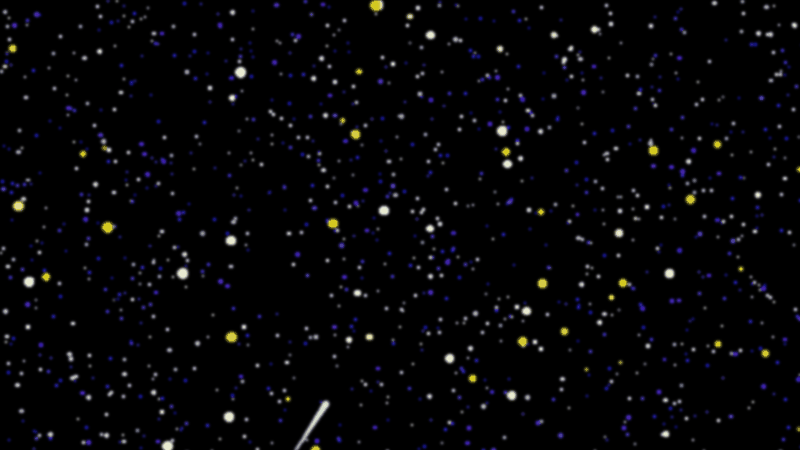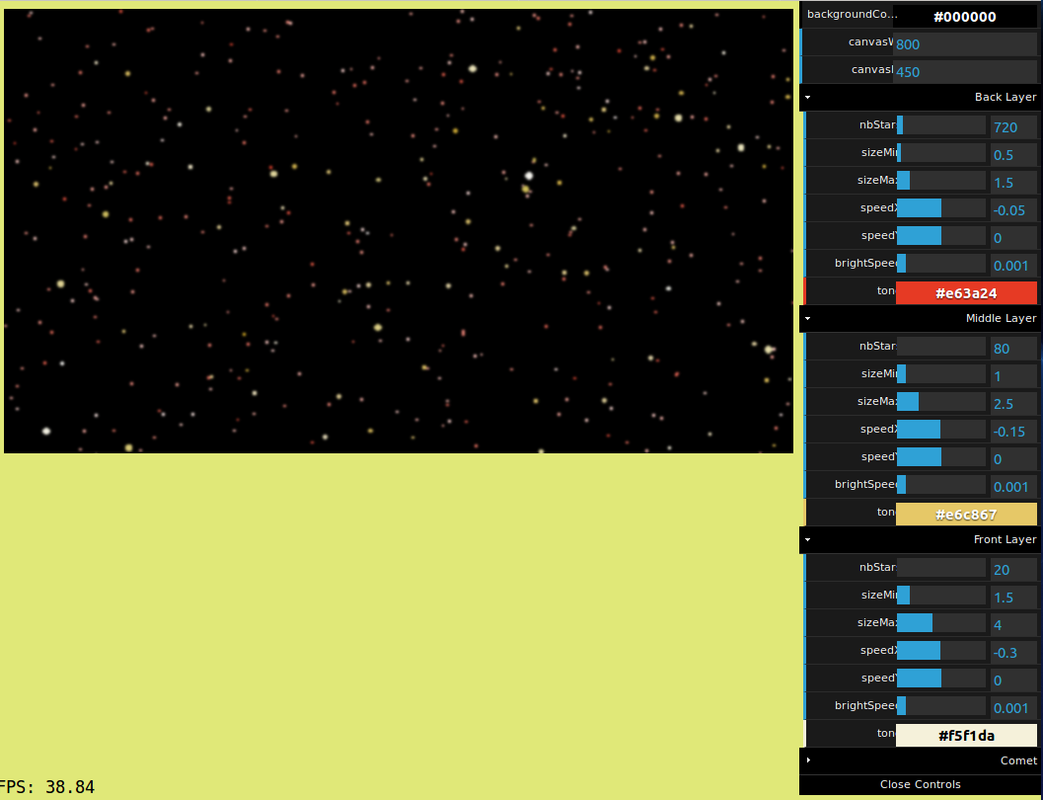21 hours ago, yahiko00 said:
You can see below a static overview. The animated GIF was too big to upload 
Yes, that seems like really nice progress :-) . I have a few comments that maybe will help improve. A comment above about stars appearing more white in space is partly true yes in the sense they have a broad spectrum so the 'redness' or 'blueness' is not so apparent. So making them more white helps with the 'realism' (at least with the nearest stars; see my final comment below).
Second, it feels like there are too many stars in the nearest plane and you can see they all move at the same speed a little too clearly which breaks the illusion slightly. I would perhaps reduce the density of stars here (although the distant ones seem fine for this).
9 hours ago, taylorswift said:
P.S., you’re confusing star distance with red shift. Closer stars aren’t any more prone to being yellow/red than more distant stars. Red shift comes from star velocity relative to the viewer; if anything more distant stars are slightly redder than nearer stars from universe expansion.
Actually, I wanted to say something about this also. This is incorrect but for the wrong reasons. It's true that there is redshift due to the expansion of the Universe but we can't actually see stars in other galaxies with the naked eye so all visible stars are in our own Galaxy. However, there is an effect known as interstellar reddening where gas/dust in the interstellar medium (ISM) absorbs preferentially blue light from distant stars making them appear redder. And since more distant stars have more ISM between us and it, they appear redder. This is a quite famous example 
where you can see an obvious gas cloud making stars redder. This is obviously a very discrete blob of gas, but this happens in many directions on large-scales so I would make the near stars white/yellow/blue (depending on mass) and the distant stars more and more red if you wish to mimic this kind of Galactic-fog effect :-)