which application to use?
Hi,
I have no experience of how to develop music on a computer.
From what i can gather most people use libraries of sound effects and background music.
So i would like to know what software is recommended so that i can compose my own background music for a computer game.
Thanks for any information.
Mark S.
Um depends how you want to create said music. Personally im a band musician aswell as music creator so i prefer something like Nuendo or Cubase cos theres a lot of flexibility with that. If youre trying to do more techy stuff then i believe Reason is often used for this sort of thing. Im afraid i dont know about that sort of side very much.
There are a few DAWs (Digital Audio Workstations?) to work with that are free, however i can only think of Audacity and the ComputerMuzys (?) which comes free on every copy of the Computer Music dvd.
Im sure someone else will be able to point you in the direction more accurately of a suitable program for more dance based ideas.
I would however recommend Nuendo or Cubase for band recording stuff. Nuendo is also useful for video syncing which you might need for cut sequences.
Hope that helps
There are a few DAWs (Digital Audio Workstations?) to work with that are free, however i can only think of Audacity and the ComputerMuzys (?) which comes free on every copy of the Computer Music dvd.
Im sure someone else will be able to point you in the direction more accurately of a suitable program for more dance based ideas.
I would however recommend Nuendo or Cubase for band recording stuff. Nuendo is also useful for video syncing which you might need for cut sequences.
Hope that helps
For now i just want a music app with these basic features.
1. Loads of preset sounds(saxophone, flute, drums)
2. Drag the notes onto a musical stave.
3. A handful of seperate channels.
4. Volume adjustments
So whats the best app. to get me up and running quickly.
Thanks Mark S.
1. Loads of preset sounds(saxophone, flute, drums)
2. Drag the notes onto a musical stave.
3. A handful of seperate channels.
4. Volume adjustments
So whats the best app. to get me up and running quickly.
Thanks Mark S.
Hi Mark,
From your criteria, I think Finale or Sibelius would be your best bet. Reason 3 has some great features, but lacks a musical staff. I have Finale 2006, and if you're willing to fork out an extra 200 dollars, you can get a decent sound back to draw from. Finale and Sibelius are also much better notation programs than Cubasis, or Logic or Sonar. Finale 2006 also has a studio view where you can handle the presets and levels. It can also handle many channels.
The only problem with Finale is there is a learning curve- but I think you'll pick it up.
I personally use Sonar 4 Studio, Reason 3 and several East West libraries for my sounds. I also have experience working with Logic 6, ProTools 6, Soundforge 8 and Cool Edit Pro 2.
While Finale has many limitations that these other programs do not- I think Finale or Sibelius are the best fit for you right now.
Let me know if I can help in any other way! Have fun!!
From your criteria, I think Finale or Sibelius would be your best bet. Reason 3 has some great features, but lacks a musical staff. I have Finale 2006, and if you're willing to fork out an extra 200 dollars, you can get a decent sound back to draw from. Finale and Sibelius are also much better notation programs than Cubasis, or Logic or Sonar. Finale 2006 also has a studio view where you can handle the presets and levels. It can also handle many channels.
The only problem with Finale is there is a learning curve- but I think you'll pick it up.
I personally use Sonar 4 Studio, Reason 3 and several East West libraries for my sounds. I also have experience working with Logic 6, ProTools 6, Soundforge 8 and Cool Edit Pro 2.
While Finale has many limitations that these other programs do not- I think Finale or Sibelius are the best fit for you right now.
Let me know if I can help in any other way! Have fun!!
Nathan Madsen
Nate (AT) MadsenStudios (DOT) Com
Composer-Sound Designer
Madsen Studios
Austin, TX
There are many good programs around. What you're describing is called MIDI, but MIDI also has really shit (excuse the French) quality.
This is basically what nsmadsen said but hey.
MIDI programs such as Sibelius (expensive) and NoteWorthy Composer (chape but still pro) are very useful if you know music theory. What I do generally is use NoteWorthy to write the music, then save the MIDI file and import it into a program called Reason 3.0. Reason is quite expensive for an individual, but very much worth the money. It came with two Sound Banks with presets for almost 100 Drum Kits, an entire orchestra, 12 or so guitars and so on.
It can be very complicated if you choose it to be, but it can also be as simple as you want. I recommend NoteWorthy + Reason if you're a musician, if not, just Reason.
If you need any help with Reason or NoteWorthy or music for that matter PM me.
Hope all goes well!
This is basically what nsmadsen said but hey.
MIDI programs such as Sibelius (expensive) and NoteWorthy Composer (chape but still pro) are very useful if you know music theory. What I do generally is use NoteWorthy to write the music, then save the MIDI file and import it into a program called Reason 3.0. Reason is quite expensive for an individual, but very much worth the money. It came with two Sound Banks with presets for almost 100 Drum Kits, an entire orchestra, 12 or so guitars and so on.
It can be very complicated if you choose it to be, but it can also be as simple as you want. I recommend NoteWorthy + Reason if you're a musician, if not, just Reason.
If you need any help with Reason or NoteWorthy or music for that matter PM me.
Hope all goes well!
"You are a God amongst insects. Never let anyone tell you any different..."
November 10, 2006 12:31 PM
Do you know if Noteworthy Composer supports usb midi keyboards? So if i play something on one of those usb midi keyboard controllers will Noteworthy notate it?
thanks
anton
thanks
anton
Quote: Original post by Anonymous Poster
Do you know if Noteworthy Composer supports usb midi keyboards? So if i play something on one of those usb midi keyboard controllers will Noteworthy notate it?
I'm sorry, I ignore anonymous posters. =)
Yep, it certainly does. You can enter the notes one at a time or record yourself playing live. It's really quite a handy program; I haven't used it much recently but whenever I do an orchestral piece I usually start it in Noteworthy and then import it into FL Studio. Hope this helps.
------------------------------Electronica, Jazz Fusion, Orchestral, and everything in between:www.soundclick.com/silverlineproductions
Here's a little diagram I drew to explain the DAW workflow:
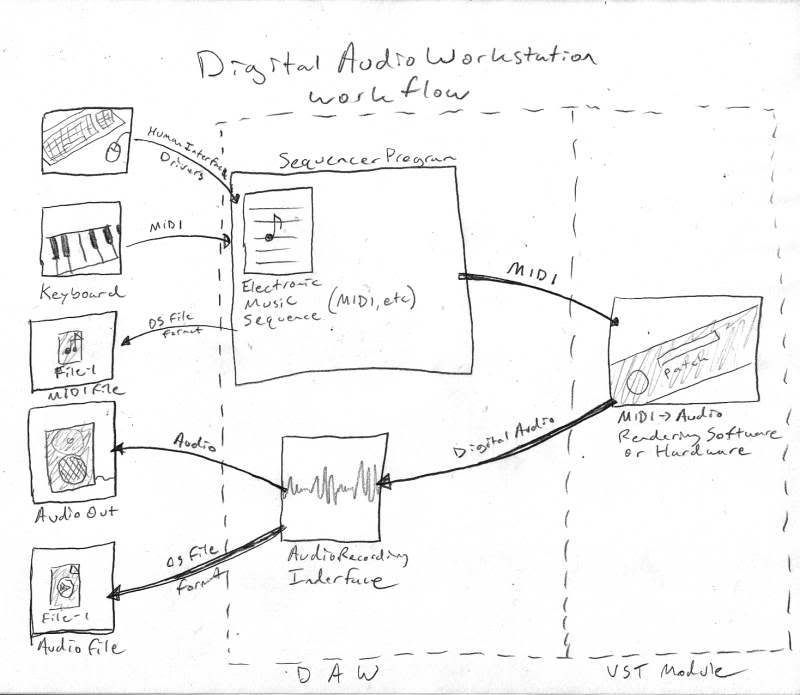
The idea is that the input is either a keyboard or clicking in a note. Then you have the sequence part of the digital audio workstation. This can be played into either VST Modules or separate hardware or software (via a MIDI signal) to be rendered to audio.
The quality of this audio rendering is extremely diverse and different for almost every sound card or VST or sample libarary available. Some programs have their own rendering, some computers have a software renderer already installed (a soft synth), and some render it on the sound card.
I render it on an entirely different computer whose sole purpose is to render MIDI signals with high quality audio samples. I know a guy who works for Disney who renders MIDI to audio on FIVE SEPARATE COMPUTERS!
Then audio leaves the renderer into an audio recording interface (or playback interface) which is often in the DAW itself. SONAR, Cubase, etc.
A separate audio interface would be something like SoundForge.
Then it leaves your computer in the form of audio through your speakers OR it can be saved as a file.
Make sense?
Reason has its own software renderer.
SONAR can have VST modules and DXinstruments which render it on software, etc, etc
Please research!
Good luck,
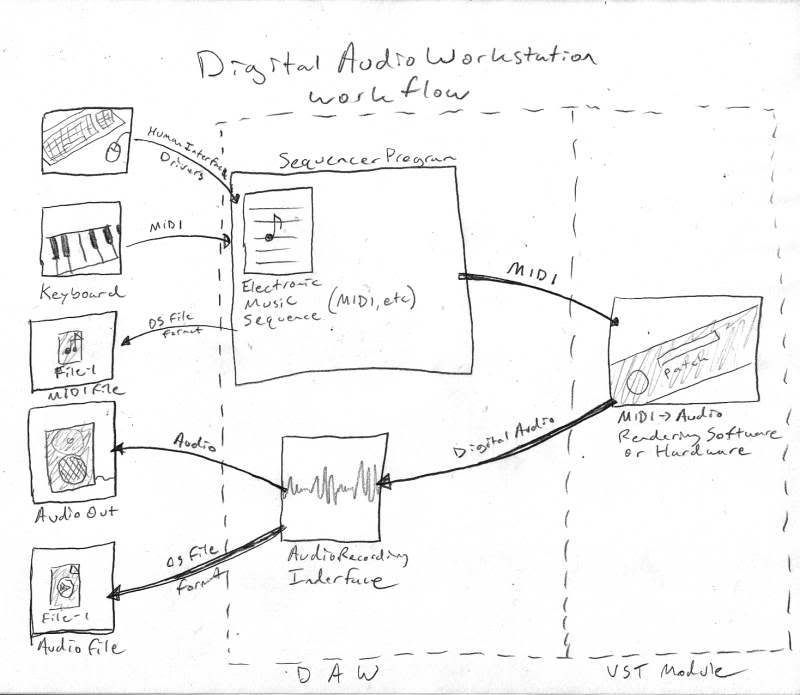
The idea is that the input is either a keyboard or clicking in a note. Then you have the sequence part of the digital audio workstation. This can be played into either VST Modules or separate hardware or software (via a MIDI signal) to be rendered to audio.
The quality of this audio rendering is extremely diverse and different for almost every sound card or VST or sample libarary available. Some programs have their own rendering, some computers have a software renderer already installed (a soft synth), and some render it on the sound card.
I render it on an entirely different computer whose sole purpose is to render MIDI signals with high quality audio samples. I know a guy who works for Disney who renders MIDI to audio on FIVE SEPARATE COMPUTERS!
Then audio leaves the renderer into an audio recording interface (or playback interface) which is often in the DAW itself. SONAR, Cubase, etc.
A separate audio interface would be something like SoundForge.
Then it leaves your computer in the form of audio through your speakers OR it can be saved as a file.
Make sense?
Reason has its own software renderer.
SONAR can have VST modules and DXinstruments which render it on software, etc, etc
Please research!
Good luck,
- [email=dan@musicianeer.com]Dan Reynolds[/email] (Composer|Music Implementer)
www.musicianeer.com
www.musicianeer.com
If you want to make great looking score sheets (to print out and give it to musicians to play)
Use:
Finale
Sibelius
If you want to make great sounding tracks using virtual instruments
Use
Sonar (I use this one) (pc only)
Cubase
Logic (mac only)
Digital Performer (mac only)
There some more, like Fruity Loops.
I hope this helps you.
Use:
Finale
Sibelius
If you want to make great sounding tracks using virtual instruments
Use
Sonar (I use this one) (pc only)
Cubase
Logic (mac only)
Digital Performer (mac only)
There some more, like Fruity Loops.
I hope this helps you.
I tried out the demo version of Noteworthy and liked it alot. I didnt drive me insane like Finale did. What i wanted to do i was easily able to figure out. It operates more like a Word editor for musical notation. I know its not the professional standard but my goal right now is to compose in it and transfer the midi to Reason to change instruments, etc.
anton
anton
This topic is closed to new replies.
Advertisement
Popular Topics
Advertisement
Recommended Tutorials
Advertisement









