Okay some new/improved things:
- Mini-Map! Displays player location(direction arrow doesn't point in the "moving" direction yet though..), arena level locations(still just 1 atm) and turret locations.
- Turrets now pay out 20 rings on disable! The good kind of feedback.
- There are now 10 turret installations in the park(in a circle around the hill for now) to keep the jump rings company.
 These installations will be more "interactive" and "adaptable" in future builds. But it makes freestyle play a little more entertaining as is.
These installations will be more "interactive" and "adaptable" in future builds. But it makes freestyle play a little more entertaining as is.
I've also done some more player control tuning and have locked a few axes out of the physics simulation, this has eliminated the left/right drifting on straight thrust. It's also made the player even more accurate to steer and aim. You might still find yourself slightly airborne when you cross a terrain mesh seam(invisible) but they shouldn't cause you to spin out of control anymore, just a random vertical bump.. Still trying to figure out how this is happening.. haha.
Can somebody let me know if the NPCs in the race courses are too easy to beat? I am not challenged by them in the least anymore... lol Some of that might have to do with improved control accuracy and easier flight too.
Thanks again to all the folks who have given me feedback so far, it's beyond invaluable!!
SlingBot Boarding v0.4.1: https://www.kongregate.com/games/WilliamOlyOlson/slingbot-boarding


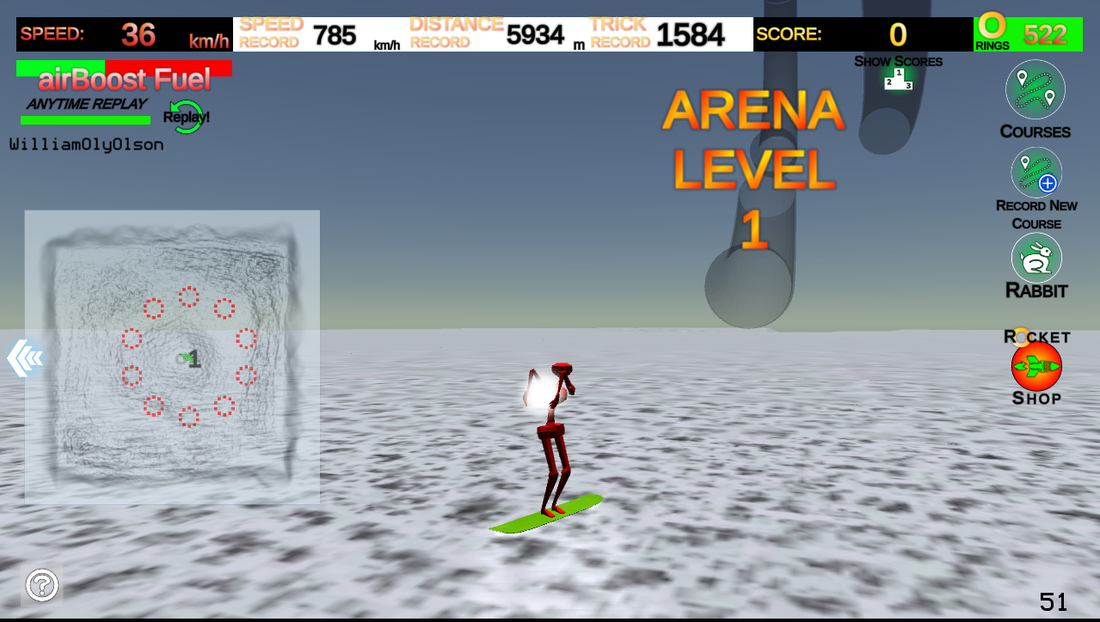

I'll play later today and post back.