I caught wind of the Missile Command challenge earlier in the month and figured I'd knock it out during Christmas break. I was planning on coding more on my Car Wars prototype but the challenge took up most of my programming time. Sleeping late, hanging out with my family, and playing video games took up the rest of my free time. All in all, it was a great way to slide into the new year.
I spent some effort keeping the code clean (mostly) and even did a couple of hours worth of commenting and code reorganization before zipping up the package. Many sample projects are quick and dirty affairs so aren't really a good learning resource for new programmers. Hopefully my project isn't too bad to look at. ![]()
What went right?
Switching to Unity a few years ago. This was definitely the right call for me. It helped me land my dream job and allows me to focus on making games rather than coding EVERYTHING from the ground up.
KISS (Keep It Simple Stupid) - I started thinking about doing my own take on Missile Command but decided on doing just a simple clone. The known and limited scope let me keep the project clean and kept development time down to something reasonable. Playing the original at http://my.ign.com/atari/missile-command was a big help for identifying features I wanted.
Getting the pixel perfect look of old-school graphics was a little bit tricky, but thanks to a well written article I was able to get sharp edges on my pixels. https://blogs.unity3d.com/2015/06/19/pixel-perfect-2d/ I had done some research on this earlier so I knew this would be a problem I'd have to solve. Or rather see how someone else solved it and implement that.
Using free sounds from freesound.org was a good use of time. There are only 4 sound effects in the game and it only took me an hour or two to find what I felt were the right ones.
What went ok?
Making UI's in Unity doesn't come naturally to me yet. I just want some simple elements laid out on the screen. Sometimes it goes pretty quickly, other times I'm checking and unchecking checkboxes, dragging stuff around in the heirarchy, and basically banging around on it until it works.
I got the minimal core features of Missile Command, but not all of it. You don't really think about all the details until you start making them. I'm missing cruise missiles, bombers, and the splitting of warheads.
Dragging the different sprites into position on the screen was manual and fiddly. There's probably a better way to do this, but it didn't take too long.
You can't shoot through explosions, which makes the game a little more challenging. And you can blow up your own cities if you shoot defense warheads too close to them. It was easy enough to fix, but I left it in there.
What went wrong?
I spent a ton of time getting the pixel perfect stuff right. Playtesting in editor, it was set to Maximize on Play. There wasn't quite enough room to see the full screen so the scale was at 0.97 making the display 97% what it should be and thus, blurred all my sharp edges. I didn't see that setting though... >.< I pulled my hair out trying to see the problem in my math, and even downloaded a free pixel perfect camera which was STILL showing blurry stuff. Finally, I built the game and ran it outside the editor and saw things were just fine. There's also an import setting on sprites for Compression that I cleared to None. I'm not sure if this second step was necessary. I've been bit by the Editor not being 100% accurate to final game play and wished I would have tried that sooner.
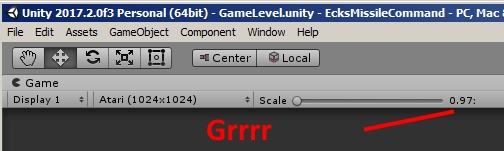
I had trouble with the scoring screen. I wanted to put the missiles up on the score line like Missile Command does, but ran into trouble with game sized assets and canvas sized UI elements. After 45 minutes or so I said screw it, and just put a count of the missiles and cities up.
I didn't data drive the game as much as I wanted. The data is in the code itself so users can't mod the game without downloading the source code. I'm also only using one set of colors for the level. If I put any more time into this, I'll probably tackle this issue next, and then worry about the features I missed out on.
Final thoughts
Working on this project makes me appreciate how awesome the programmers of old really were. With the tools I have (Unity, Visual Studio, etc.) it took me a couple of weekends. And even then I didn't recreate all the features of the original. I'm including a link to the zipped up project in case anyone wants to see the source code to play around with it. Hopefully someone finds it useful. If so, let me know.
EcksMissileCommand.zip - Executable if you want to play.
EcksMissileCommand_Source.zip - The project if you want to mess around with it.
Sound Credits
freesound.org
https://freesound.org/people/sharesynth/sounds/344506/ - Explosion.wav
https://freesound.org/people/sharesynth/sounds/344525/ - LevelStartAlarm.wav
LevelStartAlarm_Edit.wav - I used Audacity to edit the above sound. I took the first six beeps then faded them to silence.
https://freesound.org/people/Robinhood76/sounds/273332/ - MissileLaunch.wav
https://freesound.org/people/sharesynth/sounds/341250/ - ScoreCount.wav


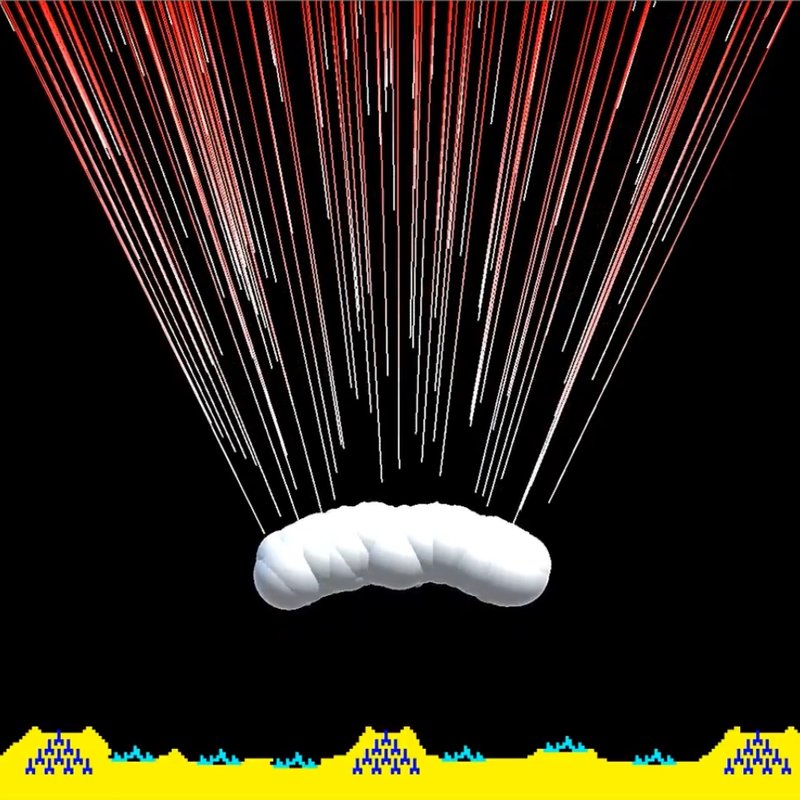



Nice, I have to admit, I was tempted to get in on this challenge, as someone who played lots of Missile Command, but got distracted by the holidays.
Whats this about a Car Wars prototype? I feel like we need a blog post about it =)