Today Epic Games is releasing Unreal Engine 4.25, with next-gen platform support enabling developers to build and ship games for Sony PlayStation 5 and Microsoft Xbox Series X using Unreal Engine. This support solidifies Unreal Engine as a robust foundation for game developers with scalability across platforms, including mobile, consoles, and PC. In addition, Unreal Engine’s Niagara visual effects system, battle-tested on Fortnite, is now moving from Beta to production-ready in this release.
Key features in Unreal Engine 4.25 include:
Next-Gen Console Platform Support:
Unreal Engine 4.25 delivers initial support for Sony’s PlayStation 5 and Microsoft's Xbox Series X as first-class platforms, and throughout the year we will be updating the 4.25-Plus branch with optimizations, fixes, and certification requirements to support developers launching on the next generation of consoles. Features include platform-specific functionality, such as new audio advancements, initial support for online subsystems, and early support for TRC and XR certification requirements.

Enhanced Profiling:
First introduced in UE 4.23, Unreal Insights is a standalone profiling application that integrates with Unreal Engine to collect, analyze, and visualize engine trace data. Now with the UE 4.25 release, Unreal Insights offers UI improvements and introduces Networking Insights to help developers optimize, analyze, and debug network traffic while cross-referencing against other types of data. In addition, Unreal Editor now has a new Animation Insights plugin which enables animators to visualize gameplay state and live animation behavior while working in Unreal Editor, to more easily diagnose problems and optimize performance.
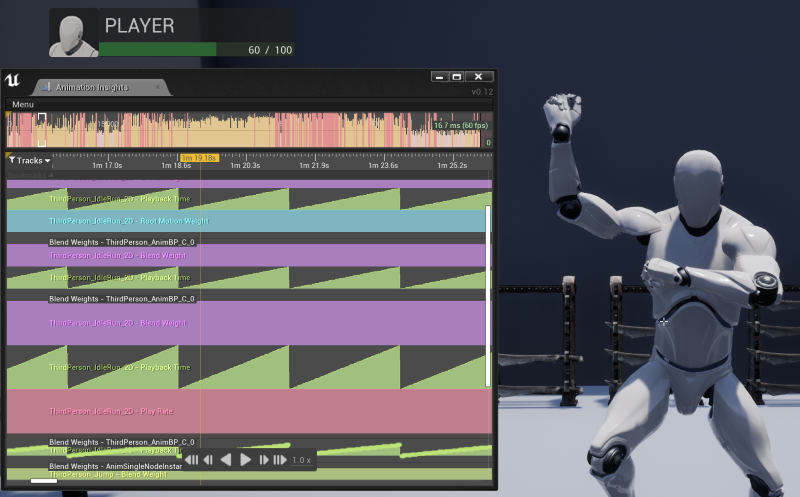
Niagara VFX Now Production-Ready:
Battle-tested on Fortnite, Unreal Engine’s Niagara visual effects system is now production-ready. In UE 4.25, Niagara comes with a polished new UI, significant performance and stability improvements, and an array of new features including an audio waveform data interface, particle-to-particle communication, and spatial hashing. Niagara lets users create complex, large-scale particle effects, such as flocking and chains, and have those particles react to music or other audio sources, all in real time.
Chaos Advancements:
Unreal Engine’s Chaos physics and destruction system, now in active use on shipping seasons of Fortnite, includes major advancements in UE 4.25. Chaos now supports destruction, static mesh dynamics with collisions, cloth, hair, rigid-body skeletal control for items such as ponytails and scene queries. As a native physics system, Chaos’ code is easily extended and optimized specifically for Unreal Engine for the most powerful real-time performance.
Shading Model Improvements:
The UE 4.25 release adds a new physically based Thin Transparency shading model and a new Anisotropy material input property, as well as improvements to the Clear Coat shading model. The Thin Transparency shading model provides native support for true tinted translucent materials with physically accurate properties, so that users can easily simulate materials such as tinted car windows in a single pass. New Anisotropy support enables the simulation of complex materials like brushed metal and other materials that have been “sanded.” The Clear Coat shading model, used to simulate multilayered car paint, now provides more physically accurate behavior in response to directional, spot, and point lights.

Ray Tracing Features Now Production-Ready:
Unreal Engine’s ray tracing features are production-ready in the 4.25 release, along with several additions and improvements including: added support for Niagara Mesh Emitters on both CPU and GPU, added support for the new Anisotropy shading model, significant improvements to the Clear Coat shading model when used in conjunction with ray tracing features, and added Clear Coat BRDF material support to the Path Tracer when generating ground truth comparisons.
High-Quality Media Output:
UE 4.25 adds a new pipeline that supports high-quality rendering of movies and stills with accumulated anti-aliasing and motion blur, as well as tiled rendering for extremely high-resolution output. This lets creators efficiently produce high-quality media for use in cinematics, marketing materials, linear entertainment, and very high-resolution images intended for print, all directly from Unreal Engine without post-processing. Multiple render jobs may be queued and rendered without user intervention.
Immersive, Realistic Audio:
In UE 4.25, the Unreal Audio Engine now provides support for convolution reverb processing and sound field rendering, ultimately delivering more immersive and lifelike audio to listeners. Designers may use these new features to enhance their projects by using detailed captured or designed sound fields that spherically envelop their listeners, and sampled reverb impulses that simulate real-life acoustic spaces.
LiDAR Point Cloud Support:
UE 4.25 adds native Unreal Engine support for importing, visualizing, editing, and interacting with point clouds acquired from laser scanning devices, thereby giving accurate context to newly designed elements. UE 4.25 also adds support for working with multiple point cloud segments while still maintaining frame performance, an option to delete hidden points, and various other enhancements. These updates enable design visualization specialists, manufacturers, set designers, builders, and more to aggregate and use huge datasets captured from the real world.
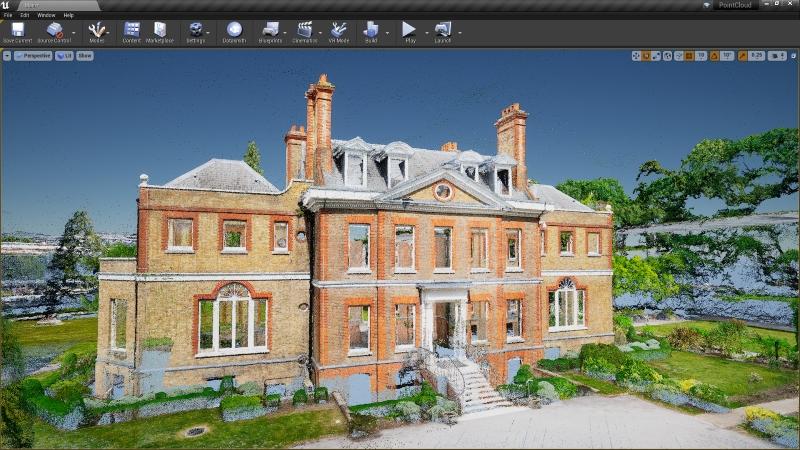
Improved HoloLens 2 Support:
The UE 4.25 release offers production-ready support for Microsoft’s HoloLens 2, and introduces initial support for Azure Spatial Anchors. Users will also see performance improvements, new support for mixed reality capture from a third-person camera view, and the ability to enable HoloLens remoting from packaged Unreal Engine applications via a command line.
For a full list of features, please visit: https://www.unrealengine.com/release-notes