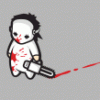graphic tablet
Hi,
I am a college kid, and would like to have a career in graphics.
Is a graphic tablet useful? what is the best software that goes along with a tablet? because I''ve tried to draw in photoshop with a tablet, it sucks.
any replies will be appreciated!
cx
April 29, 2002 09:29 PM
Photoshop + tablet = good.
The sucking part is carbon-based. Debug that part.
$0.02
The sucking part is carbon-based. Debug that part.
$0.02
I have a tablet, i never use it, i can''t draw and not look at what im drawing while im drawing it, its too hard for me, if there was a digital tablet that had like a clone of the monitor under the tablet that would be the best invention ever....
they are extremely handy sometimes when doing designs, even some people find them usefull when d rawing lines in 3d programs/nurbs.
they are extremely handy sometimes when doing designs, even some people find them usefull when d rawing lines in 3d programs/nurbs.
quote: Original post by Peeves
if there was a digital tablet that had like a clone of the monitor under the tablet that would be the best invention ever....
Wacom makes those, but I forget their name at the moment.
You''ll have to pay out the ass for one, though.
April 29, 2002 11:15 PM
quote: Original post by WolfmanyodaOriginal post by Peeves
if there was a digital tablet that had like a clone of the monitor under the tablet that would be the best invention ever….
Wacom makes those, but I forget their name at the moment.
You''ll have to pay out the ass for one, though.
any thang going out the ass is bad, any thang going up it is worse
Graphire, or Graphire 2?
I like WACOM tablets, they make quite a few. Go to http://www.wacom.com
I have a graphire 2, it has a box that corresponds to the edges of your picture on the monitor, if that is what you mean.
Anam Nantom
Gamer/Programmer/Artist/Writer
I like WACOM tablets, they make quite a few. Go to http://www.wacom.com
I have a graphire 2, it has a box that corresponds to the edges of your picture on the monitor, if that is what you mean.
Anam Nantom
Gamer/Programmer/Artist/Writer
Anam NantomGamer/Programmer/Artist/Writer
It''s on Wacom''s main page:
http://www.wacom.com/index2.cfm
It''s here, specifically:
http://www.wacom.com/lcdtablets/index.cfm
Rather expensive, but man would it be sweet.
I personally have the Intuous2. It''s a nice tablet. The general rule of thumb though for tablets... the bigger the tablet, the more refined strokes you can get. Most tablets are in proportion to the screen, so you move the pencil in the upper left hand corner, and you''ll draw in the upper left hand corner of the screen. (think resolution) The larger the tablet real estate...
Anyway, it''s does take a lot of getting used to, and you basically have to just have good hand eye coordination to be able to associate motion of hand with what''s on screen, but after some practice, you''ll find your drawings on screen are a lot if not exactly, like your drawings on paper.
But this is a pretty long winded reply...
http://www.wacom.com/index2.cfm
It''s here, specifically:
http://www.wacom.com/lcdtablets/index.cfm
Rather expensive, but man would it be sweet.
I personally have the Intuous2. It''s a nice tablet. The general rule of thumb though for tablets... the bigger the tablet, the more refined strokes you can get. Most tablets are in proportion to the screen, so you move the pencil in the upper left hand corner, and you''ll draw in the upper left hand corner of the screen. (think resolution) The larger the tablet real estate...
Anyway, it''s does take a lot of getting used to, and you basically have to just have good hand eye coordination to be able to associate motion of hand with what''s on screen, but after some practice, you''ll find your drawings on screen are a lot if not exactly, like your drawings on paper.
But this is a pretty long winded reply...
Sony sells a computer with an lcd tablet monitor for $2500.
http://www.sonystyle.com/vaio/pentablet/index.shtml
It looks pretty cool.
--
http://www.3dcgi.com/
http://www.sonystyle.com/vaio/pentablet/index.shtml
It looks pretty cool.
--
http://www.3dcgi.com/
yes it´s useful (no way round it)
buy a WACOM (the best and only)
and use it with Photoshop (great) or Painter (even greater)
but:
if you can´t draw then the tablet won´t help you a bit.
buy a WACOM (the best and only)
and use it with Photoshop (great) or Painter (even greater)
but:
if you can´t draw then the tablet won´t help you a bit.
I have small Acecat Flair and it's better than Wacom tablets. And it's much cheaper than Wacoms.
If you don't need special effects, you can try it with Macromedia Flash. Great for beginners too, because you can adjust the line drawing easily.
[edited by - Krice on May 2, 2002 5:53:47 AM]
If you don't need special effects, you can try it with Macromedia Flash. Great for beginners too, because you can adjust the line drawing easily.
[edited by - Krice on May 2, 2002 5:53:47 AM]
This topic is closed to new replies.
Advertisement
Popular Topics
Advertisement
Recommended Tutorials
Advertisement