When I open an EXR in Nvidia Texture Tools it looks like I would expect:

If I open the same image in RenderDoc or in my own software it looks like this:
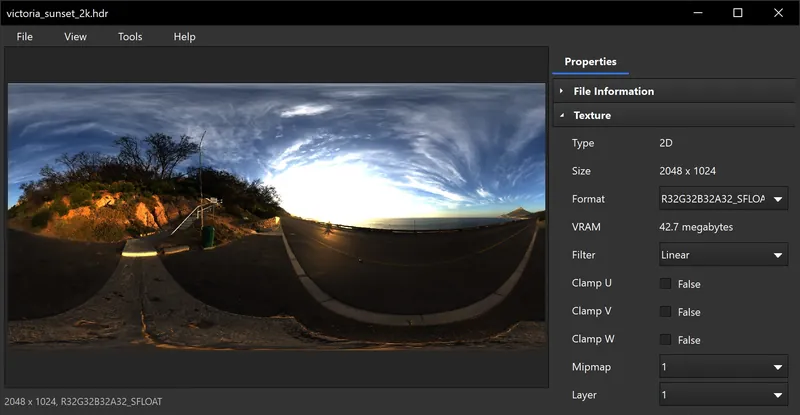
What is the equation to “fix” these images?
When I open an EXR in Nvidia Texture Tools it looks like I would expect:

If I open the same image in RenderDoc or in my own software it looks like this:
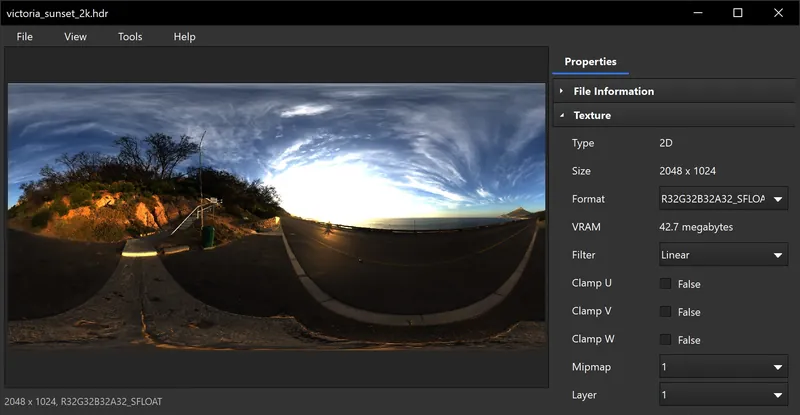
What is the equation to “fix” these images?
10x Faster Performance for VR: www.ultraengine.com
I think there are 2 issues with your image:
Tone mapping curves have a shape similar to this, which maps an input in [0,infinity] to [0,1]. This is the exponential tone mapping operator I posed in the other thread:
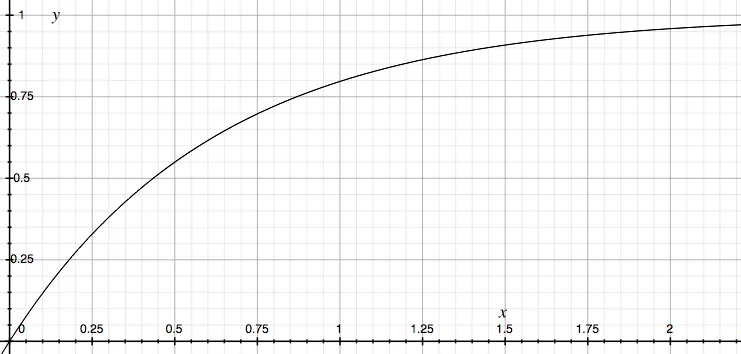
There are other possibilities (e.g. Reinhard, ACES), but this is the one I think looks the best. It's important to note that these tone mapping operators all have different slopes, which can confuse comparisons. To avoid this, I try to normalize the operator so that an input of 1.0 produces an output of 0.8. This makes it look about the same as a LDR rendering, and makes comparisons more meaningful.
I didn't do anything. I am just displaying the actual image data. It's RGBA 32 float, so 1.0,1.0,1.0 equals 255,255,255. RenderDoc displays the exact same thing.

10x Faster Performance for VR: www.ultraengine.com
Josh Klint said:
It's RGBA 32 float, so 1.0,1.0,1.0 equals 255,255,255
That doesn't make sense. 32-bit float shouldn't have a maximum of 255, and is probably calibrated so that 1.0== white, not 255==white like in 8-bit images.
To show how it is indeed a gamma issue, I took your screenshot and applied linear→sRGB gamma (approximately sqrt()) to the image. I get something close to the NVIDIA tool:
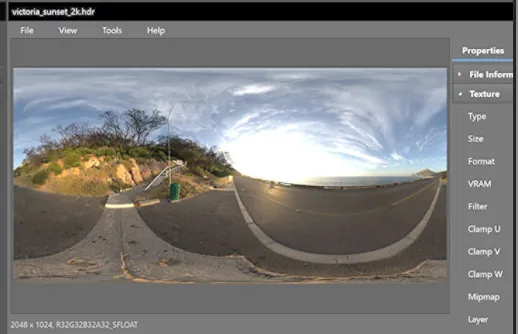
So you probably have an issue on the import side which causes incorrect gamma. For example, maybe the image import library does a sRGB→linear gamma conversion for you automatically that shouldn't be done.
If I do an srgb to linear conversion then the results look like what I expect:
s = Sample(iVec2(x, y));
for (int n = 0; n < 3; ++n)
{
if (s[n] <= 0.0031308f)
{
s[n] = s[n] * 12.92f;
}
else if (s[n] < 1.0f)
{
s[n] = 1.055 * pow(s[n], 1.0f / 2.4f) - 0.055f;
}
}
r->WritePixel(x, y, s);
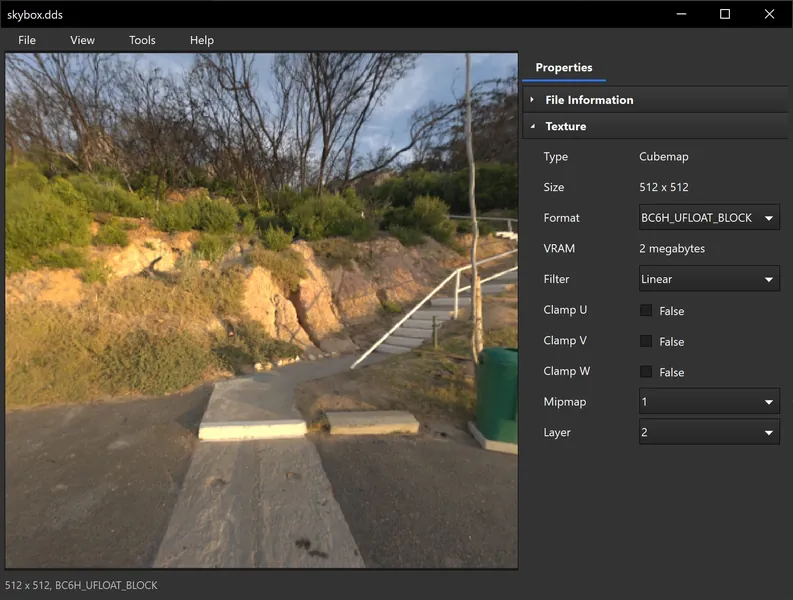
10x Faster Performance for VR: www.ultraengine.com