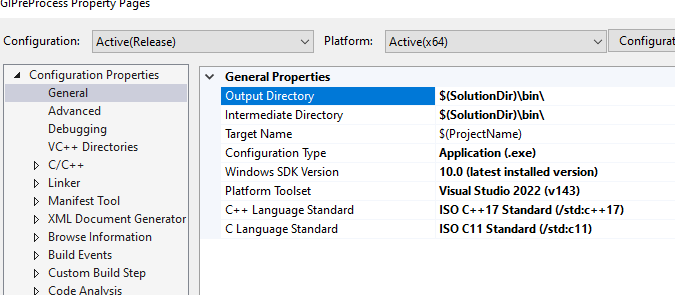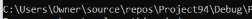I am trying to draw an bmp image using vs2019 and SDL2. I am getting the following error message.
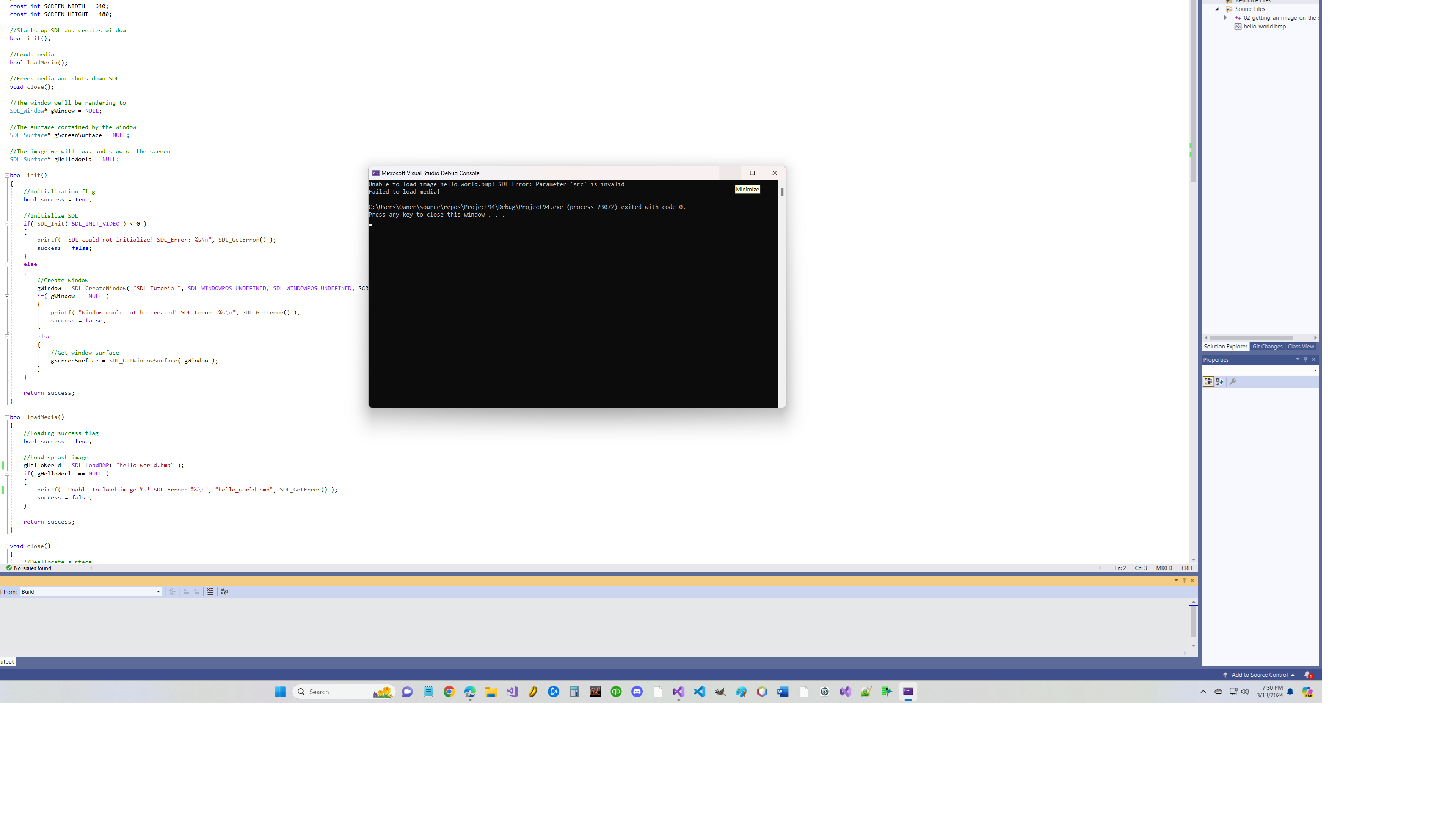
Here is my code.
//Using SDL and standard IO
#include <SDL.h>
#include <stdio.h>
//Screen dimension constants
const int SCREEN_WIDTH = 640;
const int SCREEN_HEIGHT = 480;
//Starts up SDL and creates window
bool init();
//Loads media
bool loadMedia();
//Frees media and shuts down SDL
void close();
//The window we'll be rendering to
SDL_Window* gWindow = NULL;
//The surface contained by the window
SDL_Surface* gScreenSurface = NULL;
//The image we will load and show on the screen
SDL_Surface* gHelloWorld = NULL;
bool init()
{
//Initialization flag
bool success = true;
//Initialize SDL
if( SDL_Init( SDL_INIT_VIDEO ) < 0 )
{
printf( "SDL could not initialize! SDL_Error: %s\n", SDL_GetError() );
success = false;
}
else
{
//Create window
gWindow = SDL_CreateWindow( "SDL Tutorial", SDL_WINDOWPOS_UNDEFINED, SDL_WINDOWPOS_UNDEFINED, SCREEN_WIDTH, SCREEN_HEIGHT, SDL_WINDOW_SHOWN );
if( gWindow == NULL )
{
printf( "Window could not be created! SDL_Error: %s\n", SDL_GetError() );
success = false;
}
else
{
//Get window surface
gScreenSurface = SDL_GetWindowSurface( gWindow );
}
}
return success;
}
bool loadMedia()
{
//Loading success flag
bool success = true;
//Load splash image
gHelloWorld = SDL_LoadBMP( "hello_world.bmp" );
if( gHelloWorld == NULL )
{
printf( "Unable to load image %s! SDL Error: %s\n", "hello_world.bmp", SDL_GetError() );
success = false;
}
return success;
}
void close()
{
//Deallocate surface
SDL_FreeSurface( gHelloWorld );
gHelloWorld = NULL;
//Destroy window
SDL_DestroyWindow( gWindow );
gWindow = NULL;
//Quit SDL subsystems
SDL_Quit();
}
int main( int argc, char* args[] )
{
//Start up SDL and create window
if( !init() )
{
printf( "Failed to initialize!\n" );
}
else
{
//Load media
if( !loadMedia() )
{
printf( "Failed to load media!\n" );
}
else
{
//Apply the image
SDL_BlitSurface( gHelloWorld, NULL, gScreenSurface, NULL );
//Update the surface
SDL_UpdateWindowSurface( gWindow );
//Hack to get window to stay up
SDL_Event e; bool quit = false; while( quit == false ){ while( SDL_PollEvent( &e ) ){ if( e.type == SDL_QUIT ) quit = true; } }
}
}
//Free resources and close SDL
close();
return 0;
}