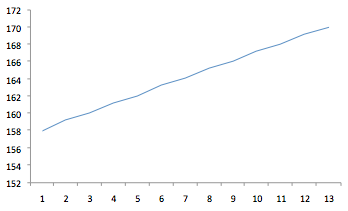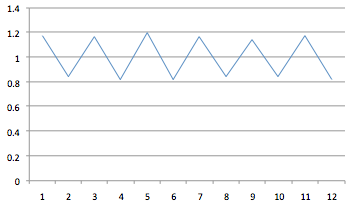Gnollrunner said:
I would not necessarily say that looks correct. Sometimes you move a position. Sometimes you don't. Sometimes you move two. If those are pixels you might need anti aliasing to make it look smooth.
Again, moving irregular pixel-intervals per frame doesn't produce visible jittering. A lot of pixel-perfect games have irregular move-intervals. The game I'm making, whose movement is equivalent to that of an old SNES-title, has lots of irregular movement. The player moves 1-2-1-2 px/frame when walking, and 2-3-3-2-3-3 when running. NPCs will often move 0.5px/frame (meaning visually one move every other frame). None of which is noticable as jitter, neigther in the original nor in my reimplementation. Render-interpolation in my case also makes the result even more smooth, especially on high framerate monitors, instead of worse. I'm just typing it again because I do firmly believe that unevenly moving in whole-pixel intervals and antialiasing is not something that OP should need to look into.
Besides, I'm not 100% sure how SDL handles the rectangle-drawning internally - the documentation for SDL_RenderFillRectF mentions it uses sub-pixel precision, so maybe it's exactly that what is causing visual jitter for you. You can try to round the values before passing them into the function, my own implementation (and it's SNES-reference) use round-down for rendering.
If that doesn't help, can you try to make a video showcasing the exact thing you see? It might be hard, but maybe with VSync and 60 FPS recording, it could come through. Because jitter can be highly subjective and/or mean different things. So seeing what is actually going on, might help a lot to pinpoint the issue further.
EDIT:
DUDE THIS GARBAGE PIECE OF SHIT FORUM SOFTWARE KEEPS DELETING THE REST OF MY POST; I SWEAR (with a bit less rage - if I type beyond the link that I posted below, it messes up the editor and when I post everythings gone -.-)
Besides, I'm not 100% sure how SDL handles the rectangle-drawning internally - https://wiki.libsdl.org/SDL2/SDL_RenderFillRectF