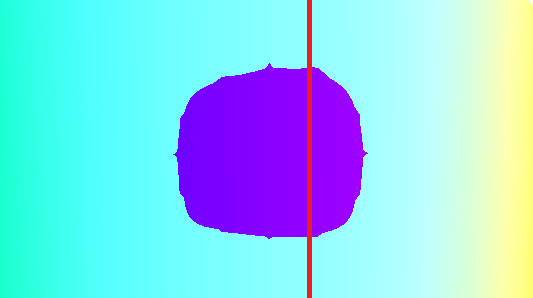
RED LINE means an edge.
Hello everyone! Trying to raymarch a volume.
Geometry is just a volume with signed distances, i raymarch it using naive iterative approach for now. Artifact on edges is like when you change FOV, idk how to describe it. I guess it comes from incorrect ray direction. Hope this description is enough.
I draw a cube and start raymarching , but have a strange artifact on every edge of the cube (Something like a distortion). How could this be solved?
On the faces it looks 100% correct.
I transform cube vertices to World Space, take ray direction vector by subtracting cube pixel point from Camera position and start raymarching, but still it doesnt work.
Any help is appreciated!
Thanks a lot!








