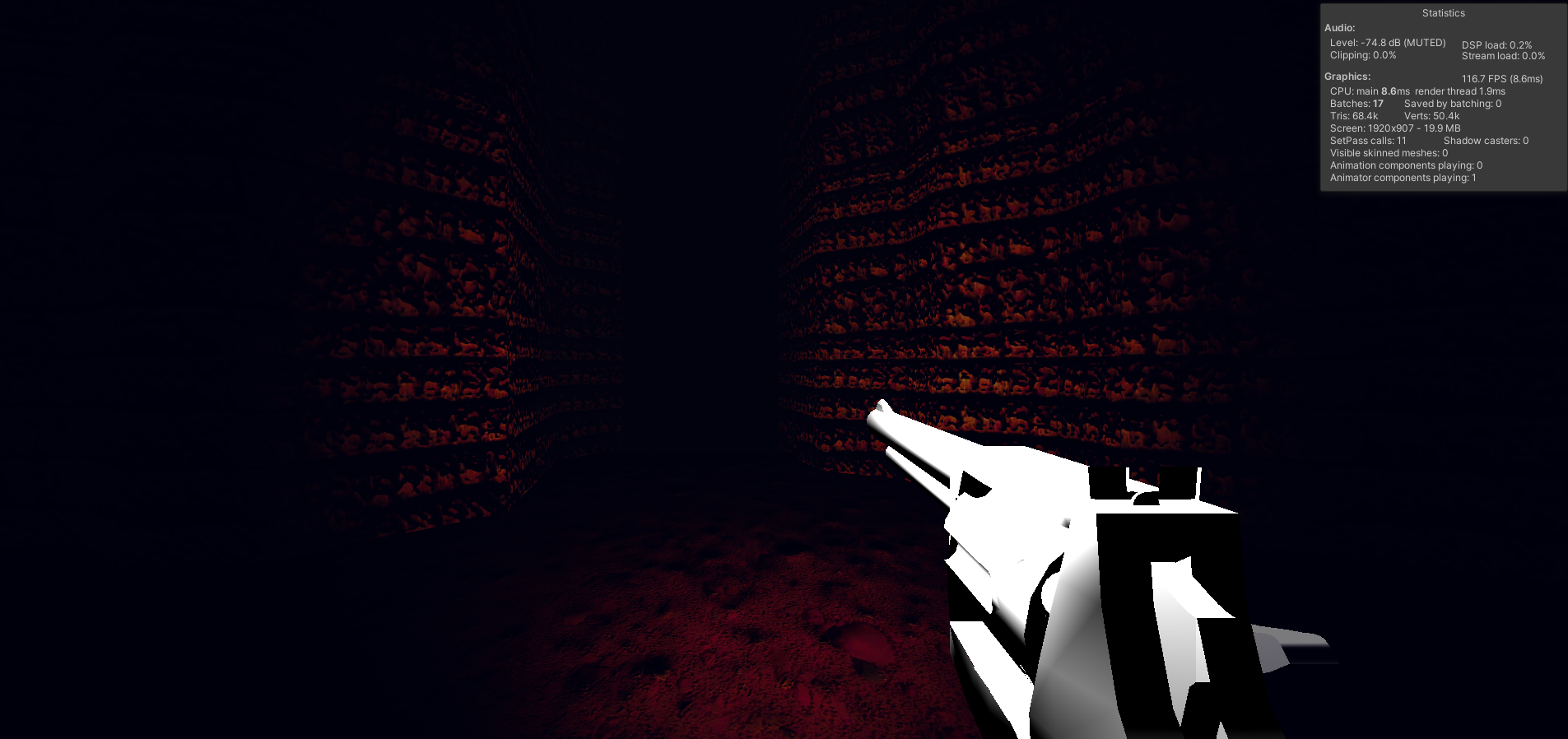So I'm making this game that's dark, where I turned off all the lights and I'm lighting the players view using a spot light. I've tweaked the lights to a place where I like them but when I get close to the walls or ground, they shine too bright. I'll attach Images to show what I mean, I was wondering if there was a solution to this. Maybe some sort of limit to how much a material can react to light, or something.
This is when I'm too close:

This is when I'm far enough, and it looks good