So I've been working on a stylized game character with the purpose of learning as much as possible about the technical aspect of character development and I've reached a point where I'd start baking normal maps, namely the dead end.
First let me share brief details about the character. Max poly budget - 7k triangles ( I got about 6900 or so). 1 texture map for everything. Here is the actual high and low poly.

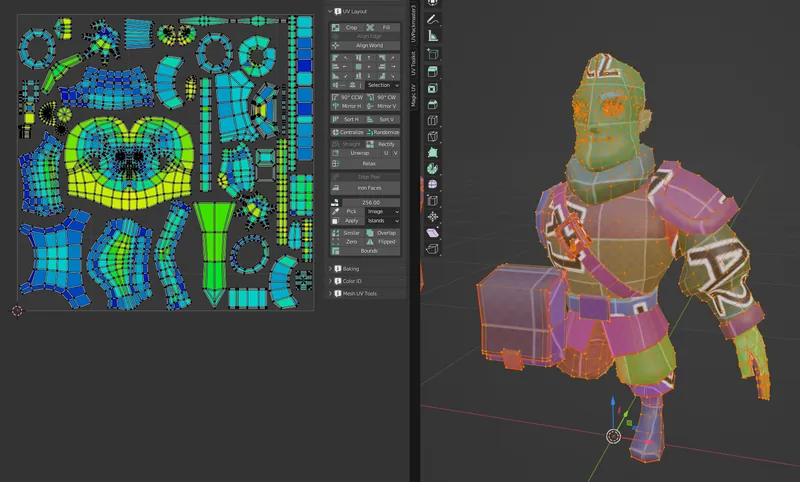
And this is where I fail somehow and I'd truly appreciate if anybody helps out:
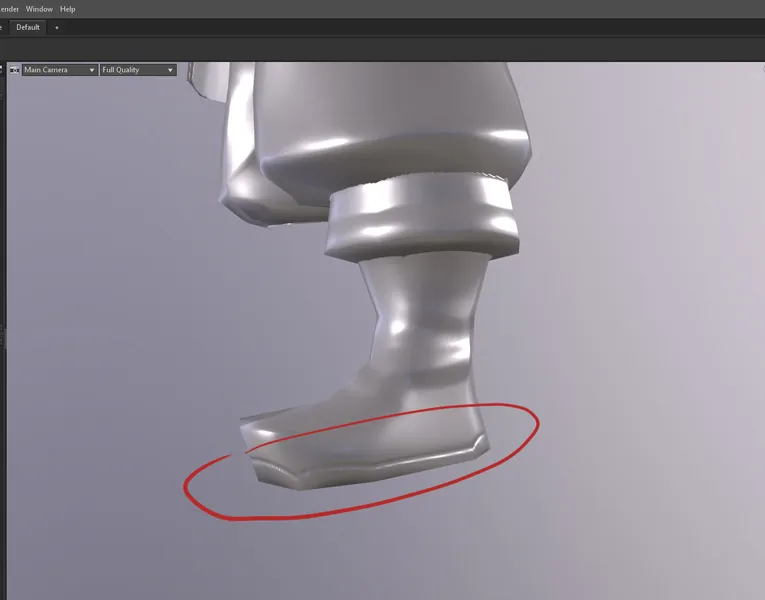
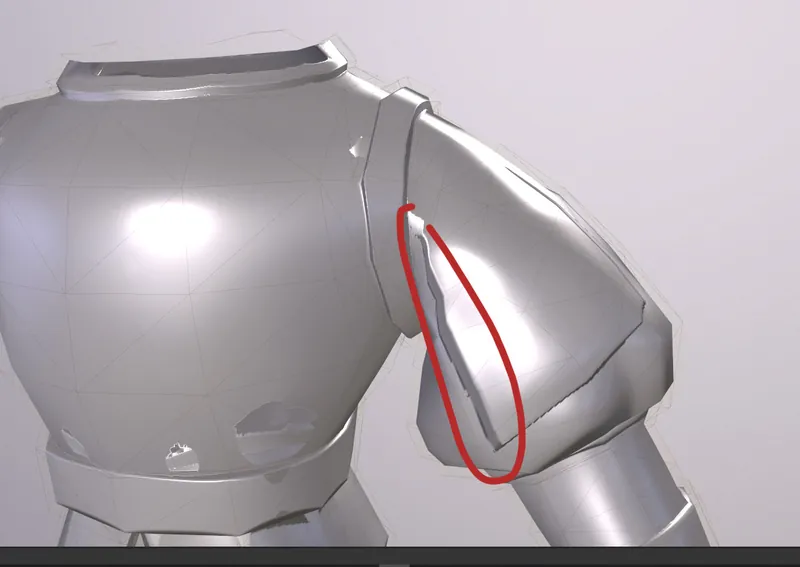
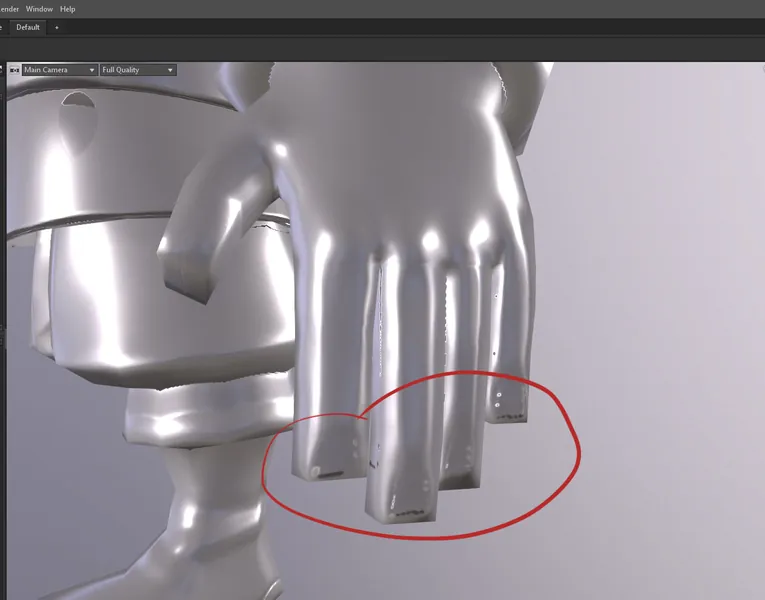
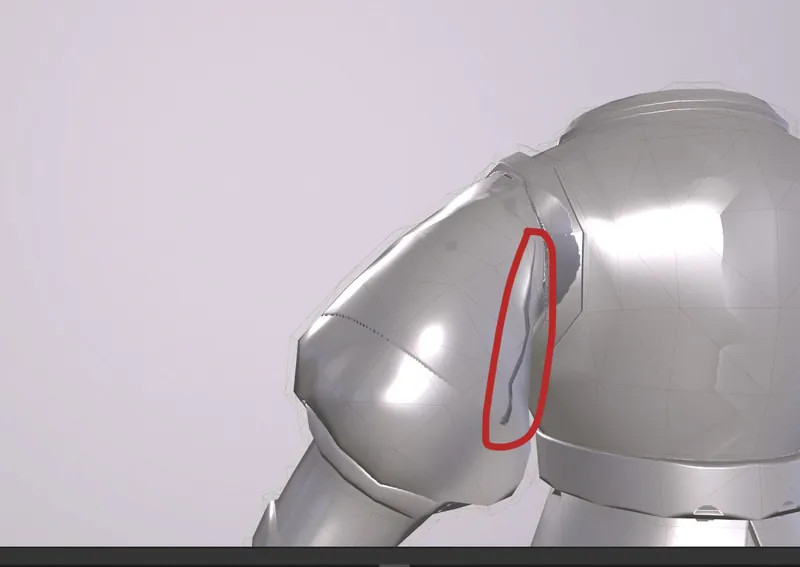

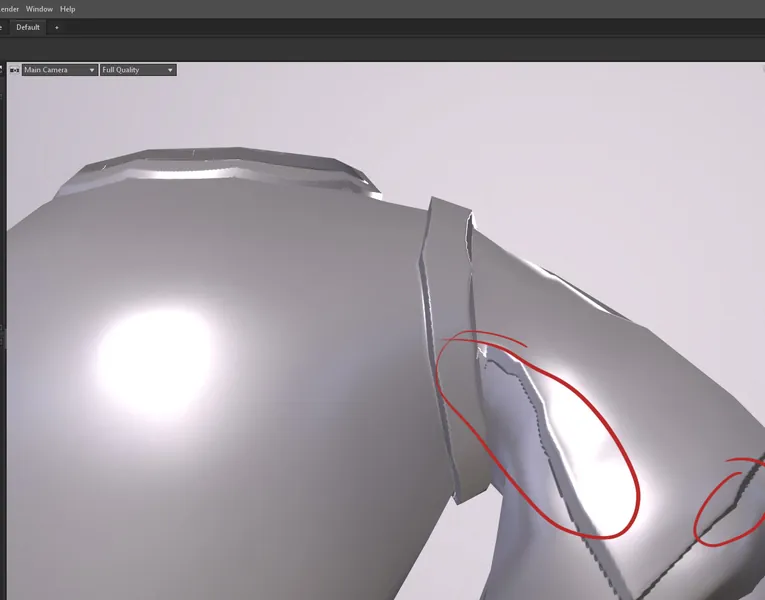
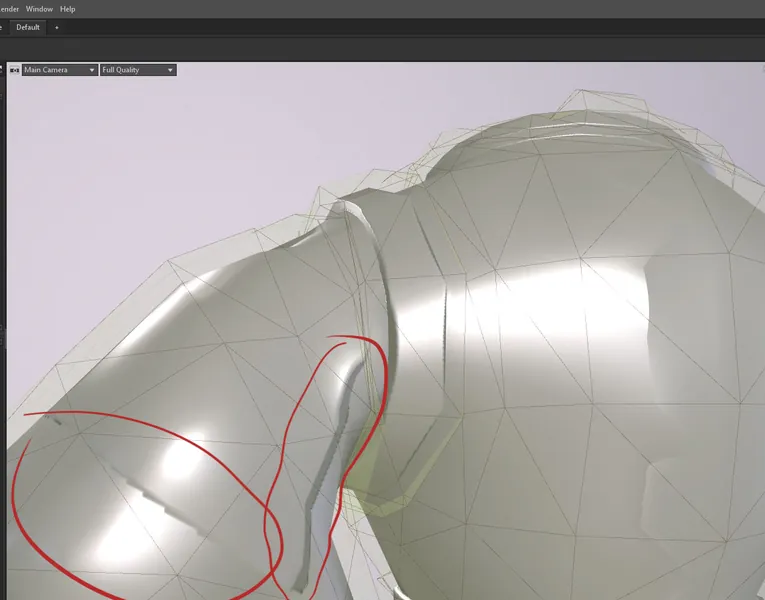
My baker is Marmoset Toolbag, by the way.
So I tried to adjust the cage, added support geometry and yet I still get with that awful waviness. Nor to mention, the nails of the character are barely visible, considering that the map is 2k.
What do you guys think?








