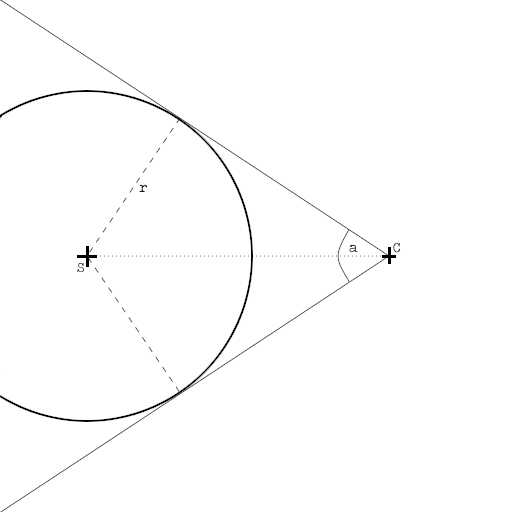I have a very simple geometry that I load, but it's very far off in the distance on my canvas. Also, if it's a plane and I rotate it, it rotates where a corner of the plane is at 0, 0, 0 so it doesn't rotate from the center of the model.
I set my camera like such, if it helps:
camera = sceneManager->createCamera("Camera");
camera->setPosition(Vector3(0, 5, 15));
camera->lookAt(Vector3(0, 0, 0));
camera->setNearClipDistance(0.2f);
camera->setFarClipDistance(1000.0f);
camera->setAutoAspectRatio(true);
But I'd like to know how to calculate the auto-center of a geometry?