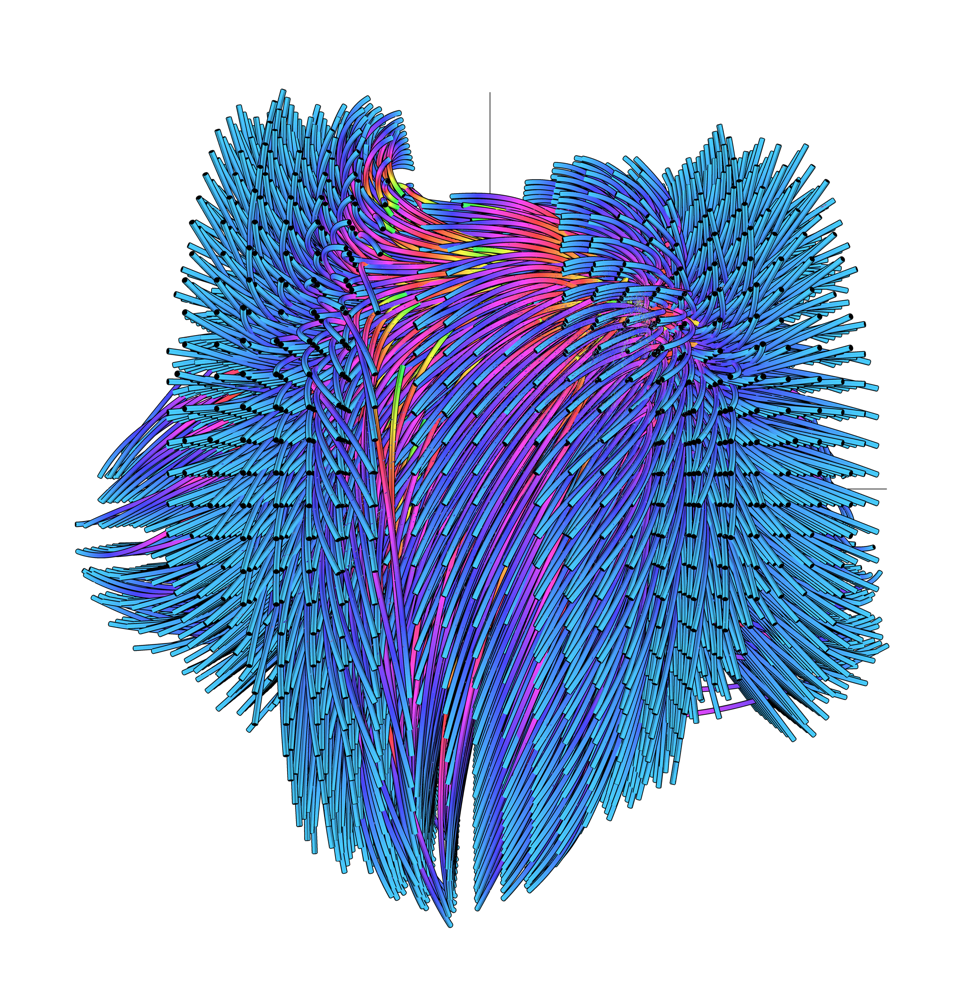I'm trying to rotate a vec4, but nothing's working out. It doesn't rotate the object properly. I wonder, is there a function in GLM that converts a unit vector to yaw and pitch?
The full code is at: https://github.com/sjhalayka/sphere
Can you spot a problem with my code? Thanks for your time.
vec3 dir(0, -1, 0);
float yaw = atan2f(dir.x, dir.z);
float pitch = -atan2f(dir.y, sqrt(dir.x * dir.x + dir.z * dir.z));
game_piece_mesh.rotate_and_translate_mesh(yaw, pitch, dir);
......
void mesh::rotate_and_translate_mesh(float yaw, float pitch, vec3 translate_vec)
{
for (size_t i = 0; i < triangles.size(); i++)
{
vec4 v0;
v0.x = triangles[i].vertex[0].x;
v0.y = triangles[i].vertex[0].y;
v0.z = triangles[i].vertex[0].z;
v0.w = 1;
vec4 v1;
v1.x = triangles[i].vertex[1].x;
v1.y = triangles[i].vertex[1].y;
v1.z = triangles[i].vertex[1].z;
v1.w = 1;
vec4 v2;
v2.x = triangles[i].vertex[2].x;
v2.y = triangles[i].vertex[2].y;
v2.z = triangles[i].vertex[2].z;
v2.w = 1;
static const mat4 identity_mat = glm::mat4(1.0f);
static const float pi = 4.0f * atanf(1.0f);
cout << yaw << ' ' << pitch << endl;
mat4 rot0_mat = rotate(identity_mat, pitch, glm::vec3(1.0, 0.0, 0.0));
mat4 rot1_mat = rotate(identity_mat, yaw, glm::vec3(0.0, 1.0, 0.0));
mat4 translate_mat = translate(identity_mat, translate_vec);
mat4 transform = translate_mat * rot1_mat * rot0_mat;
v0 = transform * v0;
v1 = transform * v1;
v2 = transform * v2;
triangles[i].vertex[0].x = v0.x;
triangles[i].vertex[0].y = v0.y;
triangles[i].vertex[0].z = v0.z;
triangles[i].vertex[1].x = v1.x;
triangles[i].vertex[1].y = v1.y;
triangles[i].vertex[1].z = v1.z;
triangles[i].vertex[2].x = v2.x;
triangles[i].vertex[2].y = v2.y;
triangles[i].vertex[2].z = v2.z;
}
get_vertices_and_normals_from_triangles();
init_opengl_data();
}