Hello everyone!
I'm planning pipeline for creating modular environment kits for my game. The style of my game is retrofuturism. So for me it means a lot of large curved shapes. Taking this fact I've faced a question: how should I create textures for my game?
My first decision was to texture everything with trims: walls, floors, roofs and other objects. But I've discovered a problem. Really visible seams across large curved surfaces. To solve this problem I decided to use one half of a trim texture as a simple material with nothing on it (example on picture below).
However I also thought about creating additional material slot on mesh. This slot will carry a simple material, which will be covering large curved surfaces. The rest will be leaved to trim textures. But having two materials on most of the meshes, isn't it expensive?
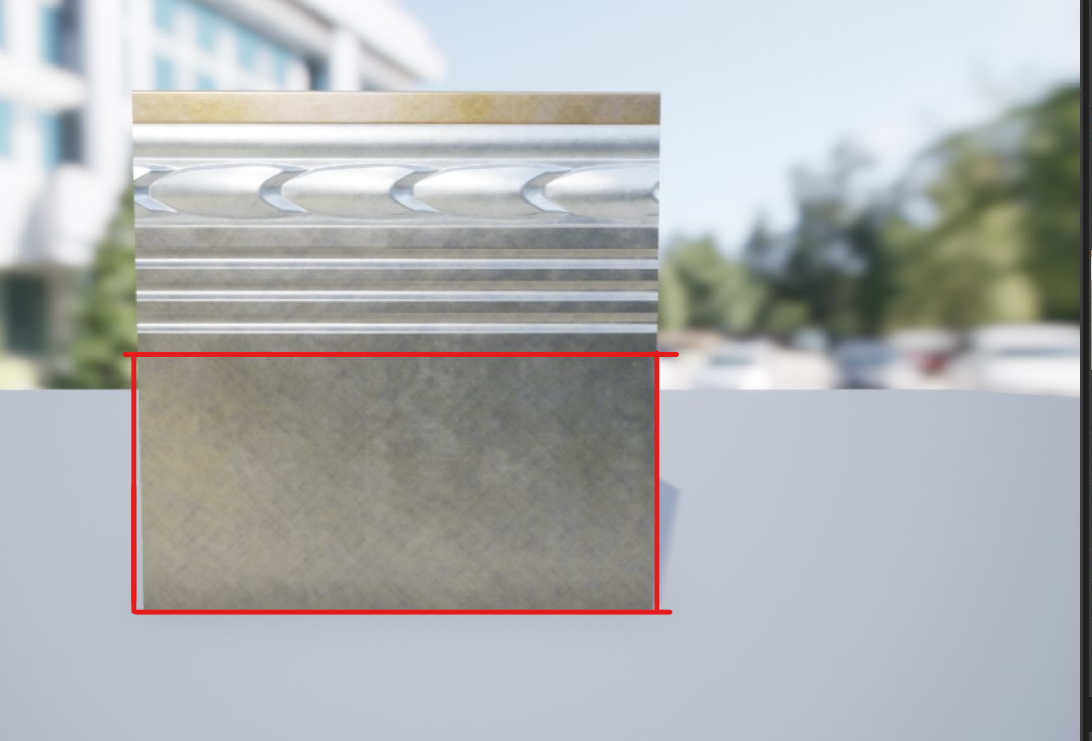

And my question: which method should I use?
- Having half of my trim texture wasted on simple material, but having less material slots on meshes.
- Having more material slots, but using all space on my trim textures.
Thanks everyone for response!





