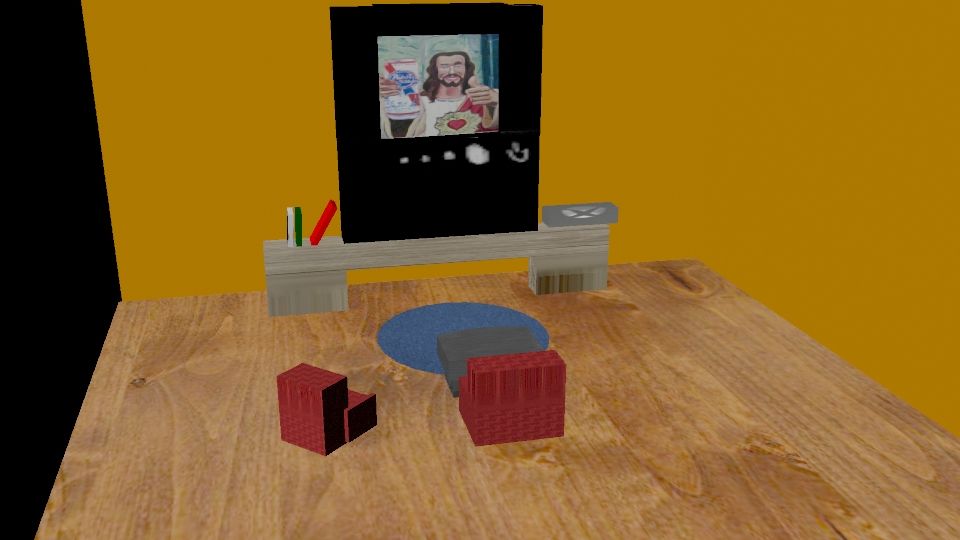Hello, I'm a 21 year old who recently started community college to pursue a career in game development, I'm mainly focusing on the 3d modeling and animation aspect of it and so far it is pretty good, right now im working on my 3rd project in a foundations class that covers the very basics of Maya, I want this project to look particularly good (not to knock my first 2 projects), so far I know object and component mode as well as the basics of moving around the space and stuff, this project focuses on the extrude tool, wanted to get your guys thoughts on this its probably shitty to anyone with years of experience but probably my best project thus far.