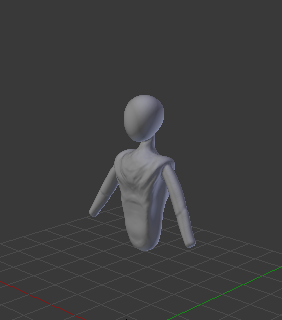Welcome @jcibme
I can only speak on my personal tastes and experience as a 3D Artist. I normally avoid making organic meshes through applications that don't support some sort of sculpting. Back in the day you would box model or polygon model your meshes out. Not sure if people still do it that way from base mesh to final mesh, but I would take a drawing and place a box and just form it by extruding out and moving vertices, edges, and faces around. Long, long, process....
Sculpting on the other hand is really what I would suggest you focus on for organic meshes. There are some different approaches but I'll explain my work flow by using one of my older meshes as an example that I did for a GameDev challenge on here.
1. Create a base mesh to work with. I would highly recommend doing this and learning how to do this as it will greatly increase your productivity and even quality of your work. I personally use the Block-in or out (whatever people call it) it get forms first. This is very important. My objective for this piece was to make a over-size goblin with a wide upper body and smaller bottom. You can also box model your base mesh to if you wish, but I prefer to actually load in different shapes and create the general form.
Simple Base Mesh:
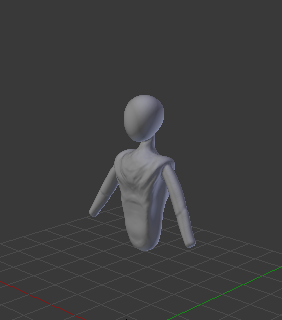

At this point I considered the above my base mesh. This was made by merging different shapes together, and stretching them out to create the forms, and adding a bit of 'clay' here and there. The key is to only concern yourself with form, don't think details.
Then I used the base mesh to create the actual goblin and detail the normal map:

I still had to take this high poly mesh and generate a low poly, then I baked the high poly onto the low poly to retain the details but with a substantially lower tri count.
Add some texturing, make a few equips, and bam!

It's also extremely important to work off visual references. When you're creating forms and adding in details you should work off of a reference to help guide you.
You can sculpt in Blender, Sculptris, Meshmixer for free:
https://www.blender.org/
https://pixologic.com/sculptris/
http://www.meshmixer.com/
Some tutorials to help:
(Base Mesh)
(Sculpting)
You can check out some more of his videos as well.
It's also very important to understand high to low poly baking for sculpting because of the tri counts. Also, you'll be rigging, weighting, and animating the low poly version.
I cannot speak on 3DS Max as I don't use it, but if you have any other questions let me know. The best thing you can do is use references and just get started. Work on details last, and when you're sculpting don't get caught in the trap of mixing form building with detailing.
I hope this helps!