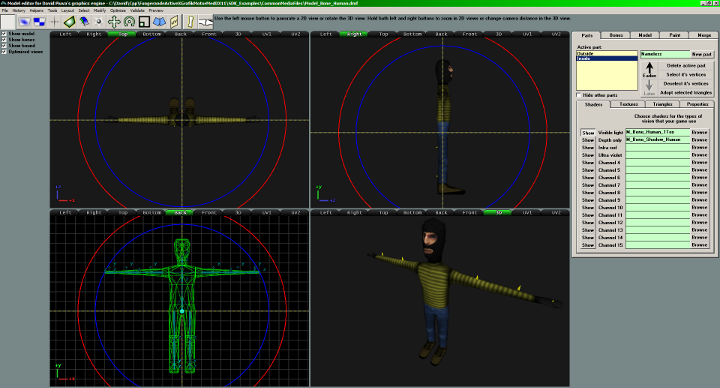I read a book about how to do 3D animations in 3DS max. I used to have a 1 year trial from some class that I took, and I learned how to do some basic blender.
I am making a 3D model with a running, jumping, and sleeping animation. I was able to just export the model, and name the frames that each animation would use.
How can I do this in blender, and still have each animation data in the exported .X file?
If you need more information, just specify, and I will expand. I am in kind of a rush right now as I am posting this.
Thanks!
-yaboiryan