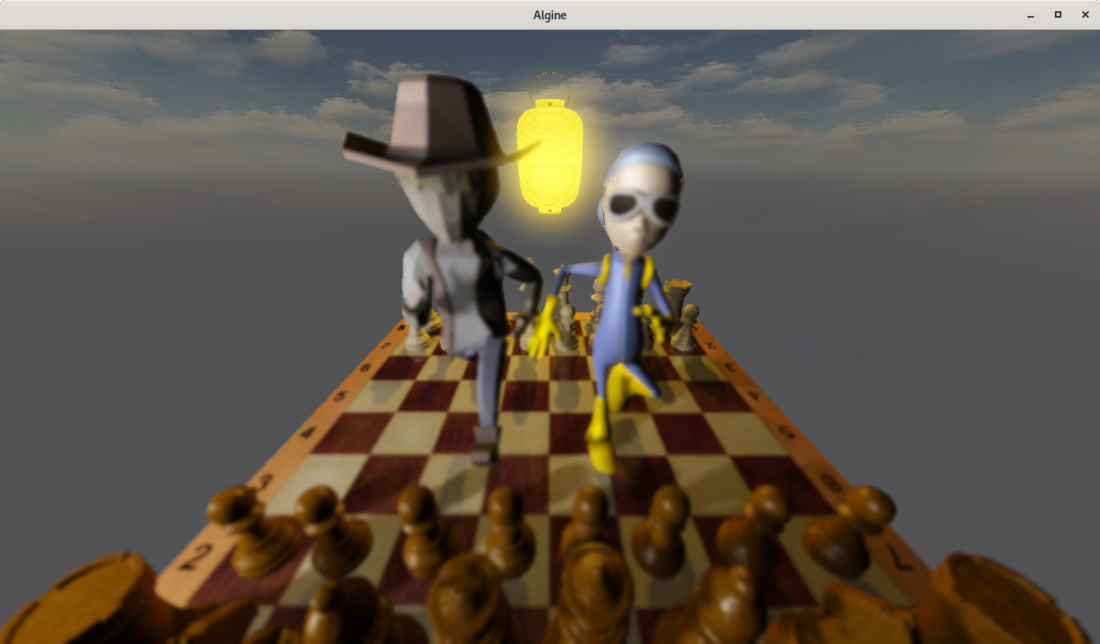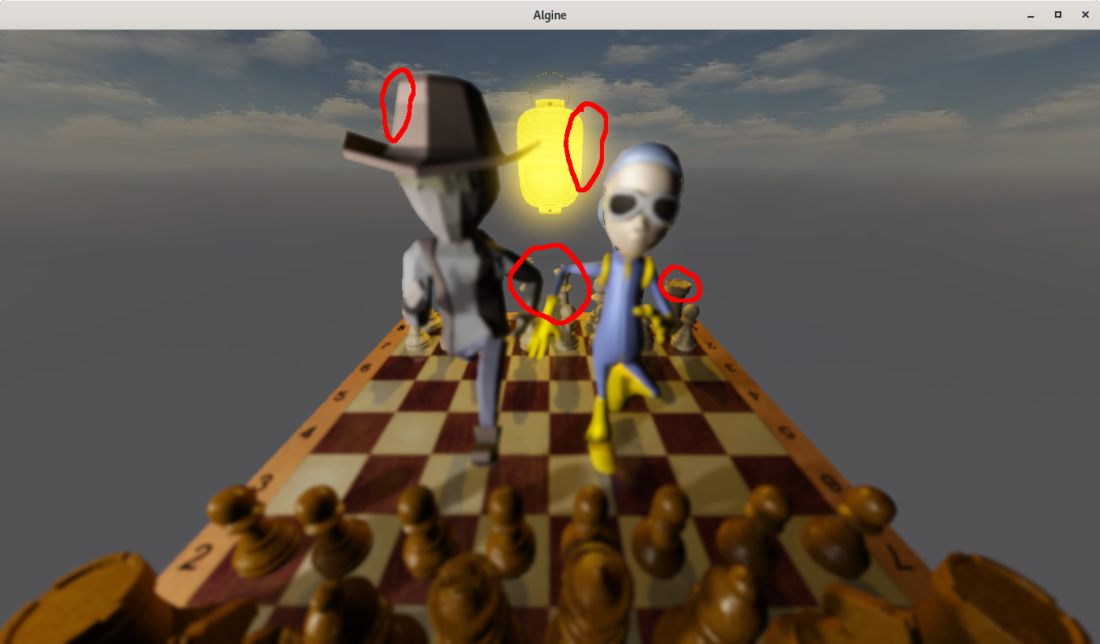Hello, during the DOF testing, artifacts were revealed as shown in the picture:
Shader code:
#version 330
#algdef
in vec2 texCoord;
layout (location = 1) out vec3 dofFragColor;
uniform sampler2D scene; // dof
uniform sampler2D dofBuffer;
float dof_kernel[DOF_KERNEL_SIZE];
const int DOF_LCR_SIZE = DOF_KERNEL_SIZE * 2 - 1; // left-center-right (lllcrrr)
const int DOF_MEAN = DOF_LCR_SIZE / 2;
void makeDofKernel(float sigma) {
float sum = 0; // For accumulating the kernel values
for (int x = DOF_MEAN; x < DOF_LCR_SIZE; x++) {
dof_kernel[x - DOF_MEAN] = exp(-0.5 * pow((x - DOF_MEAN) / sigma, 2.0));
// Accumulate the kernel values
sum += dof_kernel[x - DOF_MEAN];
}
sum += sum - dof_kernel[0];
// Normalize the kernel
for (int x = 0; x < DOF_KERNEL_SIZE; x++) dof_kernel[x] /= sum;
}
void main() {
makeDofKernel(texture(dofBuffer, texCoord).r);
dofFragColor = texture(scene, texCoord).rgb * dof_kernel[0];
#ifdef HORIZONTAL
for(int i = 1; i < DOF_KERNEL_SIZE; i++) {
dofFragColor +=
dof_kernel[i] * (
texture(scene, texCoord + vec2(texOffset.x * i, 0.0)).rgb +
texture(scene, texCoord - vec2(texOffset.x * i, 0.0)).rgb
);
}
#else
for(int i = 1; i < DOF_KERNEL_SIZE; i++) {
dofFragColor +=
dof_kernel[i] * (
texture(scene, texCoord + vec2(0.0, texOffset.y * i)).rgb +
texture(scene, texCoord - vec2(0.0, texOffset.y * i)).rgb
);
}
#endif
}How can I fix this problem? I would be grateful for help.