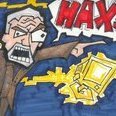I am trying to debug D3D11 shader bytecode without source.
According to this page:
https://docs.nvidia.com/nsight-visual-studio-edition/Content/Shader_Debugger.htm
This should be possible, under 'Byte Code Debugging'
However it doesn't actually say how to start debugging them.
I Ctrl-Z the app and hit Space to capture a frame. Then in Windows->Shaders I choose the pixel shader to debug (while having the draw call that uses that shader selected in the scrubber).
The next step it says to choose Windows -> Choose Graphics Focus, but that doesn't exist in the latest version(?)
I can set breakpoints in the shader bytecode file that comes up when clicking through to the shader, however they are never hit.
What am I missing?
Has anyone successfully done this?
Is there any software you can debug/breakpoint shader bytecode and see registers after each instruction etc?