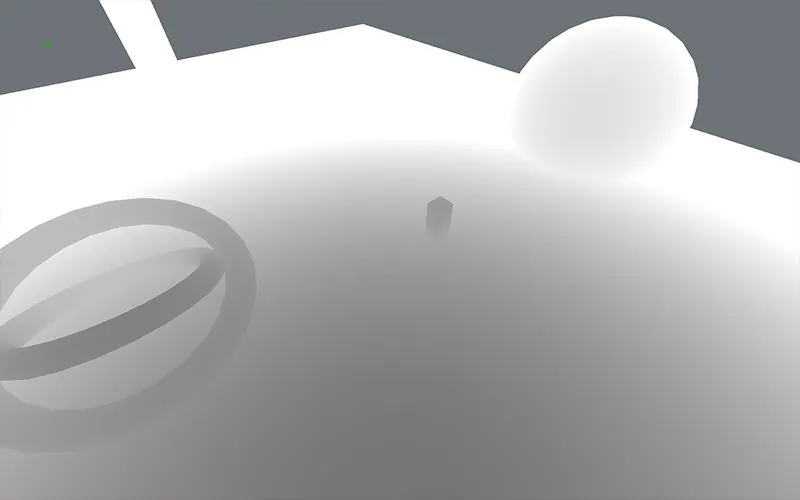Hi!
I need normals render in my SSAO so I've decided to restore normals from depth using this articles:
http://theorangeduck.com/page/pure-depth-ssao
and also I've tried all these solutions:
But I've got problems.In fact all solutions produce incorrect results.
Only one working code is this, but it provides horrible artifacts on edges.
Normal = cross(ddx(WorldPos),ddy(WorldPos));
Normal = normalize(Normal);All other solutions give something like this strange spot . Also normal colors change with camera movement/rotation.
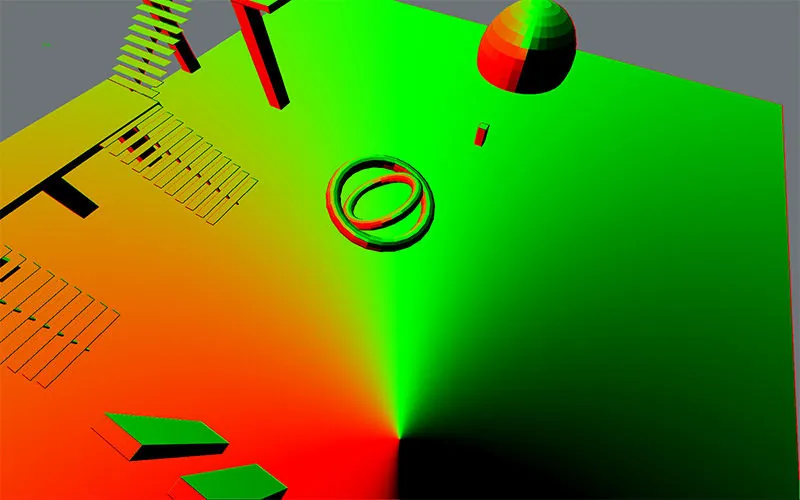
Here is my depth render.I use 32 float so here is Depth*0.001